There are more and more apps in iPhone that even though they are free, they ask for a subscription to fully enjoy the experience. The payments tend to be monthly but there are also annual or biweekly alternatives. Subscription methods are legal but if you are not paying attention, you may end up paying even after ending using the app. In case you want to avoid paying an app subscription in iPhone you can use the free trial time.
Most of the apps include a free trial time but after that period of time, you automatically start paying. The trick is to cancel the payment before it impacts your account and here you will learn how to do it.
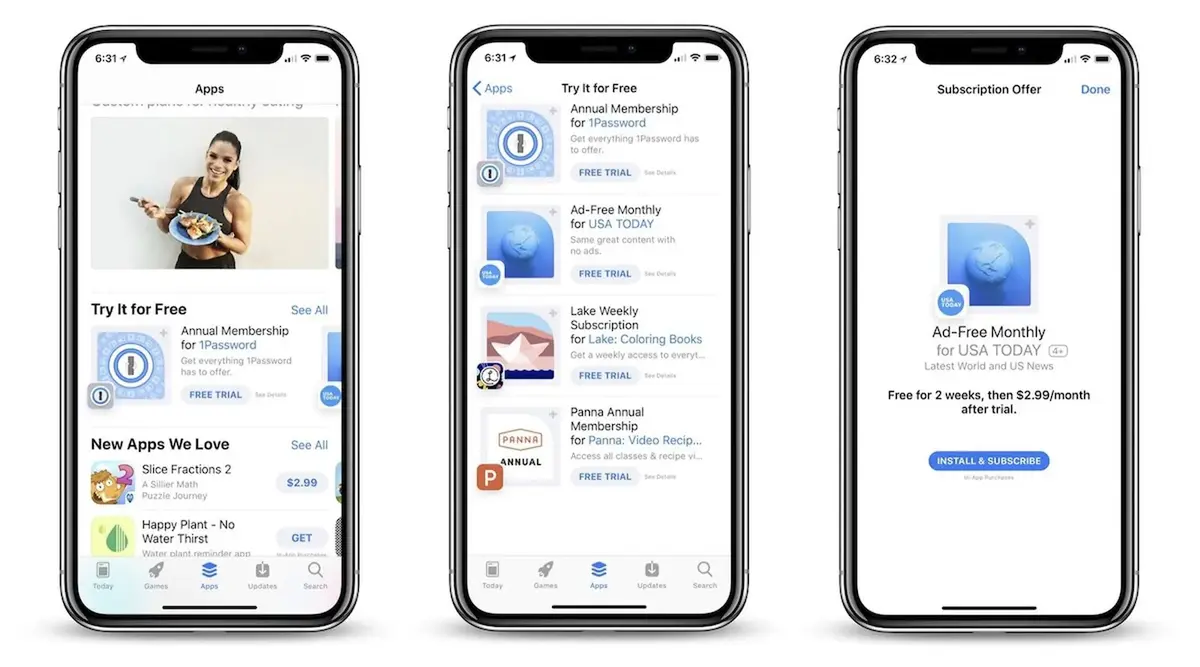
Cancel the subscription of an app in iPhone to fully enjoy the free trial
Unless you are sure that you will make use of the subscription, you should cancel it right away. Once you start the free trial time, go to the app settings and cancel the subscription. You will be able to use the free trial time and after that, you won’t have to automatically pay for the subscription. It’s a simple and quick procedure to clear your device from any contract with the app.
- Open the Settings app in iPhone.
- Press on your name in the upper border of Settings panel.
- Go to the Subscription section.
- Search the name of the app you want to cancel.
- Press Cancel subscription or Cancel free trial.
- Confirm the order.
Take into account that if you press the Cancel free trial option the trick won’t work. Once you have cancelled the subscription, a countdown will show you how many days you have left for the free trial. If you change your mind you can officially subscribe and start using the app in iPhone with a full subscription mode.
What happens if you subscribe yourself by mistake?
Subscribing by accident is not easy because there are several indications that you are going to pay for an app. It also requires Face ID or Touch ID identification so you must be very careless to subscribe for an iPhone app by mistake. But in case you have done it, Apple lets you ask for a subscription devolution.
You can manage a refund easily through the iPhone browser. Just enter the reportaproblem.apple.com website and log in with your Apple ID. Indicate which app is causing troubles and ask for a refund. The system will ask you for an explanation of the solicitude and you can select I bought it by mistake. Apple team will answer your request and the refund should appear between 2 or 7 business days.

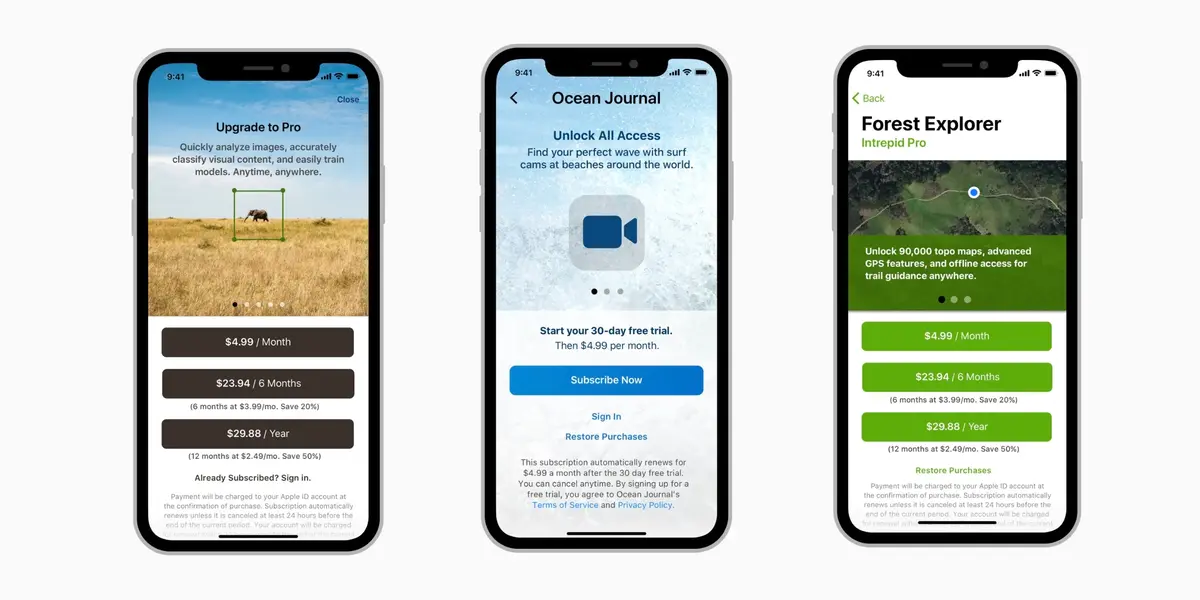
Do you have any questions or problems related to the topic of the article? We want to help you.
Leave a comment with your problem or question. We read and respond to all comments, although sometimes it may take a while due to the volume we receive. Additionally, if your question inspires the writing of an article, we will notify you by email when we publish it.
*We moderate comments to avoid spam.
Thank you for enrich our community with your participation!