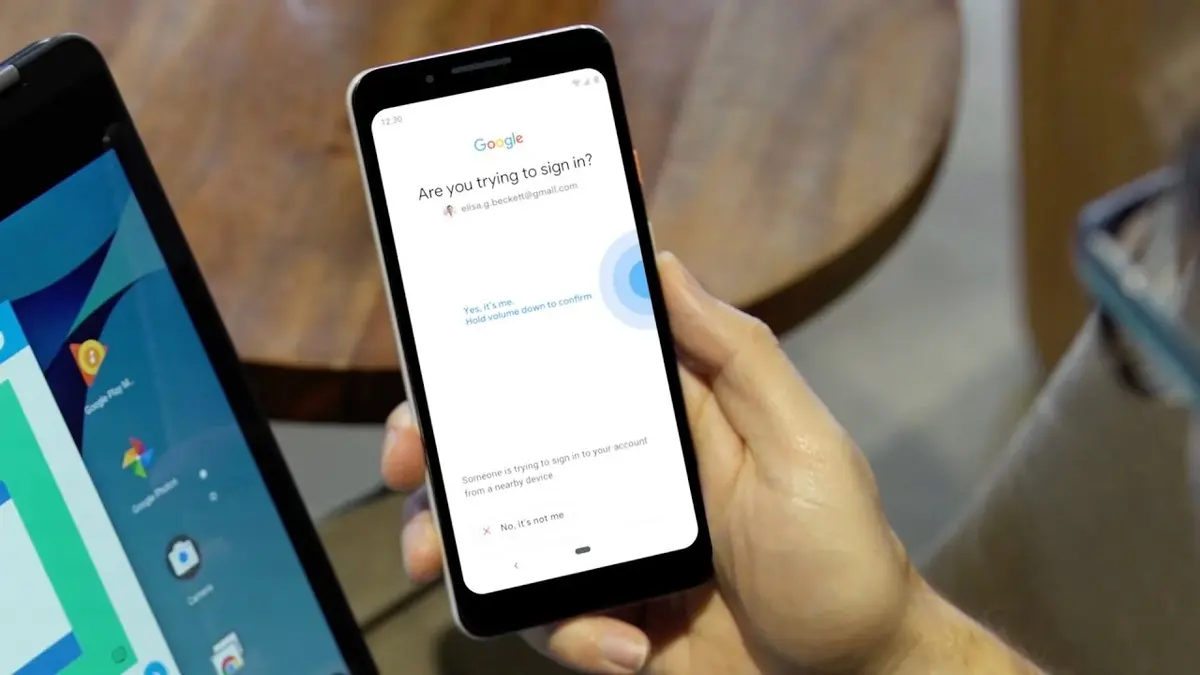Choosing secure passwords is hard and we tend to forget them. So we end up using easy codes or PINs to log in our devices. Whenever we do this, we are making the job easy for hackers and cyber criminals. In this article we explore the worst mobile passwords and PIN codes that users have on their mobile phones.
Thousands of people keep using PIN numbers and passwords that are very easy to guess. They use personal data and easy combinations that make your device vulnerable for hacking. You can lose your private data if you don’t take time to create a secure password. If you are using one of the worst mobile passwords or PIN, make sure to change it immediately.
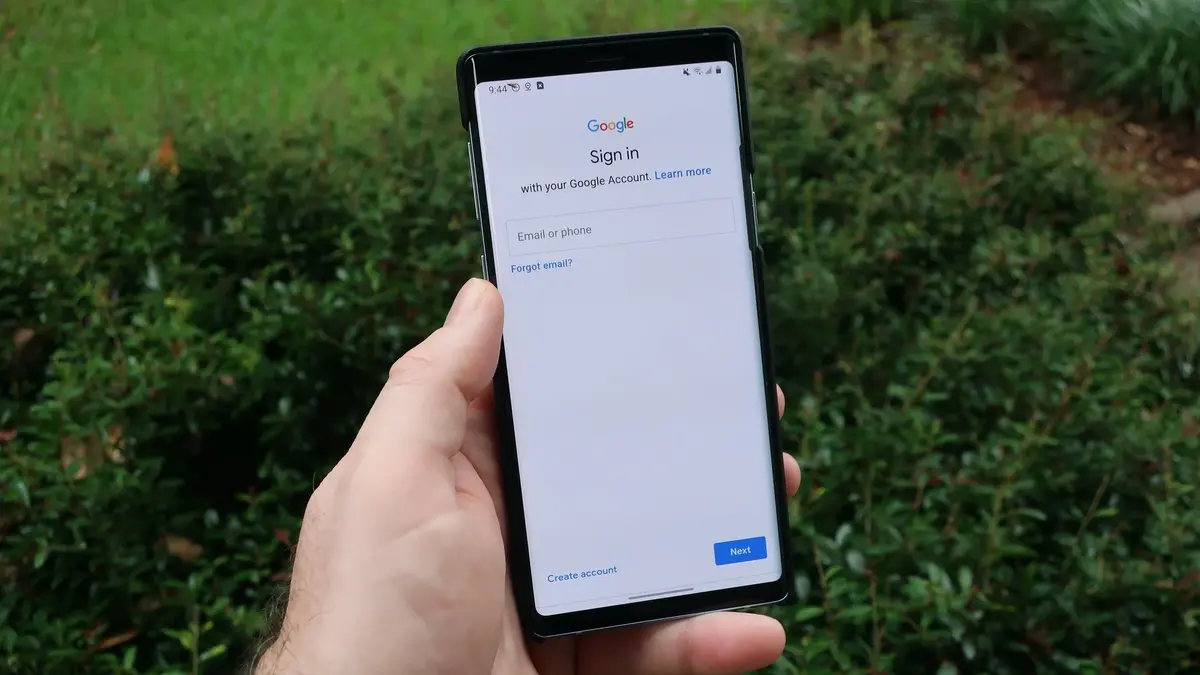
The worst passwords and PIN for mobile are the most used in the world
The identification of the worst and most used passwords and PIN codes for mobile devices is the result of several analysis of security leaks around the world. There are some 4 digit PIN alarmingly popular. The 20 most common PIN numbers represent the 27% of all the used codes to protect access to mobile phone and Internet services around the world. People tend to use similar codes and these are the most leaked:
- 1234
- 0000
- 7777
- 2000
- 2222
- 9999
- 5555
- 1122
- 8888
- 2001
- 1111
- 1212
- 1004
- 4444
- 6969
- 3333
- 6666
- 1313
- 4321
- 1010
In Spain there are also several passwords that users tend to repeat. They are pretty similar and used to log in for different online services and devices.
- admin
- 123456
- 12345678
- 123456789
- 12345
- password
- 1234567890
- mallorca64
- barcelona
- 000000
The danger of these passwords and PIN numbers is that they are very easy to remember and guess. For example, a sequence like 1234 or 0000 it’s extremely obvious. The repetition of numbers like 8888 or 7777 is also very common. Lots of people use their birth data and these reduce the number for hackers to guess. Because you only need to search between 19xx and 20xx
Most of the worst passwords and PIN for mobile devices are easy numeric sequences or easy words. Proper nouns or popular places are also common and they indicate a lack of originality. A brute force attack will easily discover these passwords if you are not careful. According to the numbers, 3 of 10 people use some of these codes and hackers are always on the hunt.
Secure advices to create your password or PIN
The hackers use programs that take the dictionary as reference for words. So in case you want to write a password with your favorite city, like Los Angeles. Try creating a password with different characters. For example L0s_Ang3l-e7. That way a hacking software will have it rough to crack your password. Avoid using personal data for your passwords. Hackers may obtain some personal data from your social network posts and if you have it in your password you are vulnerable to attacks.
- If you want to create a super secure password there are some advices you can follow in order to create a log-in PIN or password that is hard to guess. Do the following:
- Use at least 12 characters. The longest your password the difficult it is to guess.
- Combine capital letters, numbers, symbols and lower cases.
- Avoid using dictionary words.
- Create passwords with words unrelated to your personal life.
- Choose random numbers and possibly above 50. Those are less predictable and harder to guess.
- Do not use the same password or PIN for multiple accounts. If you do this, all your devices will be compromised in case of a leak.
- Use a password manager to store your passwords and create random ones in a secure way.
Following these advices hackers will have a harder time stealing your personal information and log-in data for your accounts. Protect your devices and make use of them without worries.