The resources demand in videogames increased over the past years. But other apps also require more RAM in order to run properly. Google Chrome web browser for example, is very demanding. In case you increased your RAM but the system still consumes a lot when idle, it’s time to check certain tips to revert it.
On the Internet, there’s a very famous meme about RAM memory consumption and Google Chrome. The browser is infamous because it can consume up to 90% of your memory system. And that’s a problem for almost every PC user.
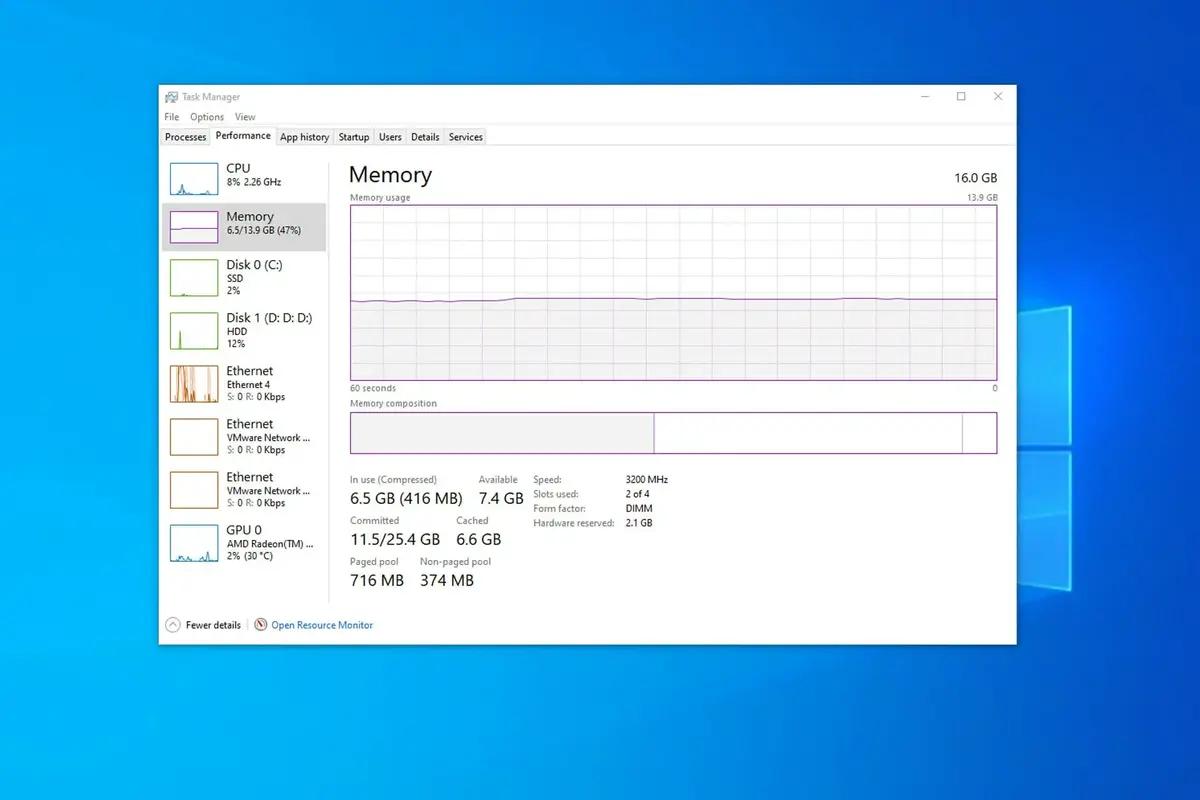
Increased RAM memory and needs
The two latest Window versions require at least 8 GB of RAM to install. The recommendation is to double the minimum amount to run the system at decent speeds. The main reason is that videogames and web browser consume lots of RAM besides the operating system normal functions. In terms of cost, 16 GB is pretty affordable nowadays.
Web browsers like Google Chrome explain why you need increased RAM memory. They store a lot of data on the RAM and it’s short term information that you will erase after turning the app off. Other information like last websites you visited and cache are stored in the hard disk drive. Videogames are also the cause for RAM issues. Nowadays the minimum RAM you need is 8 GB but several titles demand at least 16 GB to run normally.
More RAM and unpleasant surprises
Users tend to increase RAM memory to avoid compatibility and running issues but after turning the computer on problems appear. You open the Task Manager only to find that Windows consumes the double of RAM without opening any app. Why is that?
The problem originates in an interesting feature called dynamic operating system. Windows adapts to the system resource availability. It consumes a percentage of the total amount you have. If you have more RAM available, Windows will use more RAM to store data.
Windows Defender, predictive tasks and other usual background processes use the new resources. Windows also forces your device to save a certain RAM amount for unexpected situations. Because of this, Google Chrome never consumes 100% of RAM but 80 to 90%.
Energy consumption is also affected
The energy consumption is also affected by RAM memory. In case you increase the amount of RAM you will also require more energy. It doesn’t represent the double but just a little more. You have more electronic circuits consuming electricity even when idle.
According to the energy consumption of each component, you will experience more or less electricity consumption. It’s not something substantial, because RAM is a very efficient component with low energy demands. Most of the time, the 90% of the electricity is used on the processor and the graphic card.

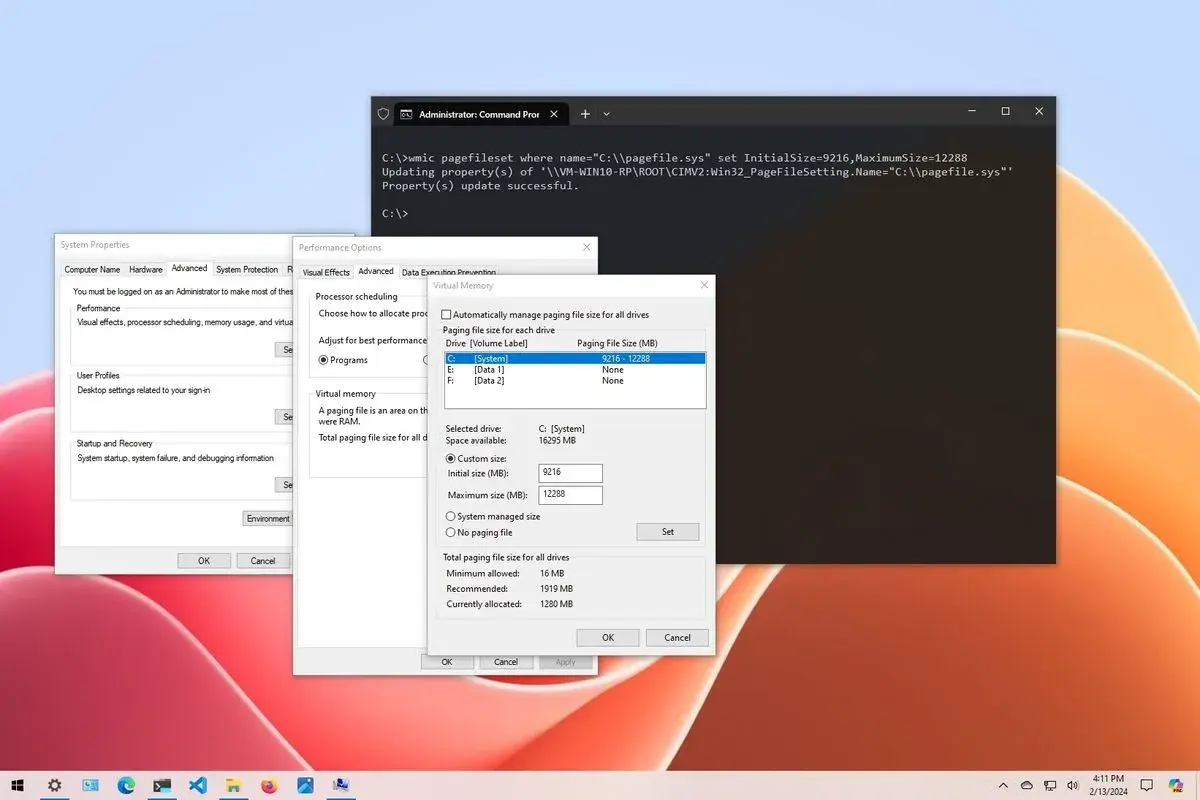
Do you have any questions or problems related to the topic of the article? We want to help you.
Leave a comment with your problem or question. We read and respond to all comments, although sometimes it may take a while due to the volume we receive. Additionally, if your question inspires the writing of an article, we will notify you by email when we publish it.
*We moderate comments to avoid spam.
Thank you for enrich our community with your participation!