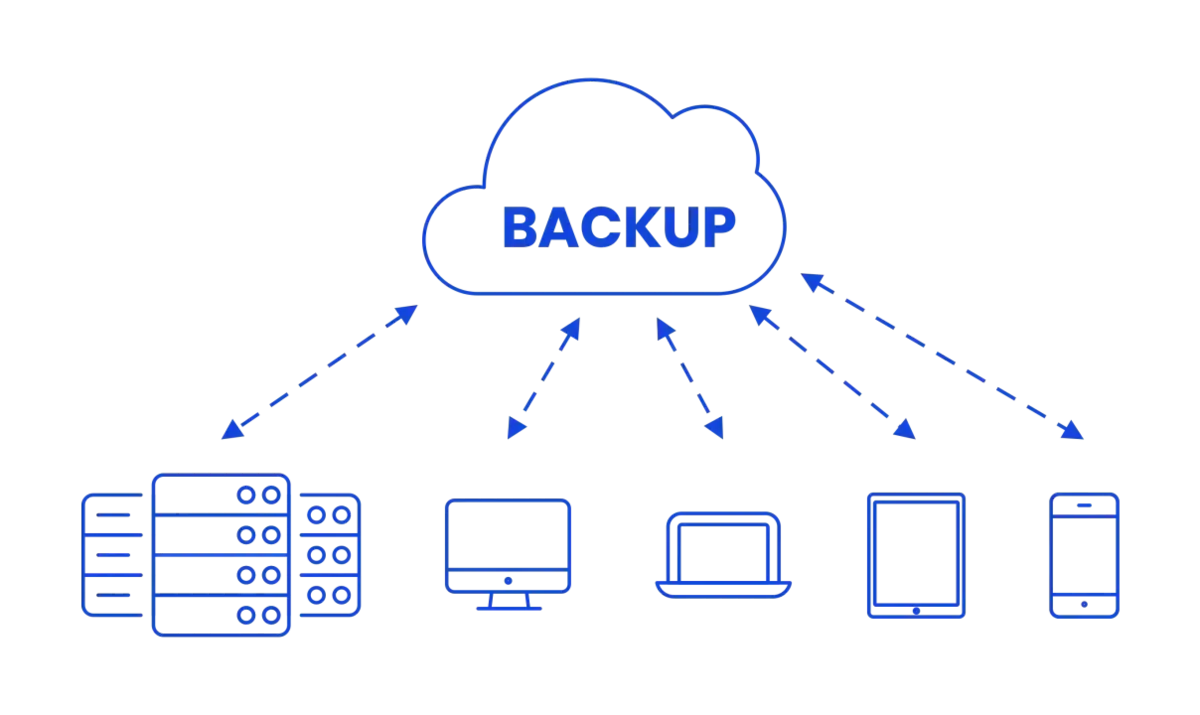The daily use of cloud storage platforms can be very useful. It has several advantages like freeing local storage on your device, sharing options and security backup creation. However, those copies are not always safe. This article explores different ways to make sure your online files are secure. In order to have a safe cloud backup you need to use only reliable services for online storage.
Make sure your backup copies are useful for daily activity and not a burden. There are simple advices you need to follow to make sure your information is safe. That way you can use an online storage platform and protect your data easily.

How to make sure your cloud backup is safe
You can find several cloud storage services on the Internet. There are free and paid ones. The differences between them can be substantial in terms of storage space as well as other features. It doesn’t matter which one you choose, you need to make sure your cloud backup is safe every moment.
Use a reliable service
Your first should take into account the reputation of the platform. Make sure the cloud storage is safe and trustworthy reading forums and other user experiences. If you select a cloud storage platform only because you found it on a web add you may be jeopardizing your content.
Search the Internet for information about the platform. The best option is to select a platform which other users share and rate as reliable. You can also search independent reports about safe cloud backup services.
Make sure you have another backup
It’s important to have several backups to prevent any security issue. If you can access your files from different platforms you will always have alternatives to prevent total loss of data. Hackers are always looking for vulnerabilities and the users has to develop strategies to protect sensible data.
A good solution is to have at least two backup options. You can have one of them on the cloud and another one in a physical device for example. The objective is to have access to your backup files from different sources.
Create a good password
Your account security is the key to prevent any security leak. If you have an unsecure account any intruder can access your services and platforms and steal your information. Think about it. A hacker can read your documents and steal any information you share if your password or PIN is too easy to guess.
In order to protect your account, you should create a safe password. Make it fully random and use capital letters, symbols, numbers and lower case letters. It’s also recommendable to activate two steps authentication methods.
Activate restricted permissions
When you upload a file to the cloud, like a security backup for example, anybody with the correct link can access it. It’s a good idea to activate the restricted permissions to control who access your content and who is able to edit it or even eliminate it. If you don’t share your files with the correct permissions, you may end up putting your personal information at risk.
The best idea is to restrict permissions to your own account. However, if you need to share some files you can manually indicate who can view or edit your files. It’s essential to avoid errors when uploading your files to Drive and other cloud platforms.
Take all these advices into account before opening a cloud storage service or creating backups. That way you can make sure your information is fully protected against curious eyes.