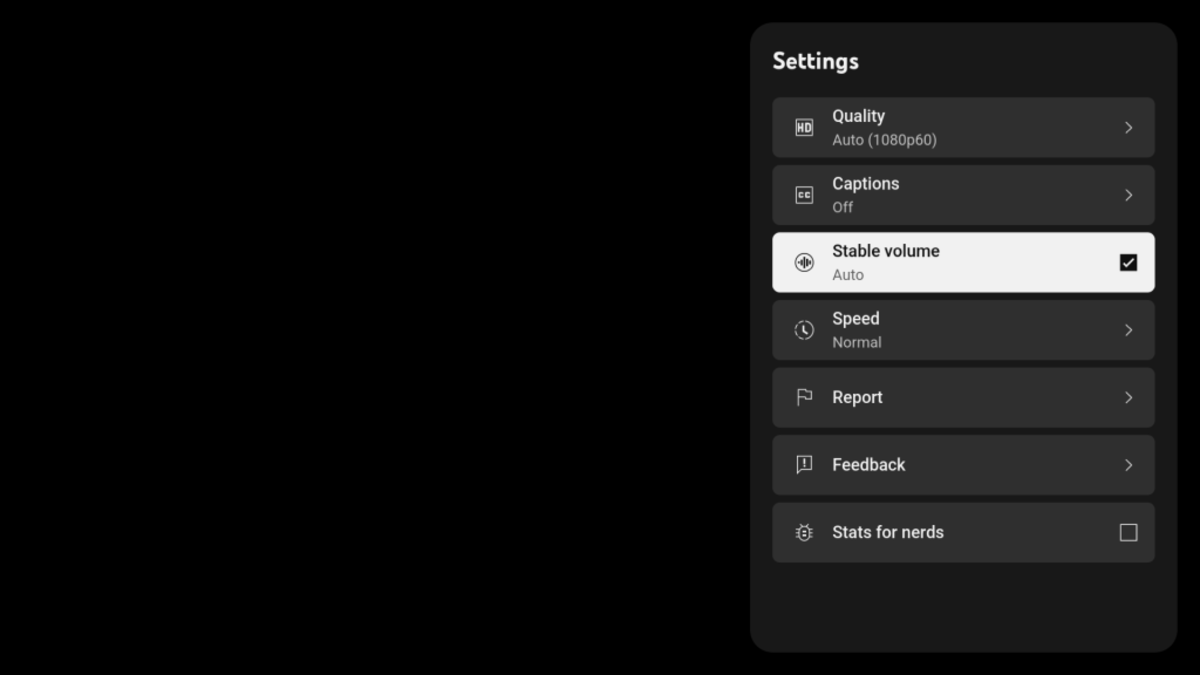In the YouTube platform you can find several videos that sound too high and others that sound too low. This is very annoying because you can hardly hear a video and then suddenly a new one starts that leaves you deaf. This will end with the new Android TV stable volume feature for YouTube.
The new feature was already available for the mobile phone app, but now it has Android TV compatibility. It comes activated by default in the new update and you can use stable volume in YouTube to improve your experience substantially.

Activate the stable volume feature in YouTube in a few seconds
Google describes this new feature of stable volume in YouTube as a setting to balance the range between high and low sounds. It continuously adjusts the volume levels in order to reduce the sound variations. It’s a normal volume stabilization that YouTube can do automatically.
The feature does not apply to music videos, but it is activated by default in the rest of the videos. If you have the stable volume feature in your TV, you can disable the YouTube one. In order to do so, press the settings button and unmark the stable volume box.
You can also disable the feature permanently for every video from the General YouTube settings menu. The new feature arrives on Android TV in the 4.40.303 update. You can download it to your Android TV directly from the Google Play platform. In mobile phones, it’s already available. The main objective of the feature is to bring the user an interesting and comfortable experience. It’s very annoying when the video sound quality is too irregular because you can get lost in what the people say on every video. Using the stable volume feature in your streaming app you can prevent these incidents with just a few clicks.