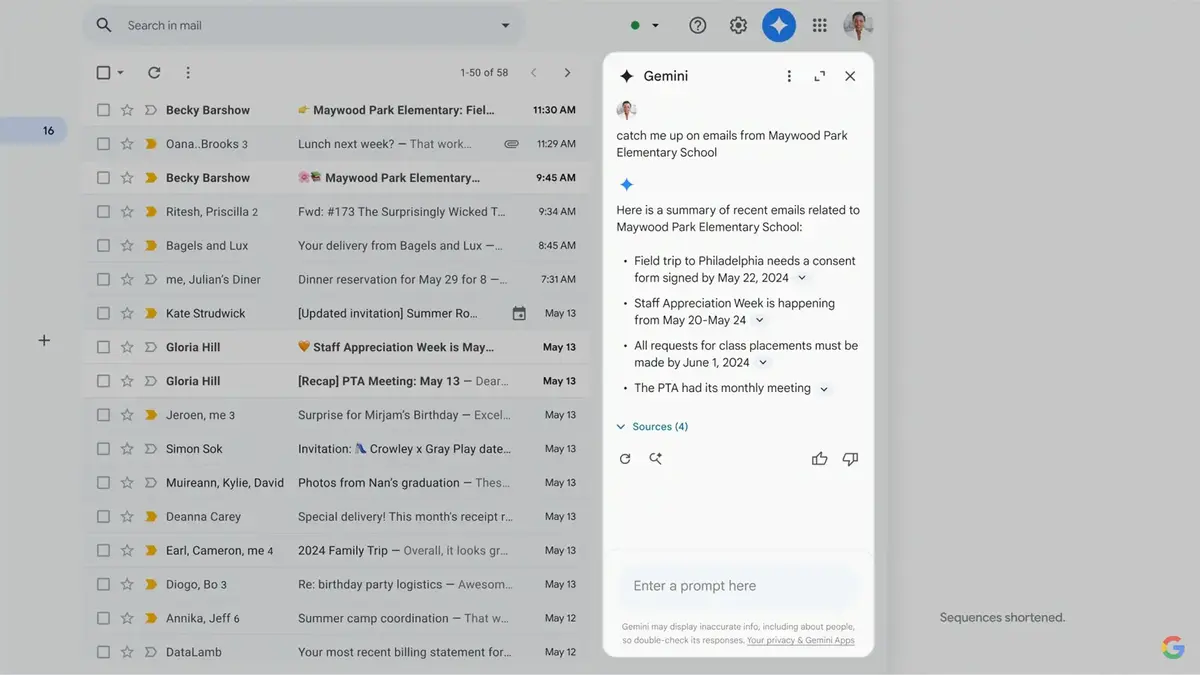Google’s Gemini AI is coming to the Mountain View services. The main goal is to turn every Google platform into a more intelligent and automated service. You can use it to detect spam calls and now it’s also an alternative to summarize your Gmail emails through Gemini.
The Google AI arrived recently to Android in the Europe Google Play Store and it’s the official replacement for Google Assistant in any Smartphone. The integration of Gemini with Gmail emails to summarize and help you when writing messages is a great option. The first feature is arriving to the web and mobile app version of Gmail as a fast summarizing tool four your mails.
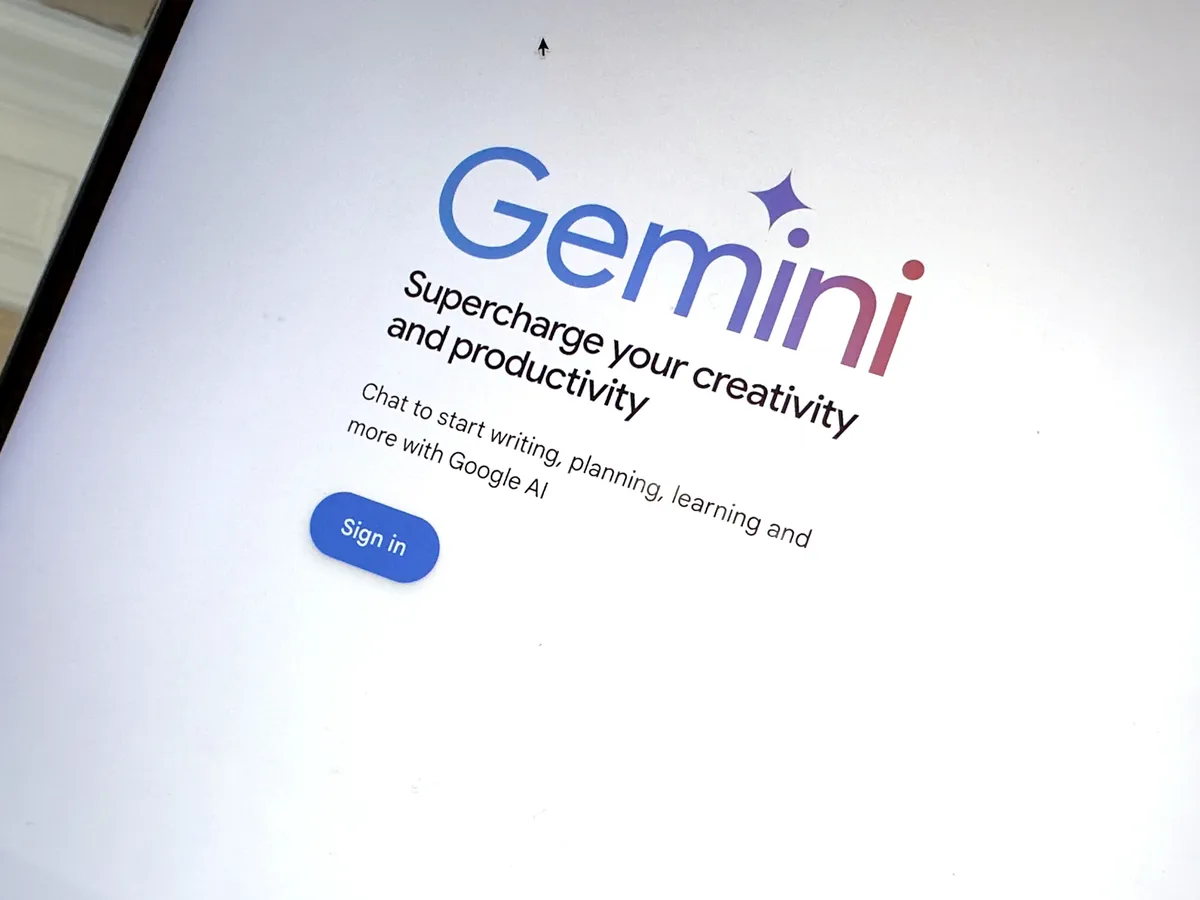
Gemini arrives on Gmail to summarize and help you sorting mails
You can already start using Gemini on Android. The mobile app allows you to run the new assistant and there are also add-ons to reach almost every single Google service available. The Gmail sync with Gemini was very expected. The official Mountain View blog announced Gemini for all of those who use Google Workspace.
Gemini adds chat like answers as well as a button to unsubscribe to mailing lists. The AI works in the Gmail app as well as in the web browser version. You won’t have to see long lists of emails, Gemini will make a summary of the most important aspects of each email.
You won’t lose any detail thanks to the summary. However, it’s important to revise the summary because the artificial intelligence is still learning. Right now there’s a 1.5 Pro model version, and Gemini still has a lot of improvement projection. According to Google, the Gemini AI can do the following:
- Summarize an email thread.
- Suggest answers for an email thread.
- Help you to write an email.
- Make questions to find specific information in the emails you have in your inbox or Google Drive files.
Another possibility is using Gemini in Gmail to make questions about the mails. You can find the schedule for your next work meeting or a telephone number in the body of an email.
Gemini is available for all of those who have a Workspace profile. The new Google assistant started working in June 24th and it’s available on web, Android and iOS devices. The tool will reach the user interface in the following days and you can activate it directly from the mail thread with the AI button.