Microsoft makes possible the greatest dream of any gamer: the possibility to play PlayStation exclusives in Xbox devices. Obviously, it’s not a native playing method. There’s a way to play Sony’s videogames through the Wireless Display app that allows you to stream games. You can use the app to directly stream the games to your Xbox One or Xbox Series X/S from a PC.
Theoretically, any PC game can be played on your console, but only through streaming. Then you can play PlayStation exclusives if you have a PC with the correct tech specs. You need to activate the mirror streaming feature and you need a good Internet connection to guarantee a proper gaming experience.

Steps to play PlayStation exclusives on a Xbox
If you want to run PlayStation exclusives on Xbox as well as any other PC game you need to check the technical requirements. You operating system must be a Windows 10 or 11 and the console should be a Xbox One or Xbox Series X/S. The cross features of these devices are very interesting as they allow different new experiences.
Using Microsoft’s Wireless Display app you can easily stream what you have in your PC to your Xbox. You can even control it from your console and set it pretty easy. Follow these steps to play Sony PlayStation exclusives on your Xbox.
- Install the game you want to stream on your PC.
- Install the Wireless Display app in Xbox.
- Go to your computer and press the Windows key + K. You can also manually click on Connect to a wireless display from the Screen settings in the system configuration menu.
- In the next screen you will see the name of your console.
- In the option window you have to press the button that allows you to play PC games in streaming via your Xbox with a controller. You can also amplify what your PC monitor shows, duplicate it or set Xbox screen as second display.
- Once you are connected, you will see a small task bar in the upper part of the PC monitor. You can adjust different settings and quality aspects.
- The game setting is the best for PC games because the controller latency is less.
- You can also press the volume icon on the system tray to stream your audio to the Xbox.
Finally, Microsoft states that you can’t use Wireless Display app to show protected content. However, you can stream everything you need from the web browser. Besides, you can play Steam games as well as other Sony exclusive videogames.

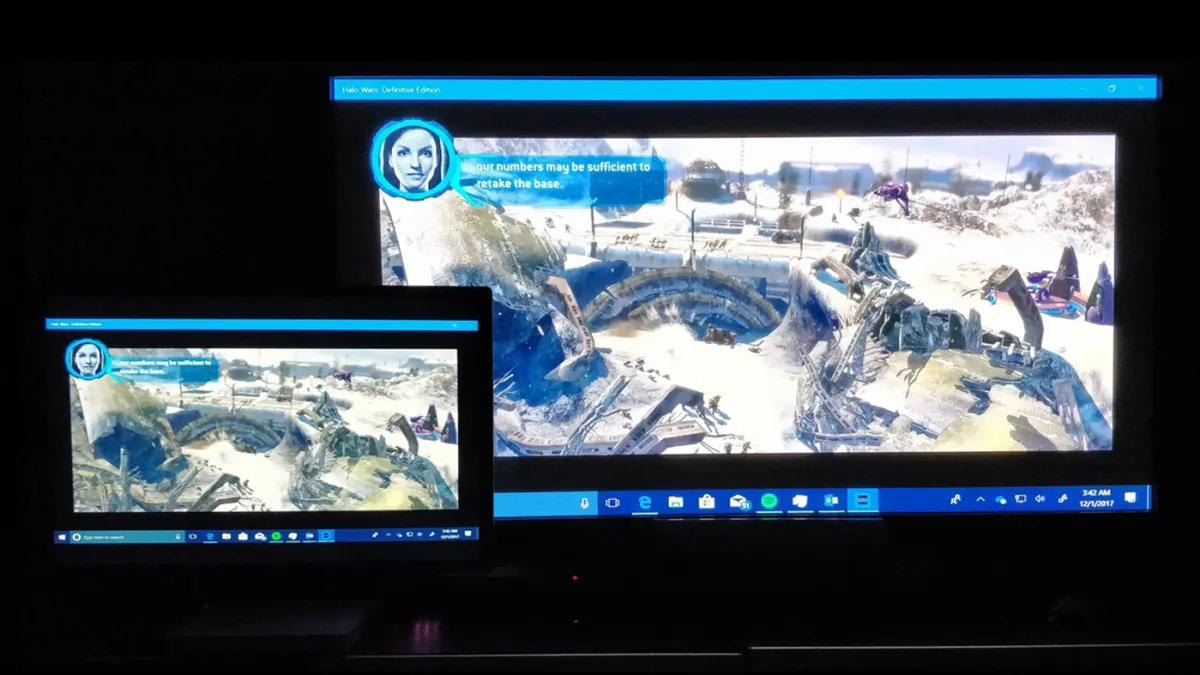
Do you have any questions or problems related to the topic of the article? We want to help you.
Leave a comment with your problem or question. We read and respond to all comments, although sometimes it may take a while due to the volume we receive. Additionally, if your question inspires the writing of an article, we will notify you by email when we publish it.
*We moderate comments to avoid spam.
Thank you for enrich our community with your participation!