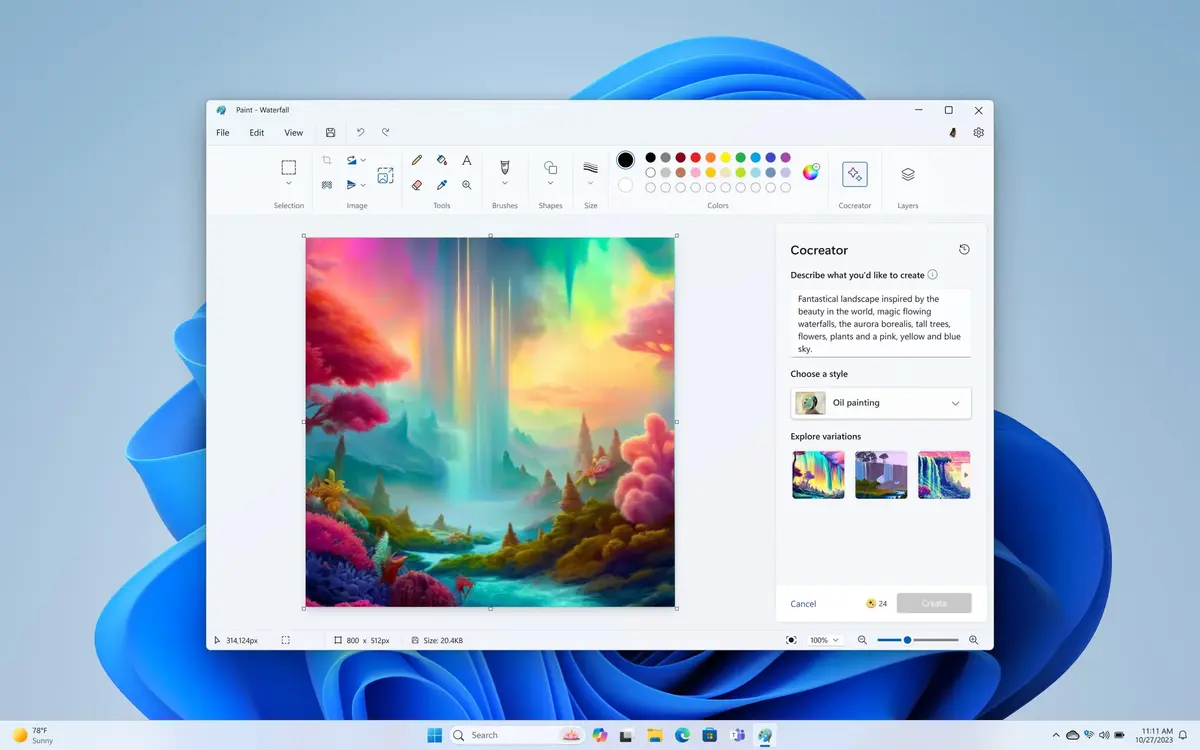After an intense Windows 11 update campaign launched massively in June with little interest for the users, Microsoft announced a new interface for the Photos app. The developers have been working to improve the app and answer the demands of the user community.
Over the years, the Photos app in Windows has been incorporating new features. With the Windows 11 update the changes are even deeper, trying to turn the app into a photo editor with professional tools. In the Redmond’s company changes you can see that they want to compete with Photoshop, but it’s still too early.

The Windows 11 update, mistakes and demands of the users
Some months ago, Microsoft tried to incorporate Windows 11 Photos features in the Windows 10 platform. At first it didn’t work because some of the new tools were lost. For example, the image clarify tool or the useless outline elimination feature. Now, Microsoft is preparing a new Photos update to answer the complaints of users with the photo edition app.
New Photos features in Windows 11 update
Through the testing program Windows Insider, Microsoft will make new changes to the Photos app. One of the first modifications is the position of two features that originally were in a hidden menu. Those are Share and Start slideshow presentation. In the new Photos interface you can find both features in the main screen to use them more frequently.
Another change is the migration from the Universal Windows Platform (UWP) to the Windows App SDK. This will allow other developers to access the system and create compatible apps. One of the advantages of this decision is the possibility to use the new photo editor in OneDrive, for example.
Other available enhancements
Microsoft communicated with the experts in the beta program Windows Insider to explain other new features. The list includes the most significant ones:
- WebGL support to improve image representation quality.
- Compatibility with the latest Chromium update version.
- Dynamic zoom slide control to see images within a 10% to 800% range of the original size.
- Metadata information for each photo in the bottom of the screen.
- Import options to bring your photos to different devices easily.
All the new features of Photos in Windows 11 update are still in beta. Only Windows Insider users can test them in the Photos 2024. 11060.20004.0 version or higher. According to Microsoft, the general version will be available for all users very soon.