You can use cloud services all around the Internet for all sorts of activities related to studying and working. There are different actions that you can do, from security backups to free space and store important files for everyday access. In this article we explore the academic and working fields and the best cloud services and features you can use.
There are also several cloud platforms you can use. The most popular include Google Drive, OneDrive or Dropbox, but there are many others waiting for you. You can even create your own private cloud if you want to.
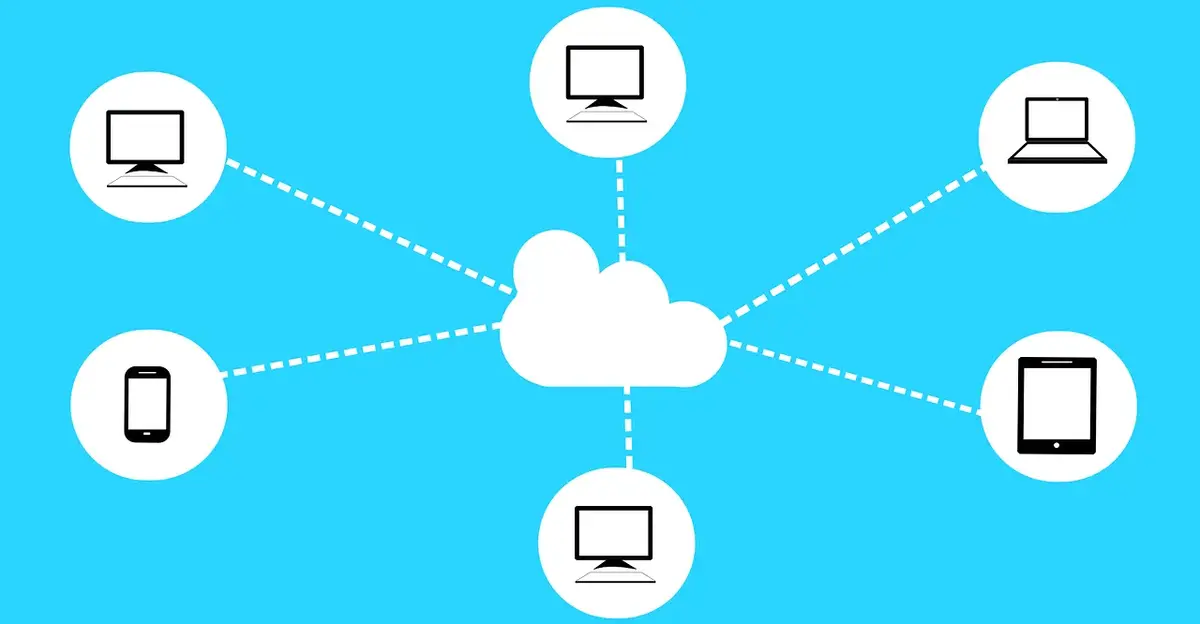
The uses of cloud services for working and studying
The main advantage of cloud services for working and studying is flexibility. You can use numerous devices and change between them relatively easy. If you have your cloud service update your work and studies are easier to follow and organize. It’s very simple to help you organize certain tasks from a daily working or studying activity through the Internet.
Collaborative editing
One of the most extended uses of cloud services for studying and working is the collaborative editing of documents. Through cloud platforms a group of people can access a document and edit it faster. They can create and edit simultaneously and you save time by sharing work on the Internet. It’s a very useful service in your class group or work companions.
Most cloud services platforms like Google Drive allow you to edit files collaboratively. You can edit almost any file directly from the cloud platform. Using Google Drive you only need to synch the files to make the changes appear immediately.
Test environment
The cloud also includes tools for testing different environments and features. You can use isolated clouds to test the main operating system. It’s a great opportunity to test web apps and experiment with certain software solutions. This feature is very common between students in technological and scientific academic branches.
In the working sector, the cloud test environment solutions are great to test changes with other companions. You can also make tests remotely without having to be at the same physical spot.
Availability
Students and workers alike find cloud services very interesting because they have all the files and tools available on the Internet. University students for example, can use different devices on their daily life. They may edit from a computer and then from the mobile phone and finally at the university computers or in a tablet. The cloud services allow them to keep editing and working with the same file, from different places.
For office workers the situation is similar. They can continue a task at home or even work remotely. If you learn to correctly use cloud services you will have more flexible schedules and the possibility to work from your house or at a coffee shop.
Security alternatives
Another positive aspect for working and studying and cloud services is security. Students may use the cloud to print files instead of using physical memories. They can save the information without exposing it to losing a USB device, for example.
In the workplace, you can avoid sharing files through physical devices. It reduces risks and it’s simply easier. In the end, there are several positive aspects to using cloud services for your studying and working tasks. It’s only a matter of learning which features work best for every activity.

