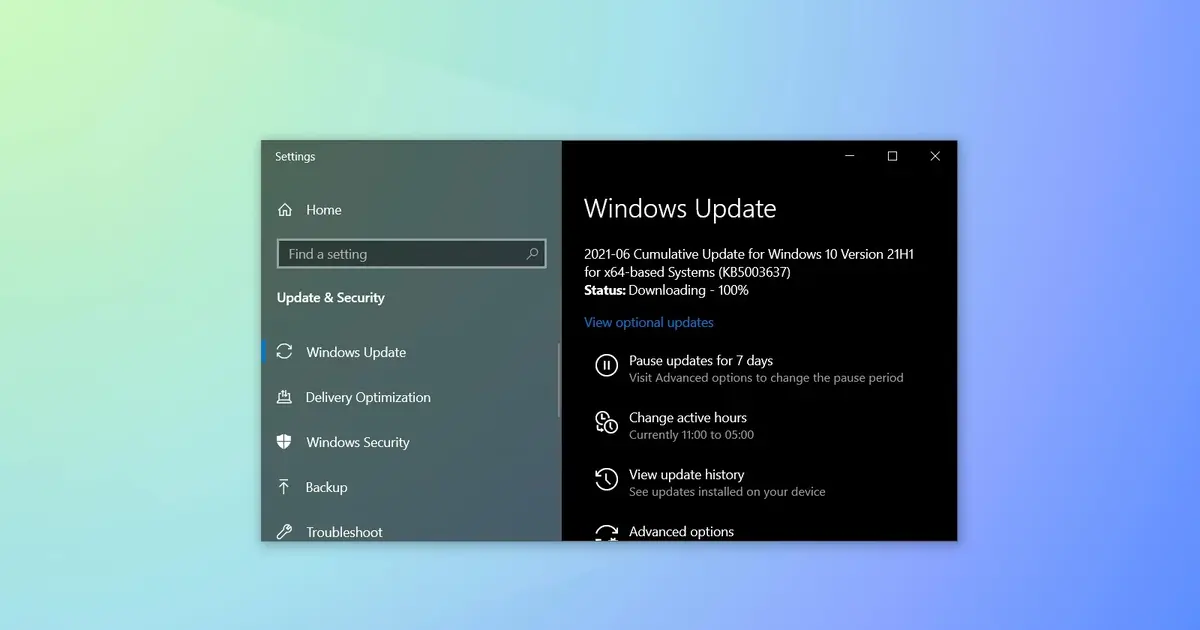Windows 10 is near the end of its lifetime. However, it’s still one of the most popular versions of Microsoft’s operating system. The update service for Windows 10 will be active even after summer 2025. And those users with extended support will still receive some minor security updates. The KB5040525 update for Windows 10 is the most recent one and it’s a must install for your operating system.
The update cycle of Windows 10 is similar to Windows 11. It receives 2 monthly updates. The first one arrives the second Tuesday of every week and corrects vulnerabilities and security issues. It also works as a patch for the maintenance updates of the previous month. The second update arrives by the end of the month and it’s centered on problem corrections and other features non-related to security. The patches allow the user to test corrections and make sure everything works fine before launching new cumulative patches. The most recent one is the Windows 10 update KB5040525.
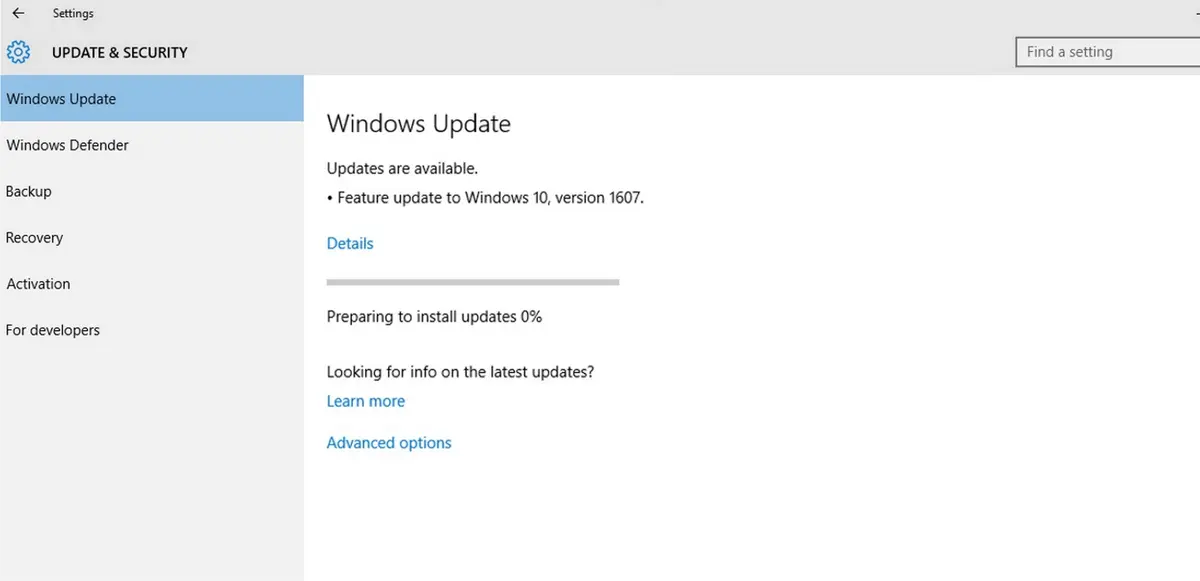
The changes in KB5040525 update for Windows 10
The update package arrives to correct various issues regarding the operating system functionality. But it’s not an update of security measures. Your operating system won’t be at risk if you don’t update. For example, the Windows 10 KB5040525 update fixes the memory loss in WDAC. It’s a very common component that enterprises use to apply the usage policies in the operating system. Another issue solved is related to Windows Backup tool. There was a problem that created system errors when reading UEFI ESP partitions. The rest of issues fixed with the new update include:
- Support app for printers error. It made the app block the system when connecting a printer to the USB port.
- Universal Print network error. There was an issue with the connection because of the Web Proxy Auto Discovery (WPAD).
- The patch adds Bring Your Own Vulnerable Driver (BYOVD) to the list of Windows Kernel Vulnerable Driver Blocklist to reduce hackers attack.
You can find the full list of the patch improvements in the official site and there is also a list of new problems detected by the company.
- After updating you may not change your account profile picture.
- You may experience problems when login to the operating system if you have BitLocker active.
Both issues are already being addressed by Microsoft developers team.
How to install the new KB5040525 update
The KB5040525 update is optional and it won’t automatically install on your computer. If you want to manually install it you need to open the Windows Update app. The package will appear on the available list and you will install the build 19045.4717. After you restart your computer the operating system will be updated to the newest version.
The updates are exclusive to the Windows 10 22H2 version. If you have a previous version you will have to update to 22H2 first. And after October 2025 the operating system won’t receive any more updates besides the security patches.