The Instagram social network is great to share idyllic moments. The app allows you to share photos, videos and stories that will disappear after 24 hours. However, there’s also the Live Photos feature that you can upload and share but not all users know about in the Instagram app.
A Live Photo is a photo that looks like it includes movement. You can consider it a middle step between traditional photos and videos. In case you want to share Live Photos through your Instagram account, this article shows you how to upload Live Photos in just a few steps.
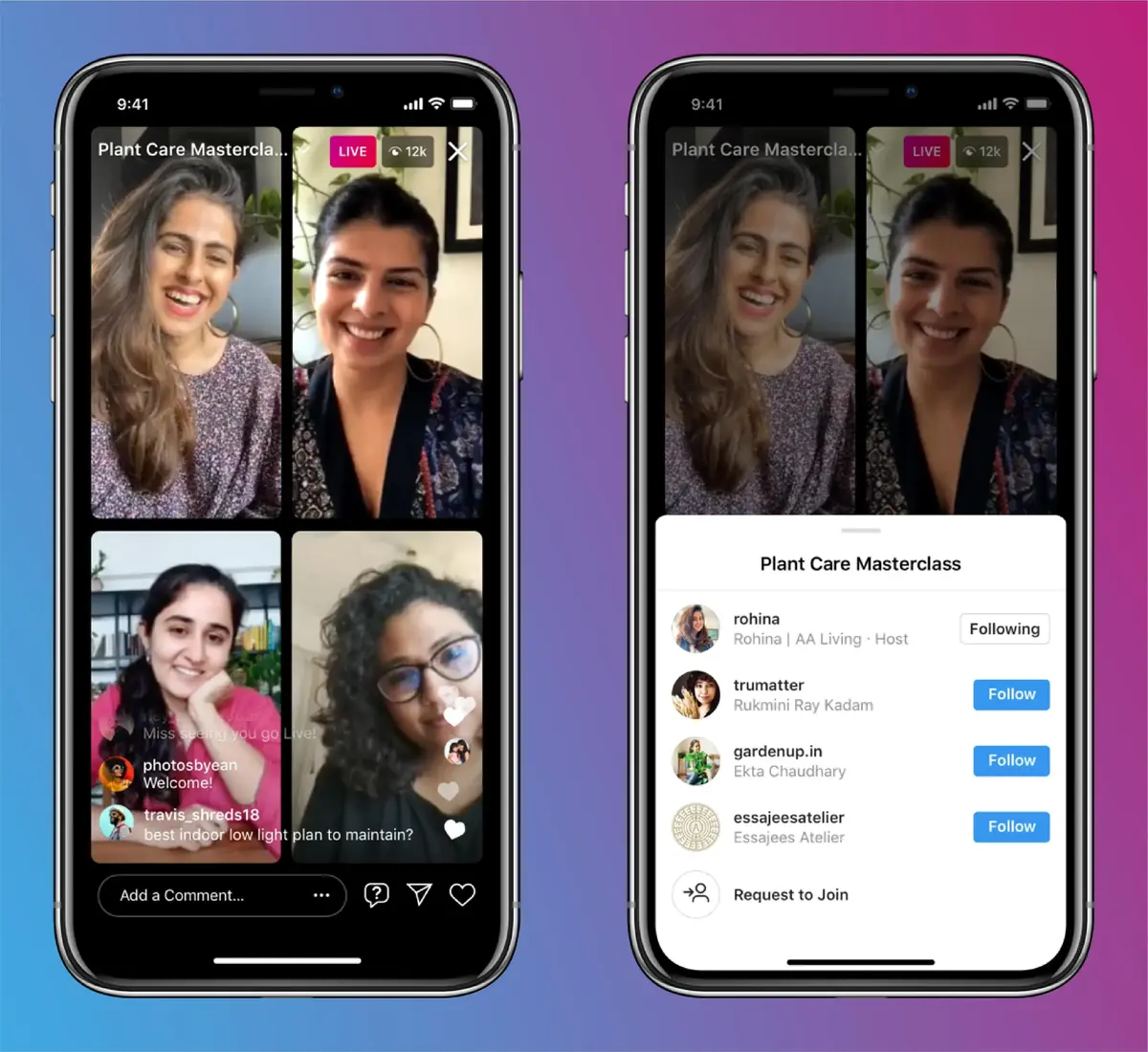
Create Lives Photos in Instagram
To create the Lives Photos in Instagram you have to install the app and log in with your user. Then you will follow these indications:
- Open Instagram from your mobile phone.
- Press the More icon in the downside bar center.
- Among the menu options you have to access Story.
- In the left side you have to select the Infinite symbol.
- The app will start running and you need to focus on the spot you want to capture.
- Press the icon and make the captures to generate Live Photos.
- You can also add emoticons, text, music and other elements.
- Press the Next arrow to finish the process.
- Click on Share to send it to your contacts and press the Done button when finished.
The Live Photos upload with a movement effect in Stories. All your followers will be able to watch it. You can’t upload Live Photos as a normal feed post. But you can recover them and anchor them you’re your account easily.
How to save Live Photos in Instagram
You can save your Live Photos for any user to watch them even after the 24 hours of any Story with just a few clicks.
- Open your Instagram profile.
- Below the user name there’s a big circle with the Addition symbol and another one that says New.
- Press on New and you will see all the recent stories.
- Select the Live Photo and press on Next on the upper right corner.
- Choose a title and create a front page with the images of the Live Photo.
- The new creation will appear below your Instagram profile.
Through this easy configuration, any follower will be able to watch your Live Photos even after 24 hours. You can even incorporate more images from your trips or hang outs with friends. If you want to add more images do the following:
- Press the highlighted Story.
- Click on the three dots in the lower right corner.
- From the new menu, press on Edit highlighted Story.
- Press on the Stories option and you will find all the other stories you have shared.
- Add the ones you like and finish the edition.
Then you can upload all your Live Photos and any follower will see them anytime they want. It’s a good way to share your daily life in a different style through Instagram.


Do you have any questions or problems related to the topic of the article? We want to help you.
Leave a comment with your problem or question. We read and respond to all comments, although sometimes it may take a while due to the volume we receive. Additionally, if your question inspires the writing of an article, we will notify you by email when we publish it.
*We moderate comments to avoid spam.
Thank you for enrich our community with your participation!