Web browsers like Google Chrome offer you several features. But there are also extra functions you can add. In this article we explore 6 of the most popular Open Source add-ons you can install in Google Chrome and what they do for you.
The add-ons are small pieces of software you can add to improve the browser capabilities. For example, you can install an add-on to automatically translate any web page, or even one to download YouTube videos with just a click.
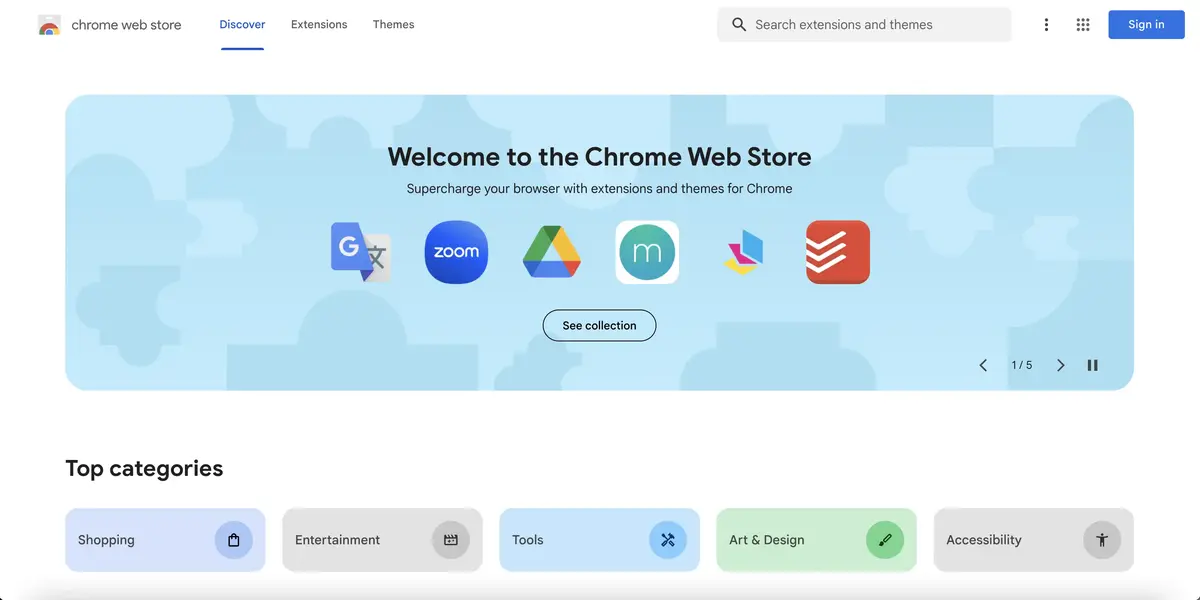
Open Source Google Chrome add-ons you can’t miss
The add-ons for Google Chrome we recommend are all Open Source. You can download them for free and you can even see the code and manipulate it if needed. There are different styles and you can make the most out of them as you see fit.
GitOwl
If you are programmer or an app developer you may usually visit GitHub from Microsoft. The GitOwl extension for Chrome is an Open Source add-on that adds a lateral bar for searching the popular repository.
Simple Translate
It’s an add-on to translate different pieces of text and websites easily. You can select more than 30 languages and in just a few clicks you can have a correct translation ready. It easily incorporates the Google Chrome interface and helps you with other languages issues.
DuckDuckGo Privacy essentials
A great add-on for those who protect their privacy to the fullest extent is DuckDuckGo. It is one of the most secure search engines. The open source add-on allows the removal of third party trackers and it forces websites to use an encrypted connection for data protection.
React Developer Tools and the best Chrome add-ons
If you are a software developer and you use React this is a helpful addition. Facebook created Reac Developer Tools to obtain and use React components with Chrome development tools. You only need to download the add-on and start working.
Dark Reader
Another extension that you can use to protect your vision is Dark Reader. It inverts the color contrasts in websites you visit with Chrome. If you are working in poorly lighted environments this add-on will help you care for your eyes.
Passbolt
The last add-on we recommend is Passbolt. It’s a great tool for password management that emphasizes on privacy. You can add the extension to your Chrome experience to improve your user experience.
The Google Chrome add-ons you shouldn’t miss
Open Source Google add-ons are very useful and you can find hundreds of them. However, two of the list that you can’t miss are Dark Reader and DuckDuckGo Privacy Essentials. They will help you improve your visual experience as well as the security and privacy measures for your device.

