The iPhone is a very sought-after device. Thefts are always on the look for clueless users to steal from them. Losing your iPhone is also a possibility and that’s why you have a blocking feature to increase security. But if you have found an iPhone you need to unlock it and it’s not that easy. In this article we explore how to unlock it and the steps you need to check before blocking it.
In case you recover an iPhone after blocking it for precaution, there are some steps to follow in order to use it normally again. The main goal is to have all the operating system features in order without the need of a technician.
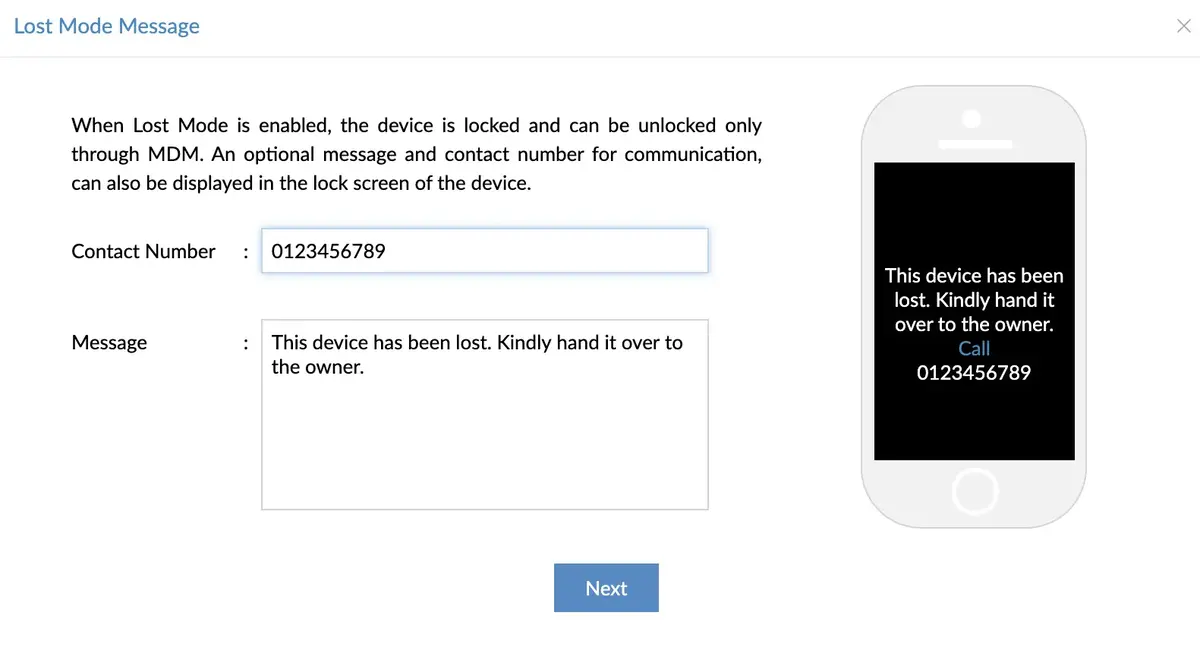
Unlock the iPhone after blocking it for security reasons
You have already activated the “Lost” mode from the Find My app. You need to follow these steps now that you have found the phone again:
- Turn on your iPhone.
- Input your access code. If you use iCloud Lost Mode you have to introduce the same code.
- Disable Lost mode. From your iPhone you can directly disable Lost mode but there’s also the possibility of doing it via iCloud.
- Start session with your Apple ID and select Search iPhone.
- Choose the device in Lost mode and click on Stop searching or similar.
- Confirm Internet connection. You need to connect to Internet in order to communicate with the iCloud platform.
- Restore settings and apps. You can load a backup copy to restore all your apps and settings from a previous account configuration. Go to Settings – General – Restore – Restore security backup.
- Check how your iPhone works. After blocking your iPhone and restoring it, you have to use it in order to confirm that all the components work properly.
- Revise your iPhone content. Make a quick review of your Smartphone content and make sure you have all you need. It’s important to review photos, videos, apps and files to avoid any missing document. Also revise there’s no strange apps installed to avoid phishing.
In case you detect any issue, you can always look for Apple technician’s assistance. That way you can make sure the restoration is complete. If you have forgotten your access code, it’s also important to look for Apple technical support to recover access to your device and account.


Do you have any questions or problems related to the topic of the article? We want to help you.
Leave a comment with your problem or question. We read and respond to all comments, although sometimes it may take a while due to the volume we receive. Additionally, if your question inspires the writing of an article, we will notify you by email when we publish it.
*We moderate comments to avoid spam.
Thank you for enrich our community with your participation!