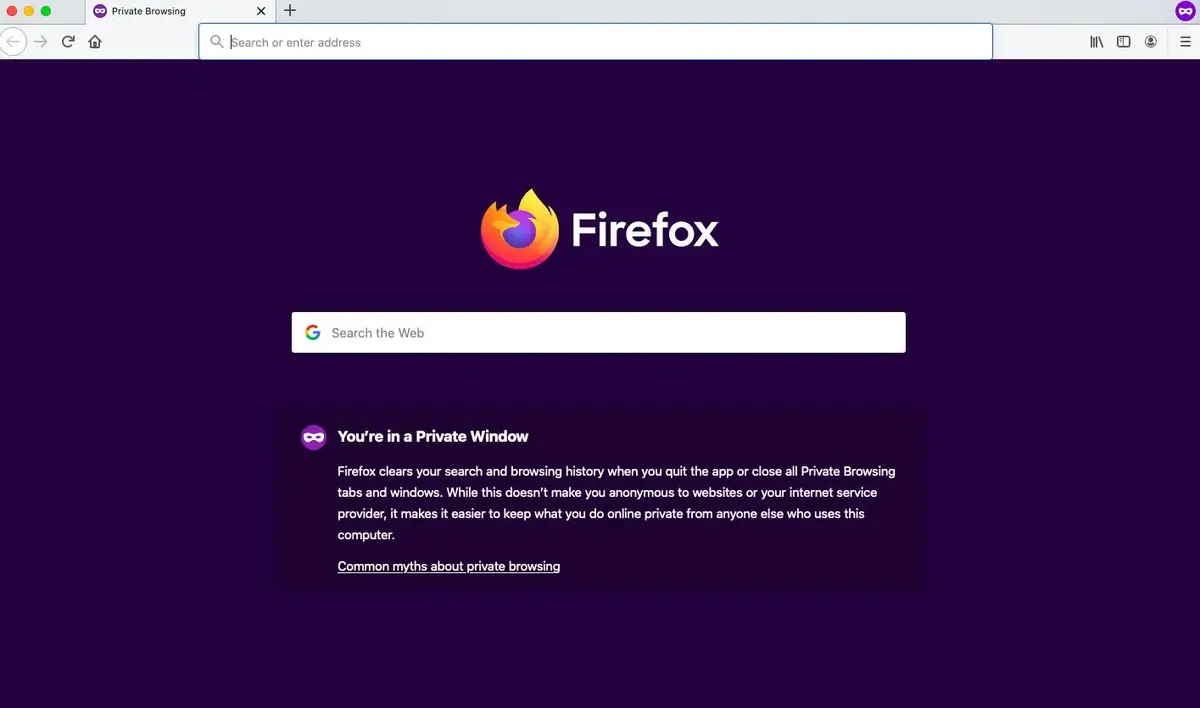Most of the web browsers nowadays include an option known as stealth mode. You can enable it manually and it helps to protect your privacy on the Internet. The most popular web browsers like Mozilla Firefox, Google Chrome or Opera include the stealth mode and this article shows you how to activate it and make use of it.
The stealth mode is useful but it’s important to know its limitations and possibilities. It has some advantages but it also carries some negative aspects to take into account. If you are thinking about using stealth mode in your daily navigation, don’t forget to read this article.
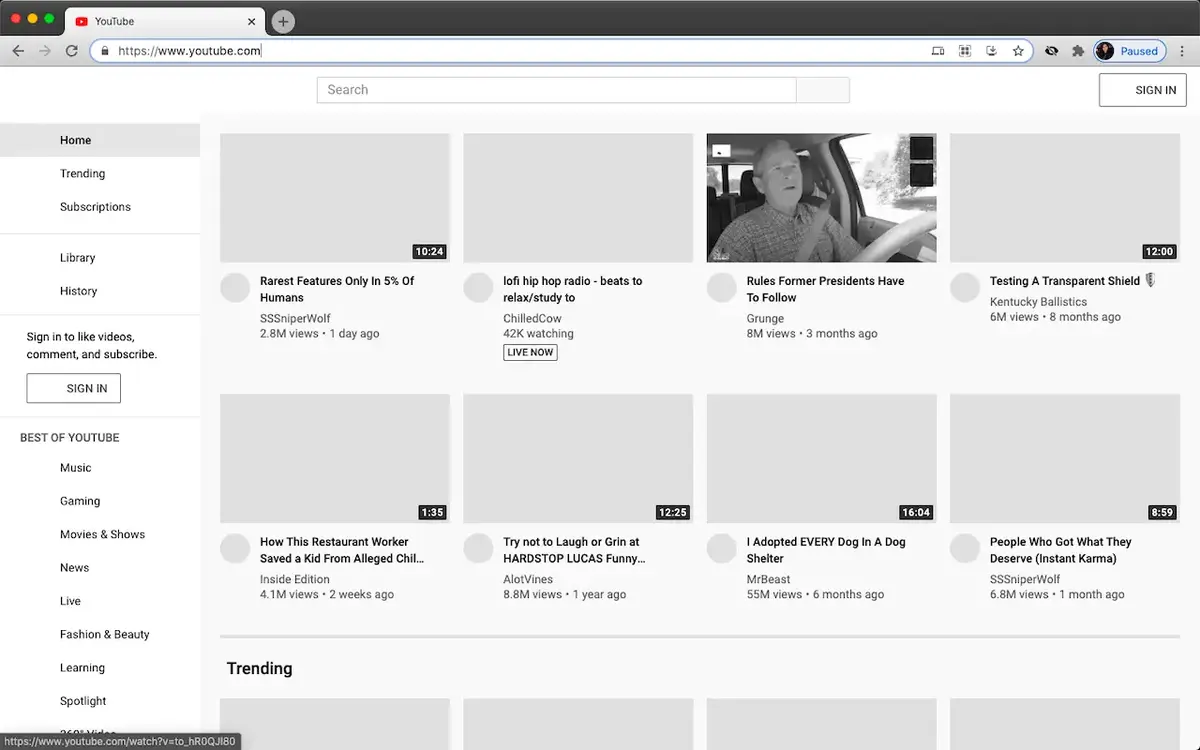
The main advantages of stealth mode for browsing
In order to use the stealth mode you first need to enable it. Go to the menu bar and select the option to open a new stealth mode window. The activation is pretty similar in all the popular web browsers such as Opera, Firefox or Google Chrome. The stealth mode includes some features to protect your privacy, but it doesn’t mean that you are fully protected against viruses or hackers.
It doesn’t save forms information
The main advantage of stealth mode is that the browser doesn’t save the information you input to forms and websites. If you log in to your social network, the username and password won’t be saved for future uses. In normal mode, the browser saves this information for quick access. You can avoid for third parties to steal your personal data by using the stealth method and input your data manually each time.
You won’t save third parties cookies
The websites you visit won’t store third party cookies in your device. Your privacy is more secure when you navigate with the stealth method activated. Each time you enter a websites it would be like the first time. It won’t store any data about your connection or previous searches or location. On the other side, you will have to set the webpage according to your interests each time you enter and the navigation experience will always be blank.
The browsing history isn’t stored
The browsing history of your websites doesn’t save on the browser. If you share your computer with other users and you don’t want them to know which sites you visit, it’s the best option. You will also be less exposed to intruders that try infecting your PC with malware.
The negative point is that you will always need to input each website manually. You won’t be able to use quick access and it may take some time to browse familiar sites. You Google search history won’t be available either.
Enter multiple accounts simultaneously
With the stealth mode you can log in to several accounts without problems. Each stealth method window is different and you can access your Facebook, Instagram or Gmail account simultaneously. As the navigation data is not registered, you can log in multiple accounts at the same time.
Ultimately, the main reasons to use stealth mode in your browser are related to privacy and security. Is an easy method you can enable manually and disable whenever you feel like it.