It’s been a long time since Windows update system creates openings for hackers with false versions and other problems. The updates usually generate new errors and problems that Microsoft then fixes with new update packages. But there is also a bigger problem: false updates.
When you are exposed to a false Windows Update your operating system may end up failing. The new hacker strategy includes sharing false Windows updates to steal your personal information.
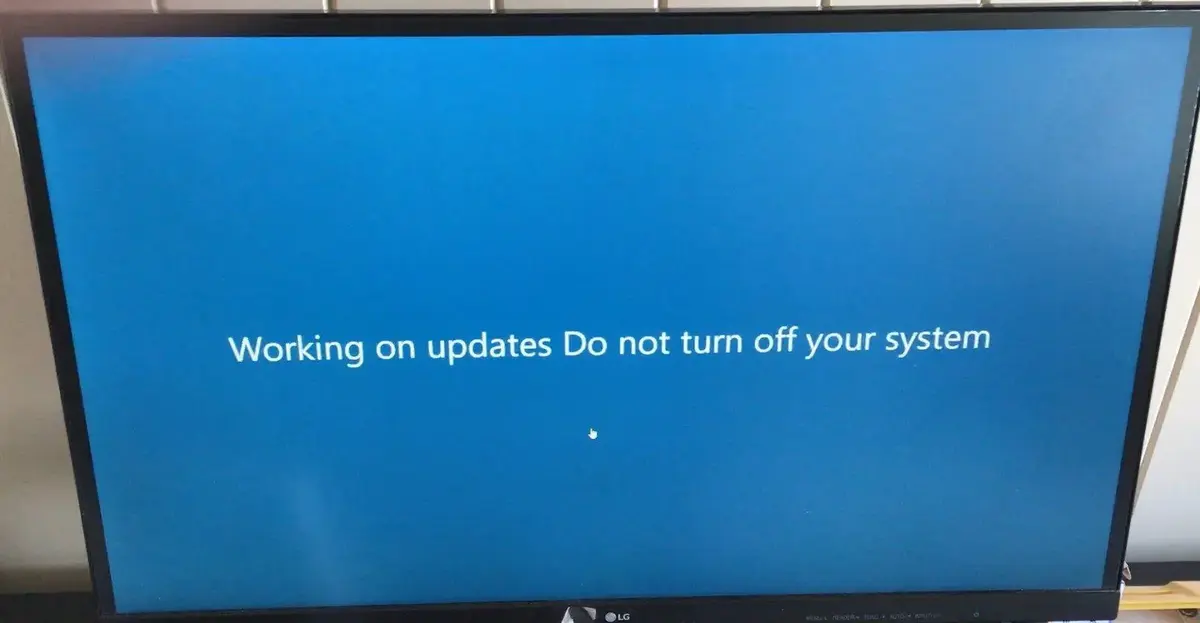
How does a false Windows update reach your PC?
The hacker first establishes a connection with your PC and sends a false screenshot of Windows Uptade. It’s similar to the blue screen that we often see and it states “Working on system updates”. The false Windows update runs on the background and steal your files stored on the PC.
Once the false Windows update is done, the hacker has stolen your personal data. Then they send you a message asking for money to recover data. They will threaten you to publish your files on the Dark Web and similar. For all this stuff, the hacker needs an attack vector to provide Administrator permits.
Security experts indicate that they can get the permits with almost any remote desktop software. These are malicious software tools that connect your PC to another using the Internet.
Stealing data through false Windows update
A hacker may ask you repeatedly to establish a remote connection. If the victim accepts, then the hacker has access to your files. They load a Windows Update file on the remote PC and execute it. It’s a software that imitates the classic blue screen from Windows update but it runs a malware to copy your data. It can also disable the keyboard to avoid any interference.
As the user waits for the update to finish, the hacker may analyze and steal any important data on the computer. The ransomware message is that last step for the hacker to try and steal your money. If you want your files back, they force you to pay.
Avoid Windows scams
The scams with Windows update system are very common. You have to pay attention and avoid any remote intent of access to your computer. It’s also a good idea to manually update Windows from the operating system menu. Avoid any external message to update your computer.

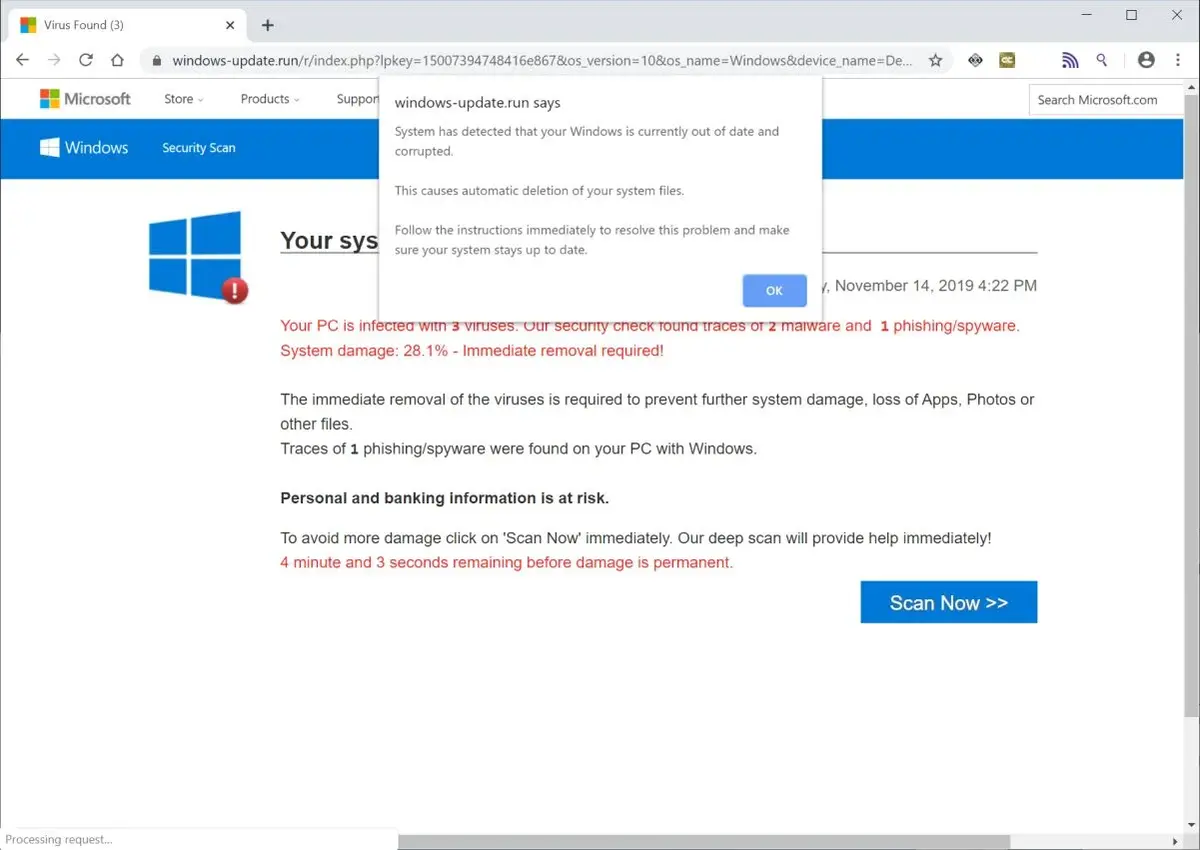
Do you have any questions or problems related to the topic of the article? We want to help you.
Leave a comment with your problem or question. We read and respond to all comments, although sometimes it may take a while due to the volume we receive. Additionally, if your question inspires the writing of an article, we will notify you by email when we publish it.
*We moderate comments to avoid spam.
Thank you for enrich our community with your participation!