WhatsApp is one of the most popular messaging apps around the world. Users want to make the most out of it and there are several tips and tricks to make it even more interesting. For example, there’s a hidden WhatsApp setting that allows for more security when connecting to the Internet. You can use the app to make videocalls, chat with friends and much other stuff.
If you use WhatsApp videocalls regullarly, then you have to use this hidden setting and increase your privacy as well as the quality of your connection. It’s easy to set and very useful for those who want more security in WhatsApp calls.
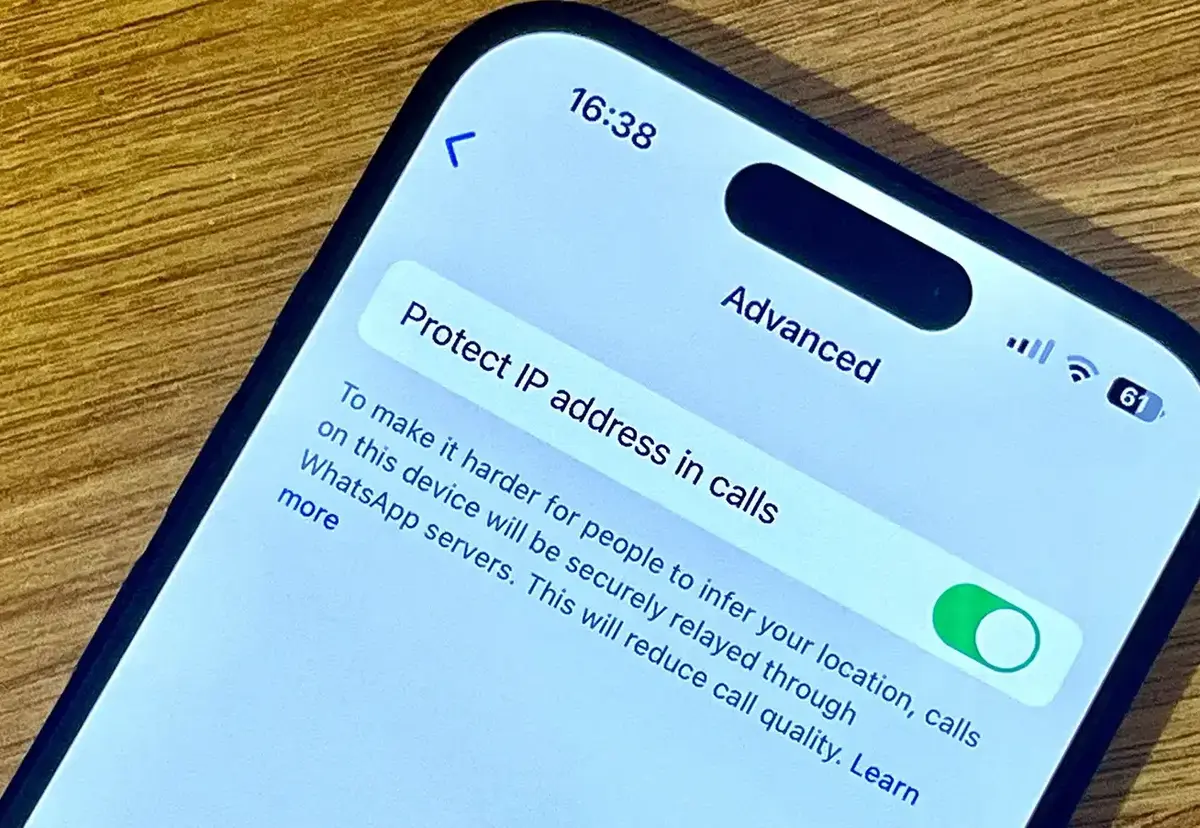
The hidden WhatsApp setting to protect your IP address
The latest updates for Meta’s WhatsApp have been controversial. Users can now share HD images without setting them manually and with just one modification you can change the resolutions of your photos through the app. This feature is not that popular and there are several users that literally ignore it. However, the IP address weakness is even more dangerous.
You can easily protect your IP address with a hidden WhatsApp feature that you can enable with just a few clicks. When hackers know your IP address, they can locate your device and make DDoS attacks. Another possibility is to attack those devices connected to your same network. Although it’s not that common, there’s always a possibility.
Luckily WhatsApp added a security measure to avoid this. By default your IP address can be seen in order to make videocalls quality better, but you can hide it with just a few tweaks. When you hide the IP address the quality of videocalls may experience a reduction.
- How to activate the hidden IP address setting in WhatsApp
- Open the WhatsApp version in your mobile device.
- Press the three dot button in the top right corner.
- Enter Settings menu.
- Go to Privacy and look for Advanced settings.
- The hidden feature in WhatsApp is called Protect IP address in your calls.
The feature enables Meta to channel the calls through the company servers. By default the connection is made user to user, but there’s a lack of privacy that may generate hackers’ attacks.
WhatsApp calls have end to end encryption, another feature to increase general security. It’s a good idea when using WhatsApp to chat with new people.


Do you have any questions or problems related to the topic of the article? We want to help you.
Leave a comment with your problem or question. We read and respond to all comments, although sometimes it may take a while due to the volume we receive. Additionally, if your question inspires the writing of an article, we will notify you by email when we publish it.
*We moderate comments to avoid spam.
Thank you for enrich our community with your participation!