We have been saving MP3 files to listen music on the PC or mobile devices for years. Nowadays streaming is the most popular source for music but you may have a big collection of MP3 files. If you want to enjoy your MP3 songs in Spotify there’s an easy way to do it.
You can also listen MP3 files in your mobile device with a music player app, but Spotify wants to help you. So in this article we explore the feature to listen MP3 files directly from the Spotify interface.
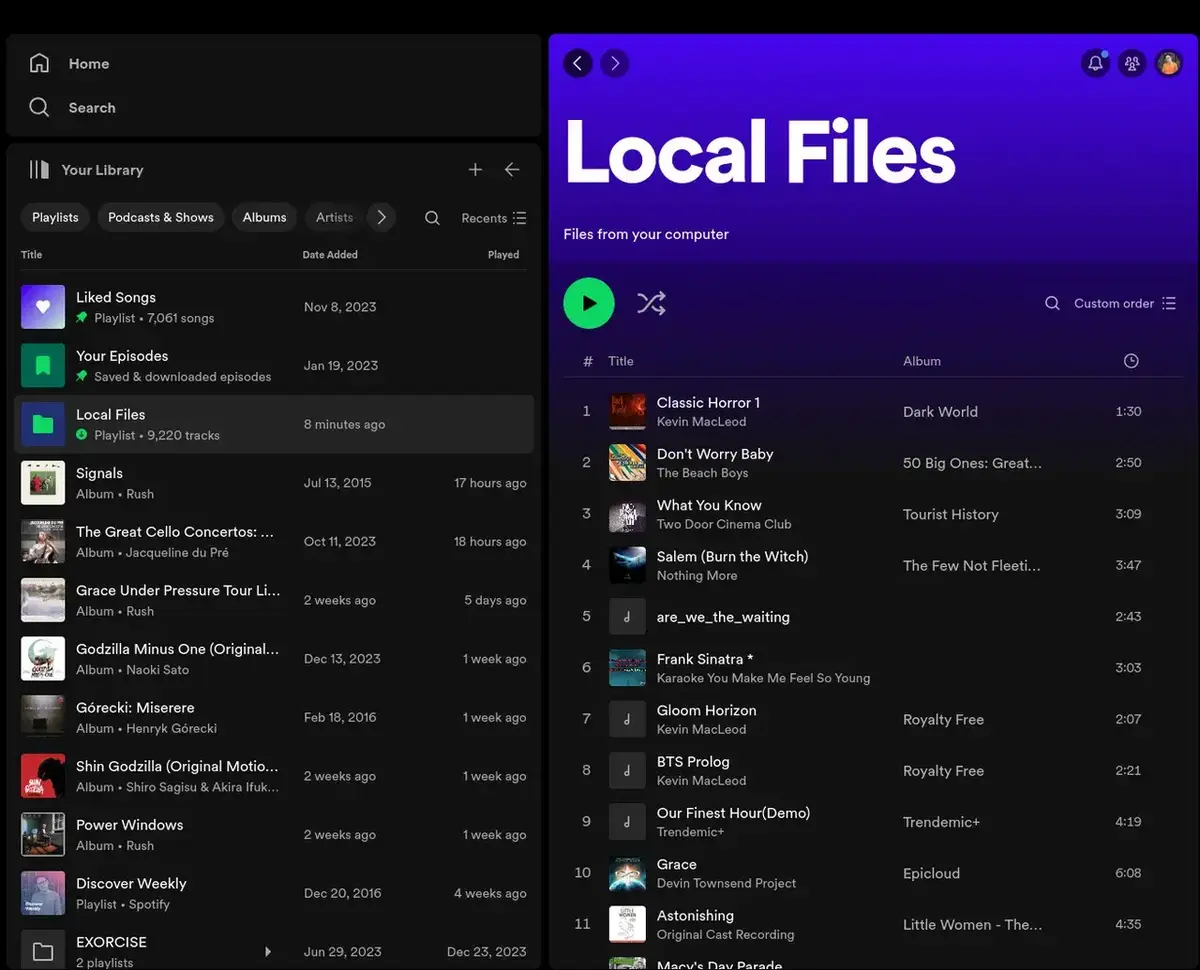
Follow these steps to play your own MP3 songs in Spotify
Spotify gives you access to thousands of songs via streaming. It also contains podcasts and other audio and video products. However, if you want to locally access your songs with no Internet connection you can download MP3 files and then play them on the Spotify app.The best part is that you don’t need Spotify Premium to enable this feature. You only need to follow these indications:
- Open the app from your Android and press on your photo or avatar on the upper left corner.
- Enter Privacy and settings menu.
- Press on Local files.
- Enable the switch Show audio files from this device.
Once you have finished the setting, Spotify will have access to your file library. You will be able to open and listen any song you have saved directly from Spotify.
- Go to Your library in the lower bar.
- Select Local files folder.
By doing this you can start playing your MP3 songs directly from Spotify. It can even run FLAC files. Take into account that Spotify usually adds all the audio files from your mobile device. So you can even play your audio messages. A good way to prevent it is creating a Playlist and adding all the songs you want to play so that you can let out useless files.

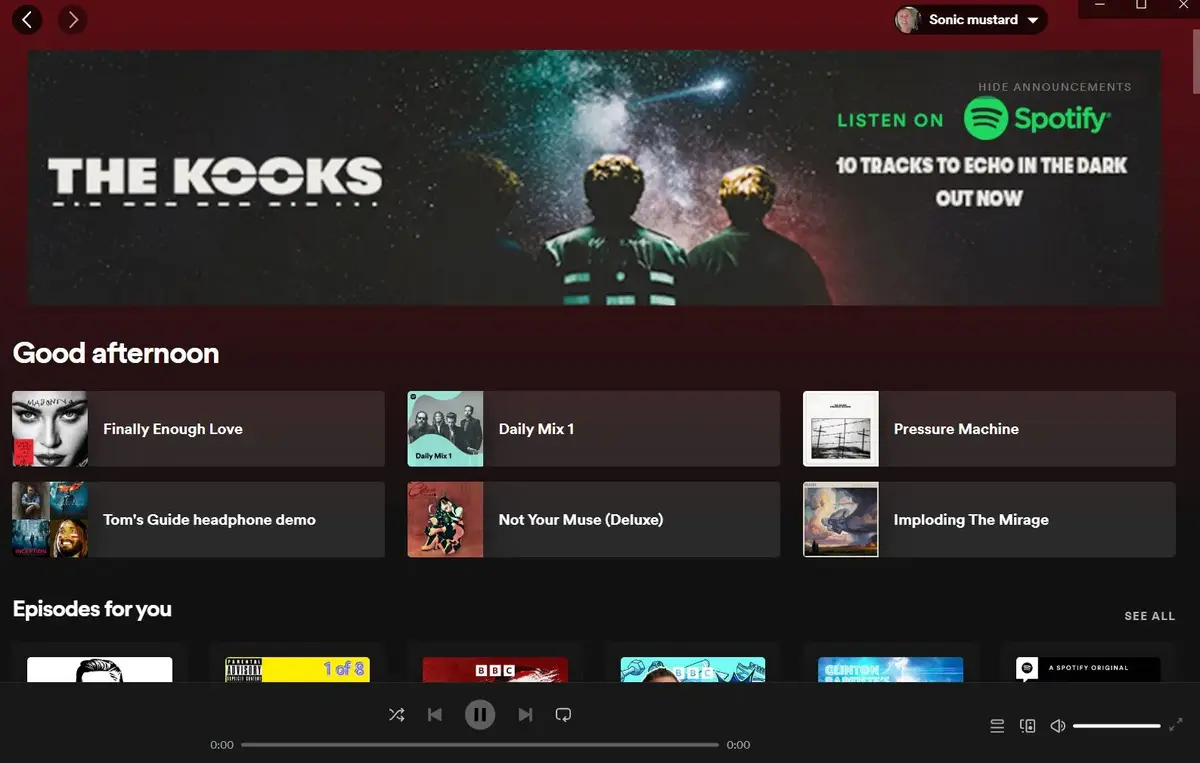
Do you have any questions or problems related to the topic of the article? We want to help you.
Leave a comment with your problem or question. We read and respond to all comments, although sometimes it may take a while due to the volume we receive. Additionally, if your question inspires the writing of an article, we will notify you by email when we publish it.
*We moderate comments to avoid spam.
Thank you for enrich our community with your participation!