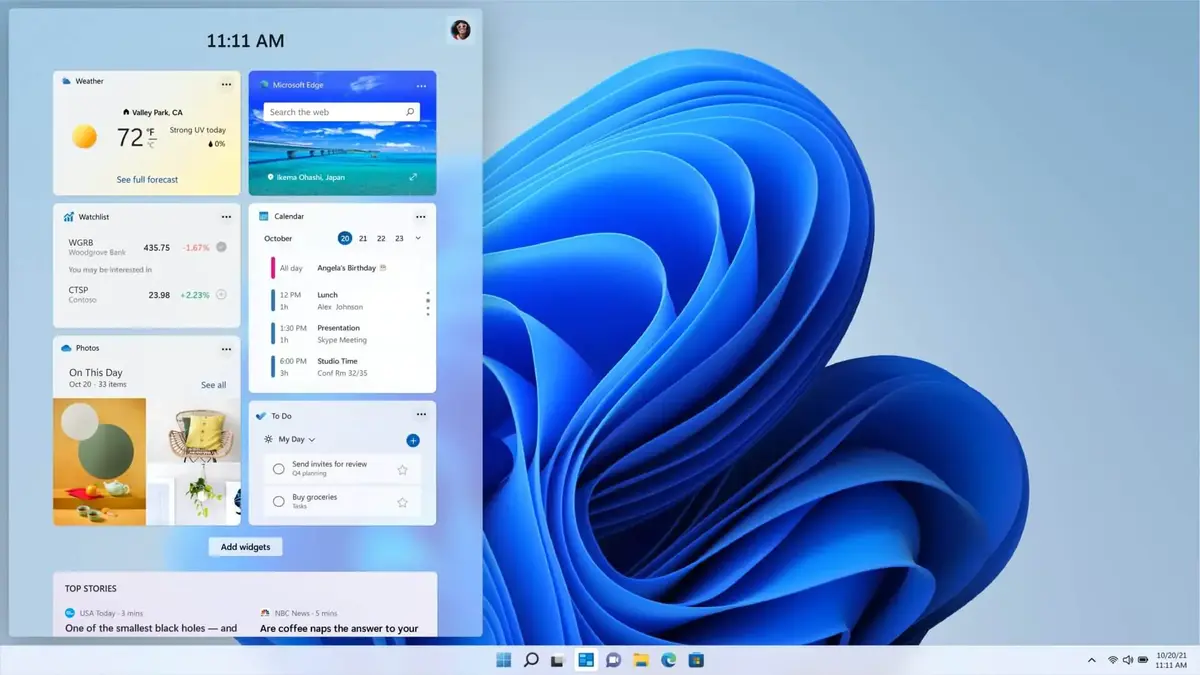Up until Windows 8 launch, updating Windows required paying for it. Those users who paid for a Windows XP or Vista key, hay to pay for newer versions of the operating system. You could pay the complete key or update the current on for a fewer bucks. Windows 8 changed the process but know Windows 11 for free is at risk again.
Windows 10 was the first big operating system to include massive free updates. Older licenses could be turned into Windows 10 ones and the offer was available only during the first year. Nowadays you still can make use of these feature through some exploits that extract XP license and embed it on the system, or through accessibility tools. In 2021 Windows 11 included a similar feature and you can get it for free. All Windows 7, 8 and 10 users are available for a free update to Windows 11 keeping their license.

How can you use Windows 11 for free
You can update Windows 10 to Windows 11 and keep your key or make a clean installation and introduce the older license to update it. But Microsoft finished the offer and you can’t update for free anymore. So you may be getting late to the Windows 11 train.
If you have already paid for a Windows license, there’s sadly no more options to update to Windows 11 for free. Microsoft posted a statement indicating that free Windows 11 routes are no longer available. You can buy Windows 11 directly from Microsoft or in your retail store. It’s also possible to update Windows 10 to Windows 11, but older versions are not longer compatible.
The only way to activate the operating system without restrictions is buying a system key. Even if it’s a OEM license or a Retail one, you need an original Windows 11 key. However, there’s a small trick to use the operating system without a license. Install the Insider versions, it’s a beta version that may include errors but you can make the most out of Windows 11 without spending money. It’s totally free and legal in Europe.