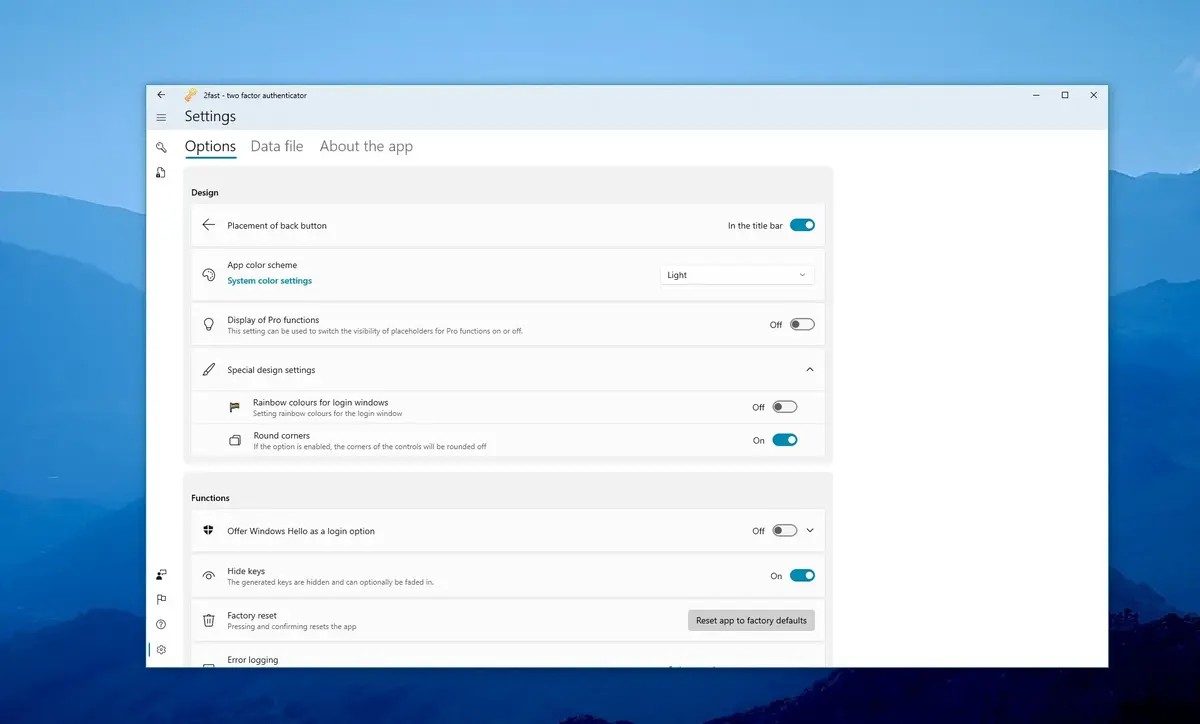Users today are more conscious about privacy and security online. They look for secure apps and platforms because they share lots of sensible information. Luckily there are some interesting software solutions to protect your online accounts for free in Windows.
We all want our authentication credentials and passwords to be protected. It’s not secure to use online services with a weak password and the creation of strong passwords is not as easy as it seems. Some common tips include not repeating the same password and using authenticator software for new layers of protection.
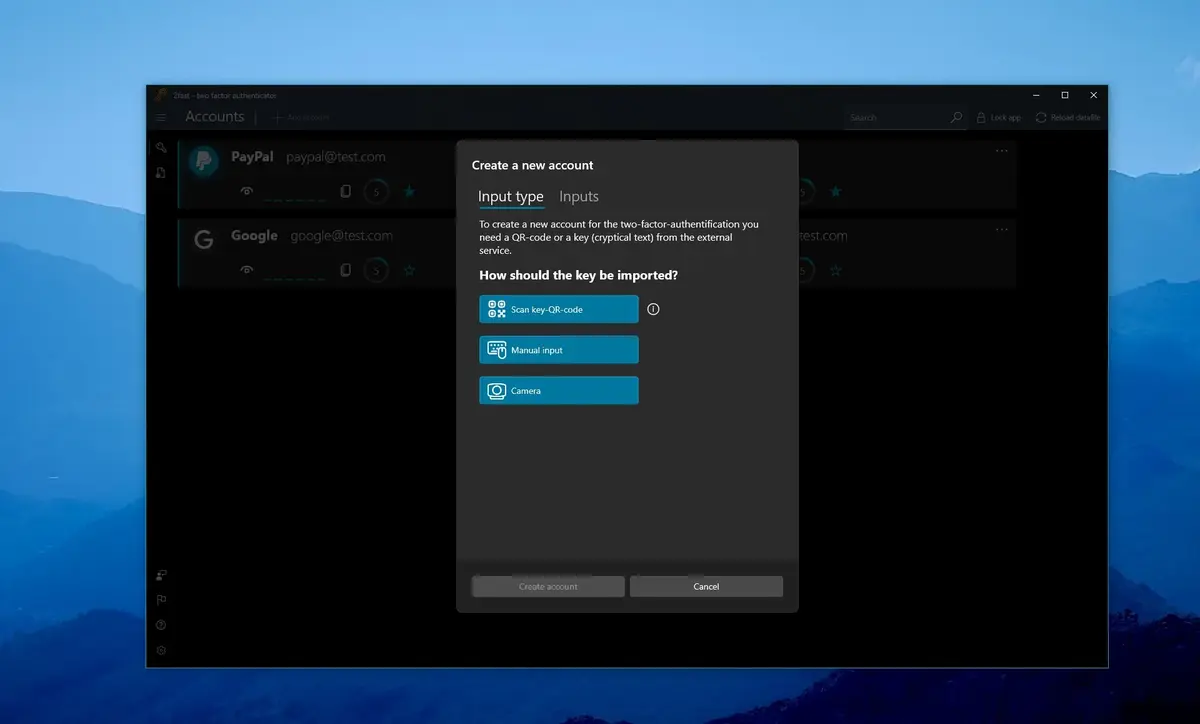
Free Windows authenticator for your online accounts
There is a free Windows solution for your security in online accounts called 2fast. It’s a very useful app that reduces potential hacks. You can download it directly from the Windows Store in any web browser. The app works similarly to Google authenticator.
The free Windows app adds a security layer for online accounts in the format of 2FA. It consists in a standard one use only algorithm password. The key is only available for certain minutes and it’s a free source project that guarantees reliability.
The advantages of 2fast in your online account protection
One of the main advantages of 2fast is the local 2 factor security. It doesn’t depend on cloud storage. The encrypted data t protect your accounts is not online but you can save it directly in your computer. It’s a great way to have more control over your authentication data.
Once you install the free Windows software you only need to create a personal account. You can select the route for the encrypted data and start adding your online accounts to protect them. The app generates a 2FA key each time you need to log in to your accounts from a new device.
2fast provides a one use code that you have to input quickly so the account is harder to hack. You can also load files to 2fast with services you already saved. You can use 2fast in any computer with the accounts you have already introduced. It’s a very simple 2FA authentication app that works similarly to Smartphone and mobile devices apps. The possibility of local saving of passwords is a great opportunity.