Telegram popularity has increased as years go by. The app is a very useful tool for instant messaging but also for massive communication and interaction through bots with the community. However, there are instances when you get a Telegram account block and it can be really bothersome. You may experience a block from another user or directly a ban from Telegram.
If you ever tried sending a message and it never reaches destiny, or you can’t see the profile picture of a contact. There’s a great possibility that your Telegram account block is on. It’s frustrating but you can learn all about Telegram account block and how to try and recover it. There are different alternatives for solution as well as types of block. If you suspect someone has blocked you, try these alternatives.
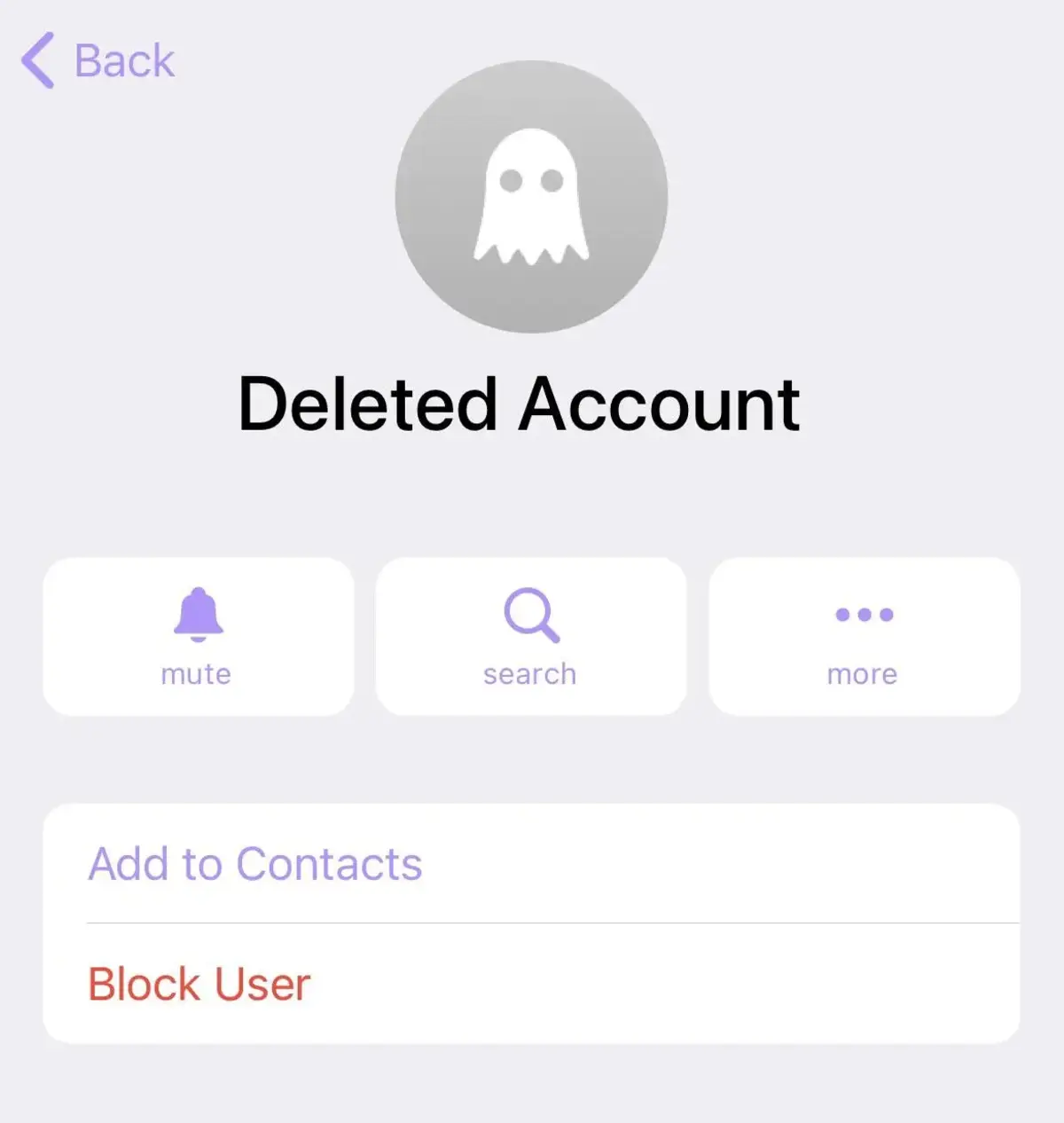
Types of Telegram account block
The Telegram account block may be from an individual user or from the platform itself. Each block has different limitations and characteristics. The way to discover which block you suffer is also different.
Telegram account user block
It’s the most common block and it happens when someone decides to block your contact. You won’t be able to send messages, see profile picture or connection status. This may sound disappointing but a Telegram account user block may be lifted when the other contact decides to give you access again.
The clearest signal that you are blocked is that your messages won’t reach that person. You won’t be able to see the double tick on your messages. Another signal is the profile picture becoming empty or the update status disappearance. However, these symptoms may also be present if the user changed his number or closed his account.
Channel or group block
A channel or group administrator in Telegram has the authority to block an account or ban users. You won’t be able to interact with other members or see content posted on the channel.
The group block in Telegram occurs when someone breaks the rules. It’s possible to ask for a reconsideration and talk with the administrators to lift a ban. It’s very important to check the rules of each group and channel to prevent a group block.
Telegram account block and ban
This is the most severe type of block for a Telegram account. If the app detects you have broken the Use Terms your account may be suspended or directly banned. If you make use of spam messages or misuse bots you will get banned. You won’t be able to access your account or chats, and all of your contacts and groups will disappear.
Telegram rarely blocks an account without motive. However, if you consider the ban is an error, you can contact technical support to appeal. The recovery of a banned account is not always guaranteed.
What to do if your Telegram account is blocked?
In case you suspect an account block in Telegram, there are certain actions you can do. If you appeal you may get your account back but it’s not 100% sure.
Check if you are really blocked
Before assuming you are block, try checking the profile photo and connection status of your contact. If you both suddenly disappear, it may be a signal of block. Then you can try to send a message. If you only get one tick, it’s probable that the user blocked you.
You can also try contacting the user on other apps. It may be a misunderstanding or they may want to close the app for some time. It’s important to be calm and don’t insist too much.
Contact the group or channel administrators
If you have been blocked from a channel or group, you should try to contact the administrators directly. Lots of groups have strict rules of use and you may have infringed them. It’s important to be polite and respectful when asking for a ban lift in groups or channels. Remember that administrators have the power to decide who participates in a group or not.
Appeal a Telegram block
When Telegram bans your account, you have to ask for a revision. First you should check that you haven’t violated the terms of use of Telegram. Then you can send an email to support@telegram.org or abuse@telegram.org and the team will analyze if the motives for block or ban are correct.
The appeal process may be slow and there are no guarantees of recovery. However, it’s worth the shot if you think it’s due to a mistake.
Use Nicegram Bot
By default, Telegram blocks access to certain sensitive content. Some users consider this as an act of censorship. However, you can overcome the limitation by using Nicegram. It’s a bot to watch any kind of content with no restriction on Telegram. To access it you have to use the web version or the desktop Telegram one. The Telegram app on your phone must be updated to the latest version.
Using Nicegram bot you can set the account to watch all kind of sensitive content according to your age. You can also set preferences on the bot following these indications:
- Open Telegram.
- Press the magnifying glass icon.
- Write @Nicegram bot and press Start.
- Select Nicegram Login.
- Confirm you have over 18 years old and you allow to show sensitive content.
- Return to the chat and press Nicegram bot.
- Select the three dots button.
- Press on Stop Bot.
- Go back and Start again.
- Minimize, remove the background use and open Nicegram again.
From the web version, you only need to login on the official website of Nicegram with your Telegram account. Modify the settings to allow sensitive content visualization and you will have it turned on.
Save the settings and log out. You will have complete access to all the blocked channels in Telegram and unfiltered content.
How to prevent a Telegram account block?
The best way to prevent a Telegram account block is respecting the rules of the platform, groups and channels. Some tips you can also follow include:
- Each group and channel has its own set of rules. Respect them. Avoid sharing inapropiate content, spam or unwanted links. If you have any doubt about content you want to share, talk with the administrators.
- Spam is one the main reasons for Telegram to block your account. If you sent too many messages to people who are not in your contact list or you share suspicious links, you can be banned as spammer. Then you can be banned.
- Set your bots correctly to avoid any suspicious activity.
Being blocked on Telegram can be frustrating but you can get around it pretty easily. It would depend on the type of block and the contacts or appeals you have to do. Remember to be always calmed and polite. The process may be slow but there’s always a possibility.


Do you have any questions or problems related to the topic of the article? We want to help you.
Leave a comment with your problem or question. We read and respond to all comments, although sometimes it may take a while due to the volume we receive. Additionally, if your question inspires the writing of an article, we will notify you by email when we publish it.
*We moderate comments to avoid spam.
Thank you for enrich our community with your participation!