Unwanted commercial calls are forbidden by law. But there are different companies that still perform them. Users take serious measures to avoid a spam or scam call like mobile phone filters or signing up the Robinson list or National Do Not Call Registry. The increase of commercial calls and the relationship with scams is worrying. People started to ignore calls from unknown numbers, even if they are important, because they can be spam.
Cybercriminals perfected techniques to contact victims and they can impersonate relatives or friends to start a scam. There are even hackers that steal the bank identity to steal your personal data. Manually searching for numbers does not prevent a spam or scam call. However, the mobile phone antispam filter is very efficient for blocking unknown numbers. The only disadvantage is that it may block important unknown numbers too.
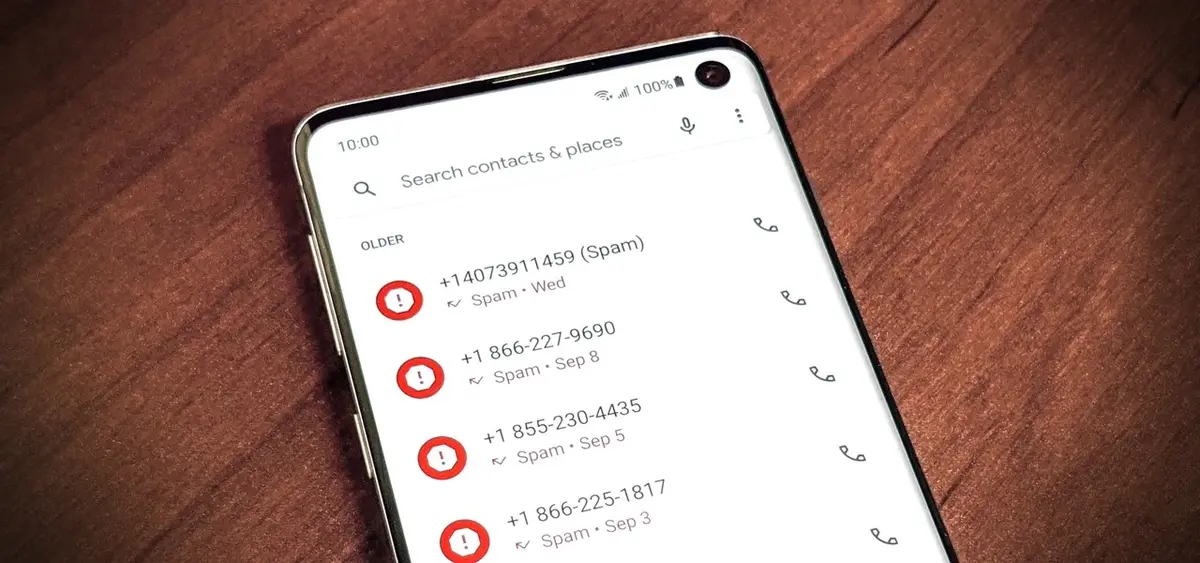
Tips to detect spam or scam calls in Android and iOS
Nowadays, almost any Smartphone brand integrates spam call filters to detect and block numbers once identified. Most devices show a notification indicating that an incoming call was blocked. In order to prevent a scam or spam call Google uses Google My Business to identify enterprises that use the tool. The users will see the basic information of each enterprise and they can decide if picking up or not.
Google My Business works automatically and it doesn’t block numbers. The antispam filter has to be manually enabled by the user. This filter avoids commercial calls. The option can be activated in just a few seconds from the Phone app in Android phones.
- Go to More options pressing the three vertical dots button.
- Select Settings and then Assistive settings.
- Tap Caller ID & Spam and toogle See caller and spam ID and Filter spam calls.
All Android mobile devices will block any number that Google identifies as spam. Users can also create a customized list with numbers manually input and identified as spam. Those new numbers will get blocked on future calls.
On Apple phones the feature is similar. You have to enable the Silence unknown numbers app. It’s located inside Settings – Phone but some users prefer third party apps such as TrueCaller.
In TrueCaller the display of unknown numbers is similar to that used by Android. It’s a great app that enables protection for your number from spam or scam call through call blocking measures.

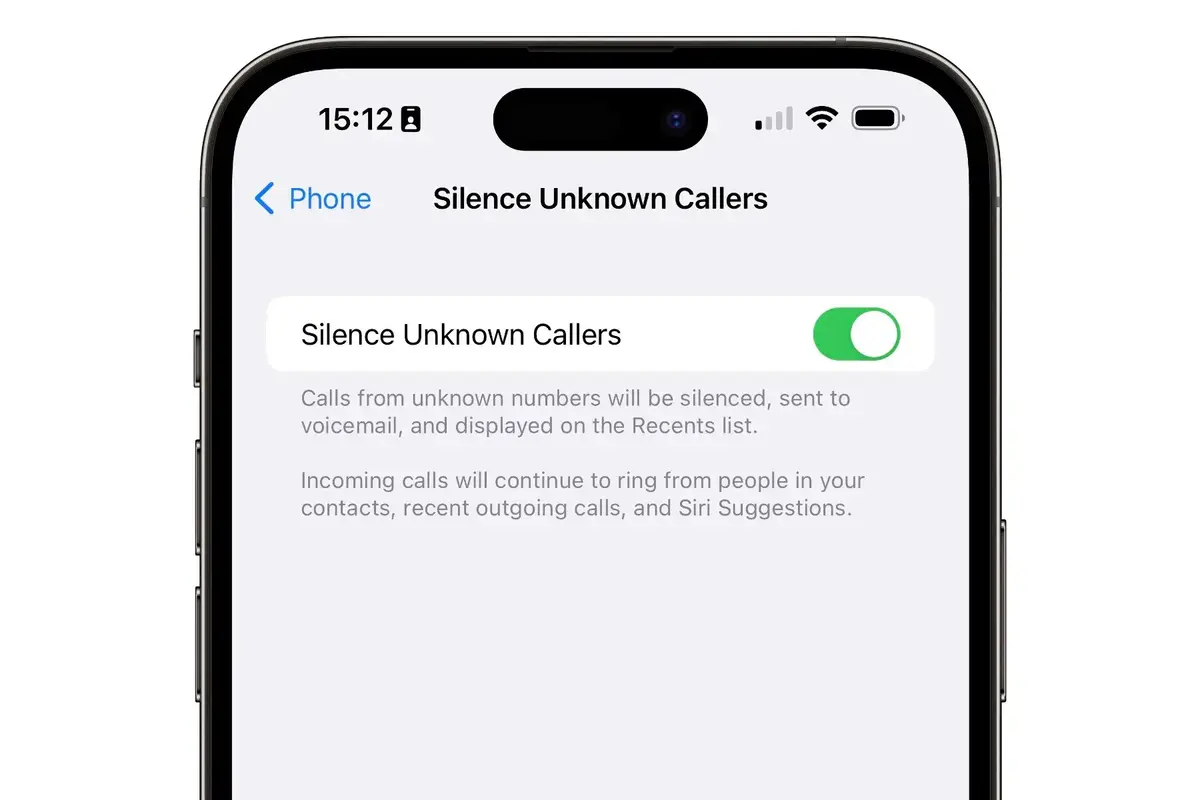
Do you have any questions or problems related to the topic of the article? We want to help you.
Leave a comment with your problem or question. We read and respond to all comments, although sometimes it may take a while due to the volume we receive. Additionally, if your question inspires the writing of an article, we will notify you by email when we publish it.
*We moderate comments to avoid spam.
Thank you for enrich our community with your participation!