Someone has sent you an e-mail and you want to see the content without downloading them fully. It’s possible but you need to meet certain requirements. In order to open attached files in Gmail the format of the files is important, and you also need to follow certain guidelines.
In this article we explain how to open attached files in Gmail without needing to download them fully. You will be able to listen MP3 files or open Word documents but with no need to occupy storage space in your Google account.
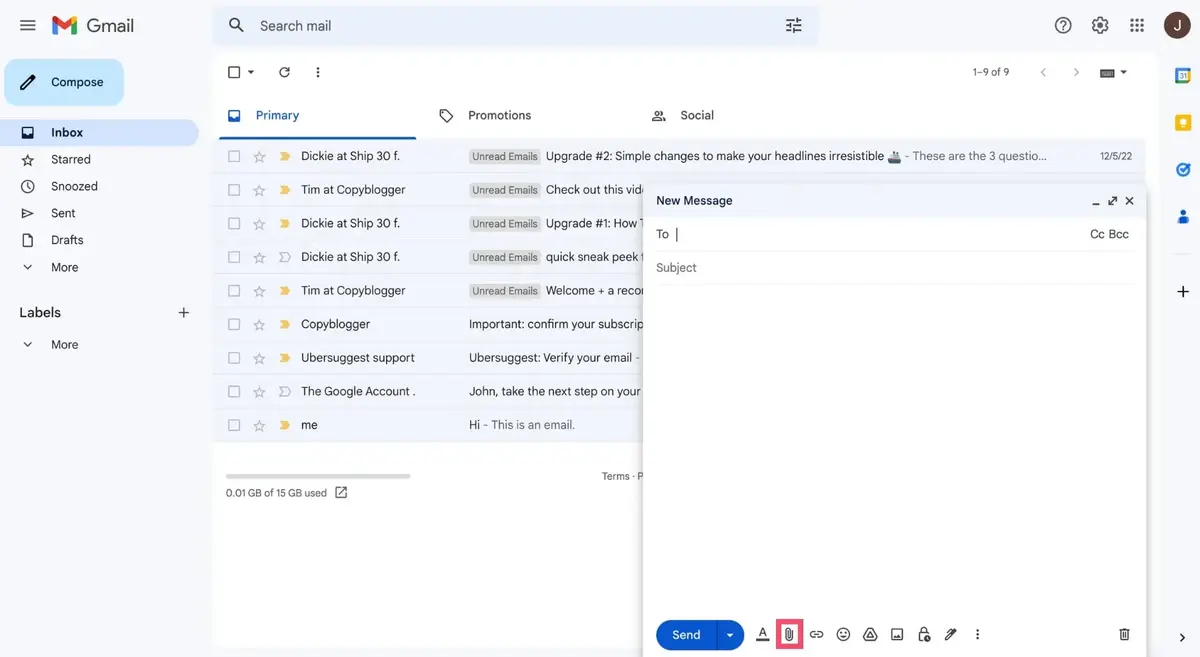
Which attached files can you open from Gmail?
When you attach files to a Gmail text you need to check previsualization compatibility. It can also vary depending on the type of device you are using. For example, on Gmail PC version you can preview jpg, png, doc, txt, mp3, wav and mp4 files. In the Android and iOS version of Gmail the attached files you can preview are only image ones.
You can’t preview any format from specific programs such as Photoshop or DAW. This is because the e-mail platform doesn’t include the capacity to run specific formats.
How to open attached files in Gmail without downloading them
Once you open your Gmail account enter the e-mail you want to read. In the lower part you will see the files attached and you can put the mouse icon over them. There are different icons such as Download and others below the labels.
If you want to see the file, press the upper part of the box of files to activate the preview section. You won’t download any of the compatible files, you just have to navigate through those files that you can easily preview. Files are only for reading, you can’t edit them from the preview screen. You can open PDF, Word, PowerPoint, images as well as MP3 and MP4 files quickly.

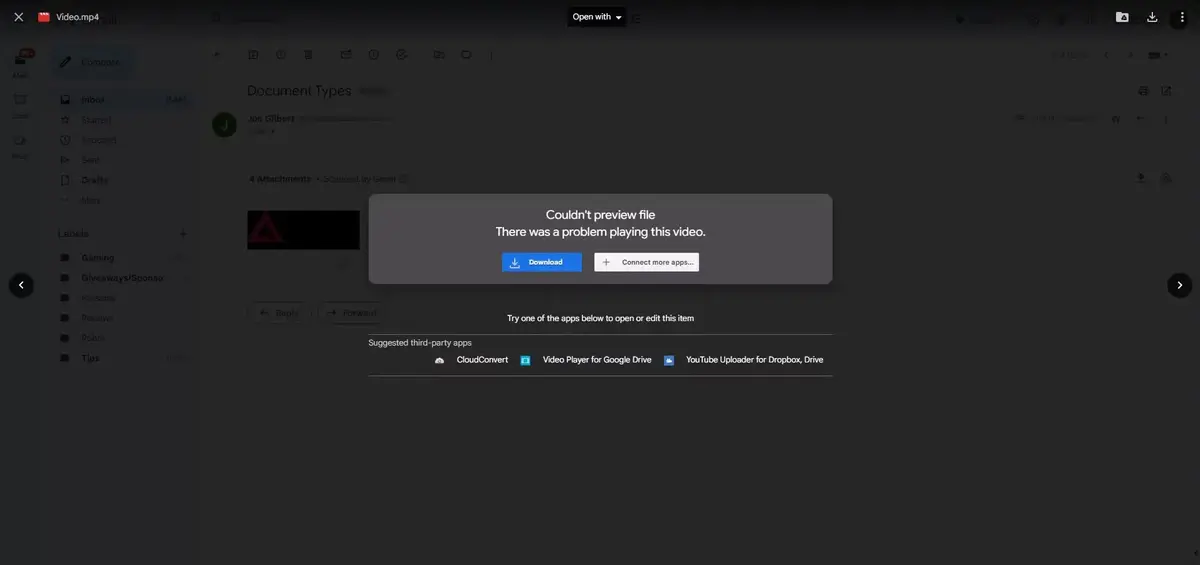
Do you have any questions or problems related to the topic of the article? We want to help you.
Leave a comment with your problem or question. We read and respond to all comments, although sometimes it may take a while due to the volume we receive. Additionally, if your question inspires the writing of an article, we will notify you by email when we publish it.
*We moderate comments to avoid spam.
Thank you for enrich our community with your participation!