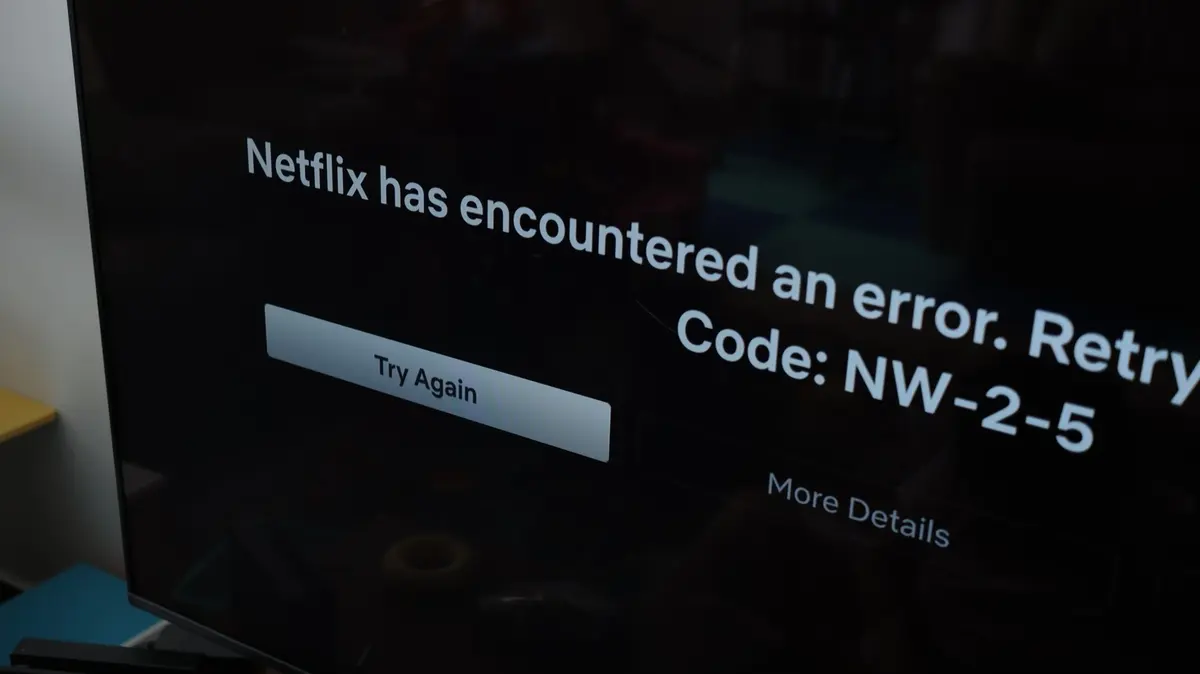Netflix also has error codes like other streaming platforms such as Amazon Prime Video or HBO Max. However you can easily solve them or try to repair them by tinkering with Internet, network and other settings.
You can find the most common Netflix errors in your computer, mobile app or Smart TV, but there are possible solutions for all versions of the streaming app. The procedures are quite simple and you just need to know the correct steps.

Netflix common error codes: log in issues
The most frequent problem with Netflix is the log in issue. If you can’t start your session there are two different causes depending on the error code or message. If you see the messages “No email account found” “Something has failed. Try again later” or “A problem has occurred” you may have wrong log in data. Or it’s even possible that your Internet connection is unstable.
Another form of this error is when you can’t log in to your Netflix account in a specific device. Then you see a message saying that your Netflix account is already in use. In order to prevent this error, clean the app cache memory, update your password, close the app in all your devices and restart your WiFi router.
Black screen when playing Netflix episodes
When you are playing a series episode or movie in Netflex and the screen remains black with or without sound, something wrong is happening to the app. If cleaning the memory cache and data doesn’t solve it, it’s time to restart your device. Next you should reinstall Netflix or update the operating system if the problem remains. In a Smart TV, it’s important to check the cable connection. It’s possible that the HDMI connector is loose and that creates the black screen error.
Most common Netflix error codes: it doesn’t load
Another common issue in Netflix is when the platform blocks or stops working. It can happen when logging in or even during the reproduction of a movie. In order to fix it you can try updating the app or checking the stability of your Internet connection. It’s a very easy to fix error that usually disappears when you restart the app.
If the problem continues, you should clear the cookies of your web browser in PC. In Android or iOS close all the background running apps and try again. A good idea is to check your Internet speed because a lot of problems are caused by problems with your Internet supplier.
How to fix Netflix errors TVQ-ST-103, TVQ-ST-113, TVQ-ST-115 y TVQ-ST-122
The group of errors that start with TVQ are usually related with Internet connection or cookies management. The easiest solution is turning off the device completely and turning it on again. It’s also a good idea to restart the network hardware at the same time. Try using the default settings of your router to avoid limitations and change the channel if there’s saturation.
Error 40103
The 40103 error is usually caused by two reasons. First, the need of an update package you still haven’t installed. In this case, go to the Play Store, App Store or Microsoft Store and download the latest version of Netflix.
Second reason, you are using a VPN service and it’s interfering with the content reproduction. Disable or uninstall the VPN program to keep using Netflix normally. VPN allows you to run some series and movies that are geographically locked but it can also create errors like these.
Tips to fix the NW-3-6 and NW-2-5 problem in Netflix
NW-2-5 is a common error code in Netflix and it indicates that your device can’t connect with Netflix servers. Most of the times, the reasons behind this issue are related with your Internet connection. It may be a slow or unstable Internet service. You can try restarting your Smart TV, mobile phone or pc. You can also refresh the WiFi network and verify if another device is using too much bandwidth.
The NW-3-6 error can be fixed in a similar way. The reason behind this other code is a change in the network settings or the use of a VPN service.
Error E118
The Error E118 appears when your device is not compatible with the advertising plan of Netflix. This is common when your operating system is old. The only way to solve the Error E118 is updating the latest version of Netflix. Your device should have Android 7 or newer to run Netflix correctly.
Error 113
This error indicates that your login data is incorrect. You may have to input your password or username again. You can also change your password with the Forgot your password? Link.
In Apple TV devices you need to update your software and establish general settings to default mode.
Fix E101 and NQM.407 errors
Both errors indicate issues with payment of Netflix service. Maybe your subscription has been cancelled or your card is not working properly ad it needs an update.
Netflix usually sends an e-mail indicating the reasons and you can contact support assistance or change your payment method for a quick resolution.
Error UI-800-3
If you see an error message like “The information stored in your device must be updated” or “A network error stopped Netflix from opening” you are in need of an update or restart of the app. It’s another one of those issues that you can fix by closing and opening the app again. It’s even possible that you have to reinstall the app to fix it.
In your Smart TV you can use a trick by pressing the following buttons in y
our remote control: Up, Up, Down, Down, Left, Right, Left, Right, Up, Up, Up, Up. The platform closes immediately afterwards.
Netflix error codes NSES-500 and how to fix them
The NES-500 error code is temporal and it’s linked with the server connection. Maybe you experienced a problem during the webpage load. You can fix it by refreshing the page. If it doesn’t work, wait 10 to 15 minutes for the servers maintenance may also affect the service.
Most of the problems in Netflix are related to the Internet connection. It’s important to have a stable service in order to avoid most of Netflix common error code issues.