Thanks to Magic Eraser Google Photos tool you can save your photos and erase those objects or people that spoil your image. When you have a wonderful photo but there’s a person or object getting in the way, Google Photos Magic Eraser is a great ally.
You can use the Google Photos tool to edit photo and remove whichever element you find bothersome. It’s one of the latest additions to Google Photos and it has increased the popularity of Google’s image management app.

How to use Magic Eraser in Google Photos to erase objects in your images
Until recently, Magic Eraser was an exclusive tool for Google Pixel devices. Then it was updated for users with Google One account. And now you can use Google Photos app to erase objects from your images with your normal free account. It opens a world of possibilities in terms of photo edition. You can remove almost any bothersome element in a photo. To find the Magic Eraser do to the following:
- Open Google Photos app.
- Choose any photo from your gallery.
- Press the Edit button.
- Look for the Tools option in the lower menu.
- Select Magic Eraser.
It’s extremely easy to find and also to use. Once you’ve selected Magic Eraser, press the Erase button at the bottom of the screen and draw a circle around the object you want to remove. You have to fully cover the element you want to erase. The tool is automatic and it will fill the space with the environmental context information. Sometimes the erasing process doesn’t work properly, you can undo any change and try again for your desired result.
Magic Eraser can also remove audio
With the latest Google Photo update Android also includes Magic Eraser features in Google Pixel devices to improve video sound. You can eliminate wind sounds as well as other interferences that reduce your clip quality. The Magic Eraser tool can be used to fully adjust the audio track of your videos.
- Open Google Photos and select the video you want to edit.
- Look for the option Audio edition.
- Activate the tool and Pixel will analyze the track. It will recommend adjustments to reduce undesired like car traffic or wind.
- Pixel automatically analyzes the audio track to recommend tips.
- You can manually adjust the volume levels for different aspects of the audio file like voices or music.
- Once you are satisfied with the changes, you can save the edited version of the video.
Compatible devices
Magic Eraser tool for Google Photos is now available on almost all Android devices. However, you need to have Android 8.0 or higher and 3 GB of RAM in order to use it. It’s also present on iPhone mobile devices with iOS 15 onwards.

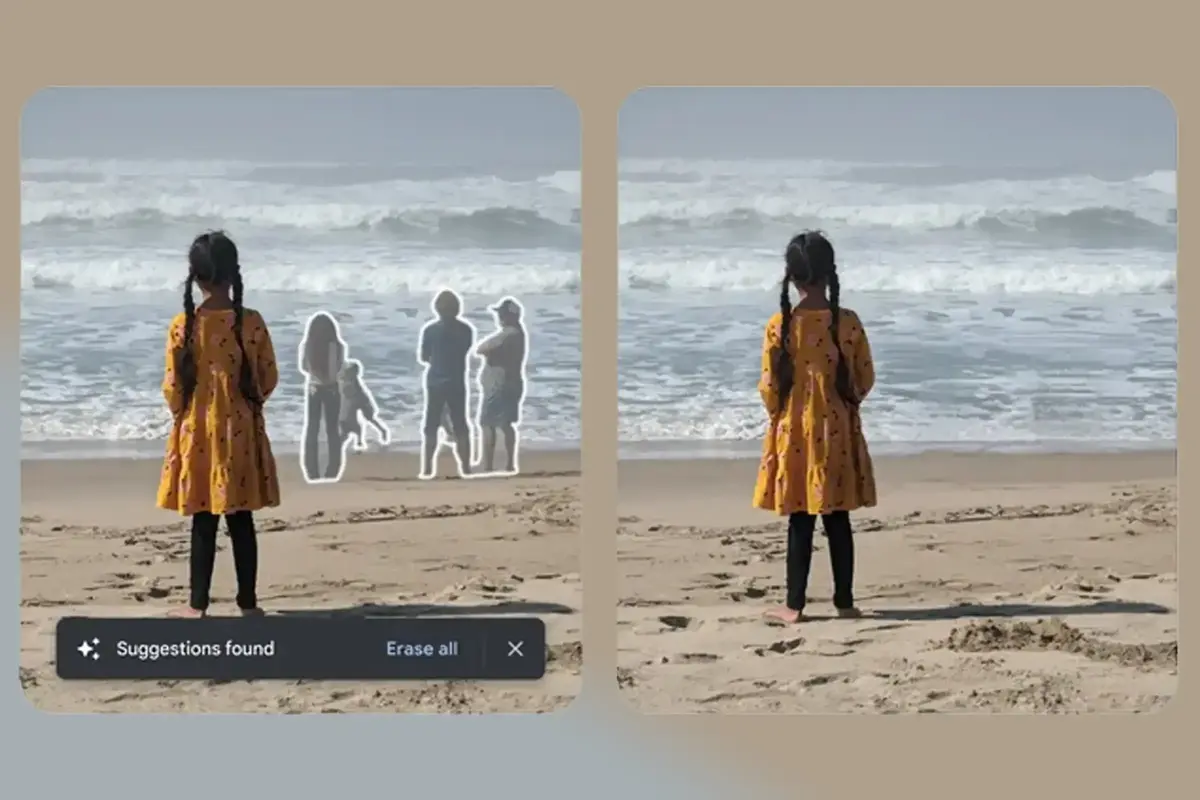
Do you have any questions or problems related to the topic of the article? We want to help you.
Leave a comment with your problem or question. We read and respond to all comments, although sometimes it may take a while due to the volume we receive. Additionally, if your question inspires the writing of an article, we will notify you by email when we publish it.
*We moderate comments to avoid spam.
Thank you for enrich our community with your participation!