If you haven’t updated your iPhone to iOS 18 yet, you’re late. In comparison with previous versions, the newest iOS 18 has less bugs and it includes lots of tricks and interesting new features.
The new features for iOS 18 are big. It’s one of the most ambitious updates from Apple. It includes icon customization on the screen and the possibility of moving them on the Home Screen. In this article we explore the most interesting features of iOS 18 for your iPhone device.
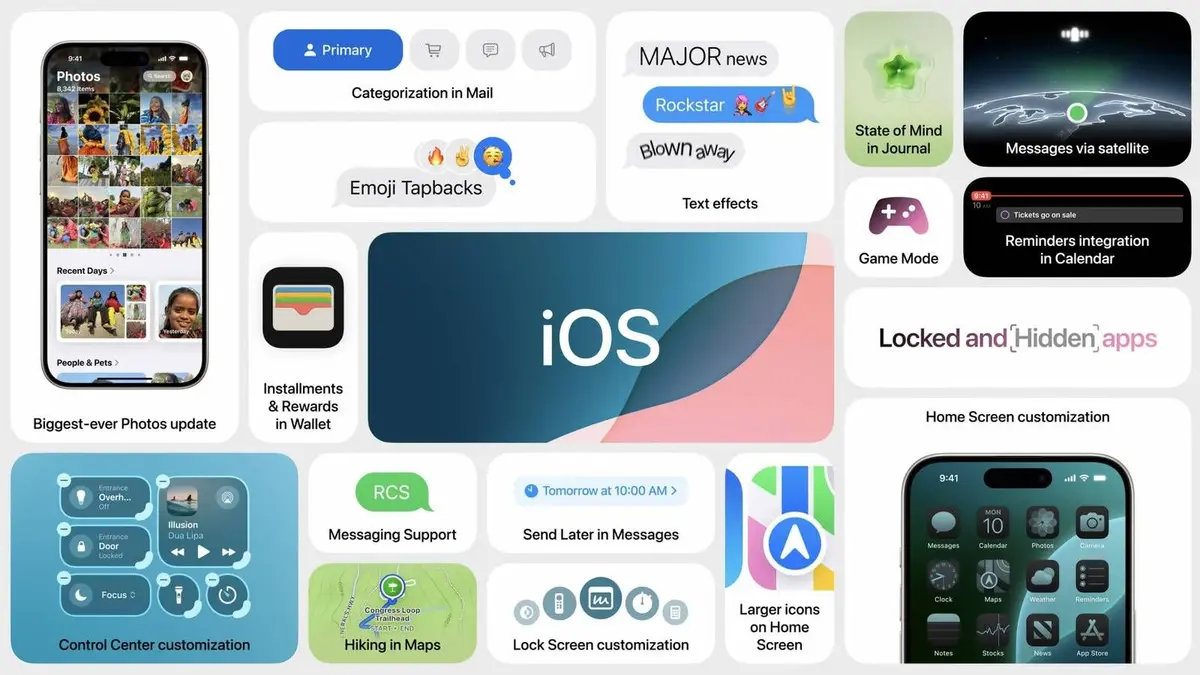
Best tricks and new features on iOS 18
It’s possible that you have already updated to iOS 18 but you don’t know about all the new features it includes. Apple didn’t inform them thoroughly but here you can find a list of the most important tricks and how to use them in the operating system.
Change icon colors and style
A lot of Apple users were waiting for the possibility to customize in deep the iOS screen. Thanks to iOS 18 you can change the icons color, the style and size of each. The process is very simple and easy, follow these steps:
- Hold your finger on any part of the screen.
- Press the Edit button on the upper right corner of the screen.
- Select Customize
- Choose between Light, Dark or Automatic for the Background or Tinted.
- Choose Tinted and move the bottom bars to find the color you want for your icons.
- Select Big icons to change the size.
Move swiftly through your photo gallery with new iOS 18 features
Apple’s Photos app also updated with iOS 18. One of the new characteristics is the new movement options along the gallery. You can access the Photo Gallery where you can manage and see all your photos. Make zoom and enlarge them directly from the gallery and move up and down to scroll images like in Instagram.
New iOS 18 features, open apps directly from the Lock screen
Along the Home screen customization iOS 18 introduces shortcuts for any app you have installed on your device. For example, you can access WhatsApp, Spotify or Slack directly from a shortcut on your Lock screen. Do the following:
- Enter customization options for your Lock screen.
- Select the lower shortcuts.
- Search the option Open from the Shortcuts menu.
- Choose the app you want to open.
Introduce text effects and emojis
A nice trick in iOS 18 new features lets you customize messages and emojis you send. You can use emojis with movement and make your text more interesting with special effects. It’s a hidden feature and you have to do the following to activate it:
- Select the text or emoji and hold down to make the menu appear.
- Press the A icon with three lines just above the P letter.
- Choose from different effects like amplification, reduction, shaking, rebound, etc.
Use Notes to discover your groceries list prices
Notes on iOS also updated with interesting news. It now has smart capabilities to make math calculations and help you in your daily chores. You can introduce the products from your grocery shop and calculate the price.
- Write the name of the product next to the price with the following format “Name = price”.
- Establish the prices and put the + symbol between all of them
- Notes will then do the sum and show you how much money you need for your buy.

