The new iOS 18 experience introduces some interesting small features for the daily WiFi and user experience. One of the new features is the Passwords app from Apple that it’s also present on operating systems from the company. It introduces the possibility of sharing WiFi quickly.
You can use iOS 18 to connect to any WiFi by sharing the passwords through QR code. It’s a faster way to share the log in requirements when you want to connect to a new WiFi network.
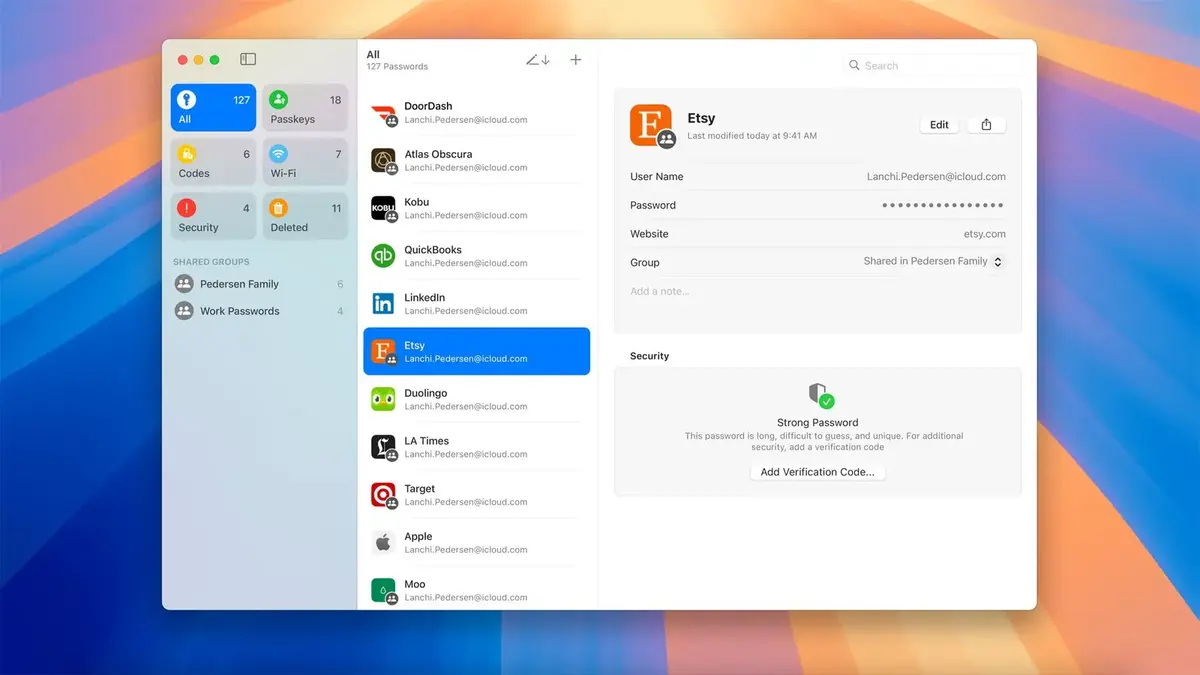
Create a WiFi QR and connect with your iOS 18 Passwords app
If you have a iOS 18 updated iPhone you will have the Passwords app. You can also download it from the App Store and you have to open it. The WiFi trick in iOS 18 is pretty simple.
- Go to the WiFi section and you will see a complete list of your WiFi network history.
- Click on any network and the password will appear hidden.
- Select the hidden password and you will see the letters, numbers and symbols.
- You can copy the password and share it through WhatsApp, Telegram and other apps.
However, there’s also a new option to share the WiFi password in iOS 18 without having to share numbers and letters. You just need to press the Show QR code option and read it from a Camera or QR code reading app.
A QR code will appear on your screen and you can share it directly with your friends.
This is a feature that Android has included several years ago. In the iPhone environment there were different third party apps to create a WiFi QR code. Although, now that iOS 18 includes Passwords app you can share Internet connection more easily. The different methods to connect to a WiFi network allow to save time when logging in to your Internet service.


Do you have any questions or problems related to the topic of the article? We want to help you.
Leave a comment with your problem or question. We read and respond to all comments, although sometimes it may take a while due to the volume we receive. Additionally, if your question inspires the writing of an article, we will notify you by email when we publish it.
*We moderate comments to avoid spam.
Thank you for enrich our community with your participation!