When you are editing your text documents at home or at the office, Word is one of the most popular choices. The Microsoft Office software is a great ally to give format to your documents in just a minute. In this article we give you 5 tricks to give format to your Word documents and make your work even more efficient.
Word includes a lot of features to edit and format your text documents. Most users don’t know or make use of the full package of functions but if you’re looking for a professional result you should take them into account. Depending on the type of document you can make several format changes in just a few clicks.
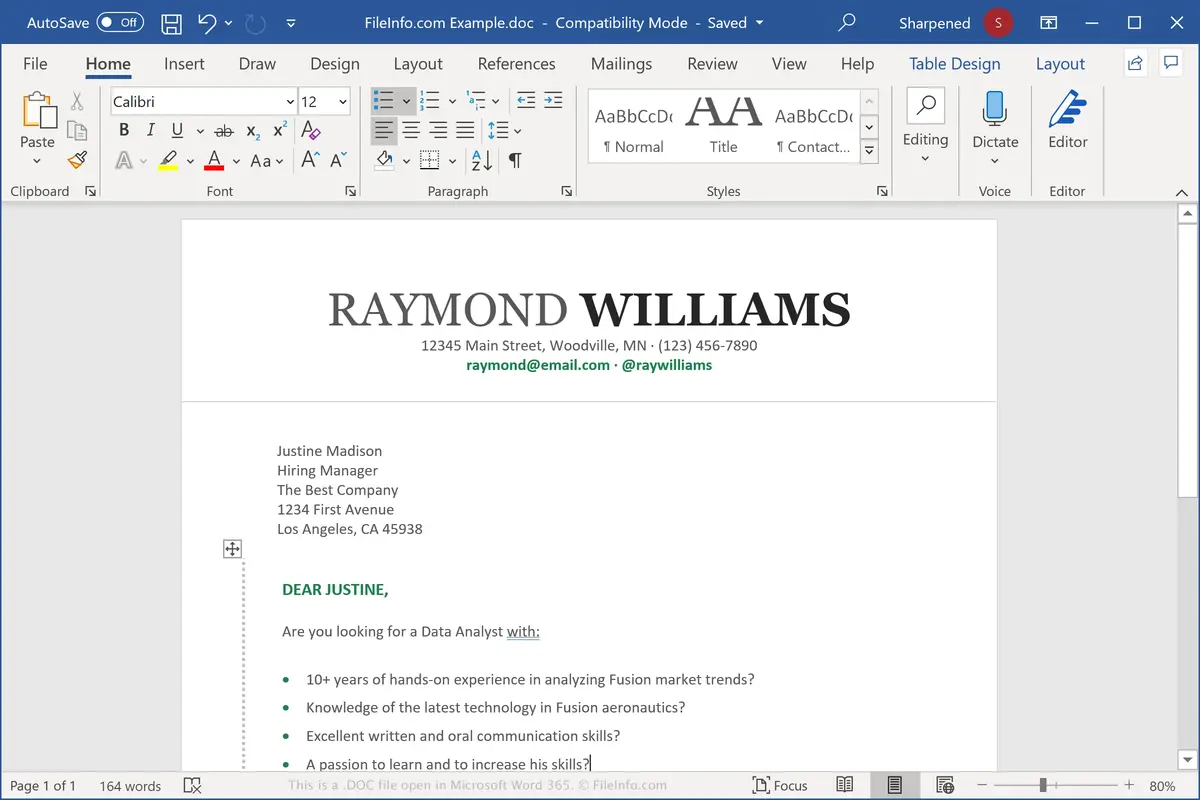
Save time and give format to your Word documents
If you give a specific format to your documents, you can save time by setting some characteristics that will be automatically included in your text. When using the text editor from Microsoft you have a big set of tools in order to make your user experience more comfortable. Use these tricks and create your own formats in a few minutes.
Use Word templates to format your documents
The Word templates are predefined documents that you can use to send a letter, write a memo and other specific actions. When using Word template you only need to customize the content but the format is already done.
Make the most out of keyboard shortcuts
Word offers a series of keyboard shortcuts to save time when editing. You should memorize them to gain time performing repetitive tasks. In order to learn new format keyboard shortcuts you only have to put the cursor above the icon and wait a second to see the shortcut explanation.
Customize the function bar
In the upper section of Word interface you can see a function bar with several direct access icons. You can customize it fully to introduce all the features you see fit. You can put your format icons there and use the most regular ones in just a click.
Use predefined styles
Word also includes a series of predefined styles to apply format directly to your text. You can also create your own style and then save it for future uses.
Include additional elements
Besides the changes you can make to your text to improve the format of Word documents, you can also add other elements. From images to charts, icons and a lot more. Give your own documents the style you want.

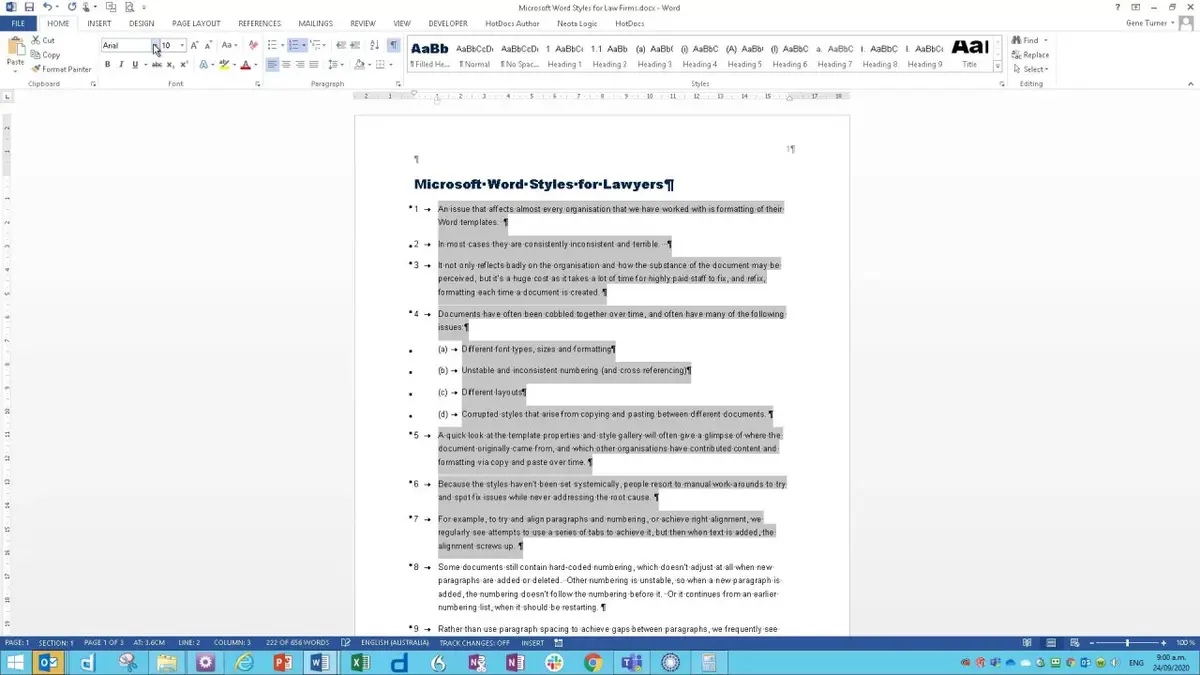
Do you have any questions or problems related to the topic of the article? We want to help you.
Leave a comment with your problem or question. We read and respond to all comments, although sometimes it may take a while due to the volume we receive. Additionally, if your question inspires the writing of an article, we will notify you by email when we publish it.
*We moderate comments to avoid spam.
Thank you for enrich our community with your participation!