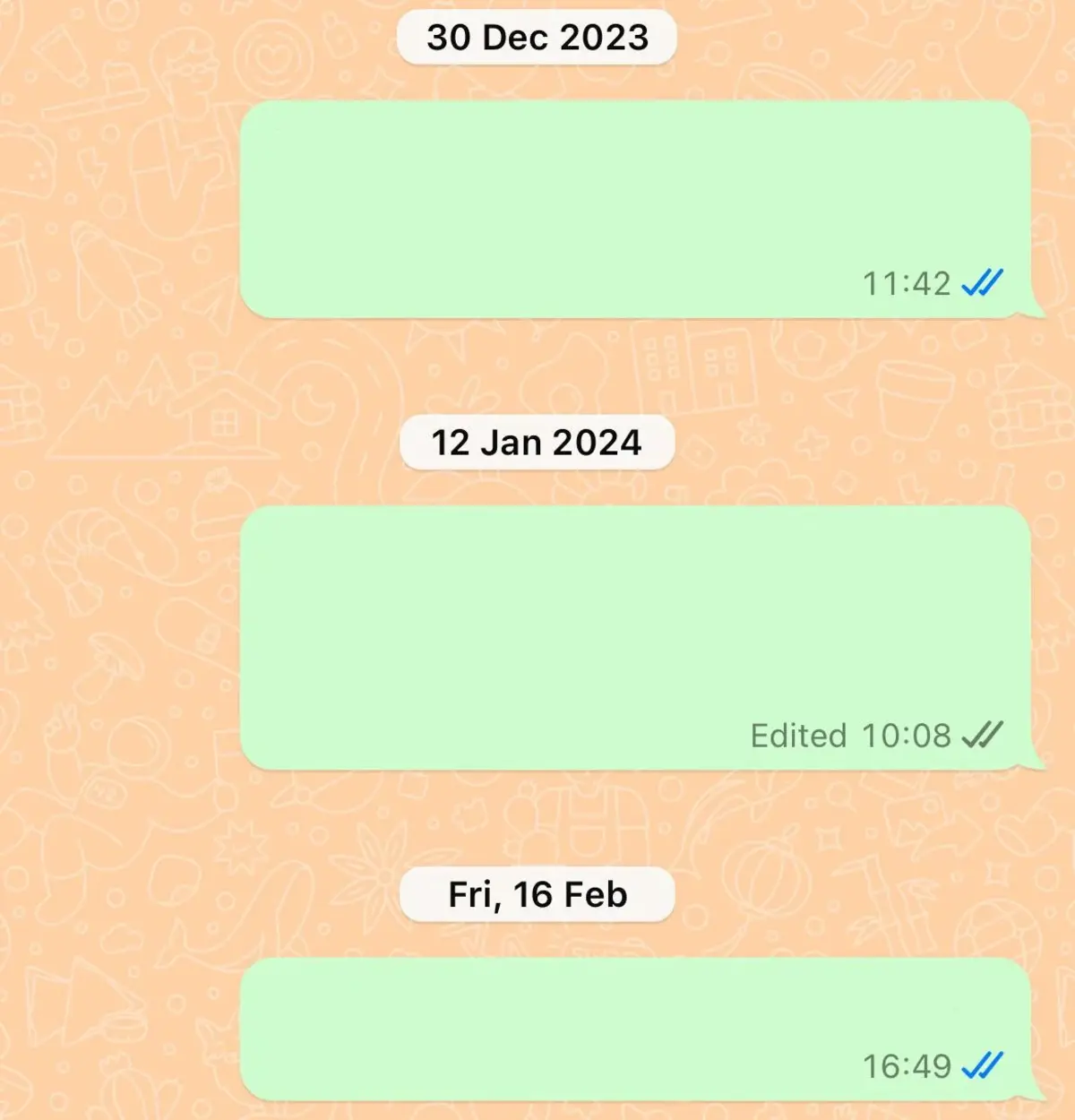WhatsApp is the most popular messaging app nowadays. It has several features beyond the text messages, as it allows you to send multimedia content and make videocalls. Lots of users still don’t understand how do WhatsApp ticks work, and in this article we explain what the ticks are there for.
At the beginning, WhatsApp was only an app to send text messages. However, as time went by it evolved and now it’s capable of sending several pieces of multimedia files. From videos and songs, to videocalls on real time. The messages in WhatsApp include ticks with different colors and meanings to check if your message reach destination.

Ticks types in WhatsApp
There are three types of ticks for verification in WhatsApp. Each one represents a different status for your messages and there’s a special particularity for one of the ticks.
Grey ticks in WhatsApp, one tick only
When there’s a lonely grey tick in your message, it proves that it has been sent. However, the receiver still hasn’t received the message. It usually appears for just a few seconds, but it can be permanent when the phone of the receiver is turned off or without Internet connection.
Double grey tick
The message has been sent and received. You can’t really know if the message has been read until you activate the third of the ticks for WhatsApp. In order to protect privacy, WhatsApp requires you to enable the blue tick of read message if you want to show and learn which messages were read. If the other user doesn’t have the blue tick enabled, you will only see two grey ticks in WhatsApp for the rest of the conversation.
Double blue ticks
This symbol indicates that the message has been sent, received and read. The receiver has opened the message even if it hasn’t read it carefully. You will only see the blue ticks if your contact has it enabled and you also need to have this feature on.
How to disable reading confirmation in WhatsApp
In case you want to disable the reading confirmation for more privacy you have to do it from the settings screen. Follow these steps to disable the double blue ticks for your WhatsApp chats.
- Open WhatsApp and press the three points button on the upper right corner.
- Go to Settings and select the Privacy section.
- Turn off the switch for Reading confirmation.
No user will know if you have read their messages. They will only see the two grey ticks when you receive a message. It also affects your ability to see blue ticks on other chats.