Due to the intense work at Microsoft for improving Artificial Intelligence software, you can now use Paint to create AI images. Basically you can generate automatic images for free with Windows popular photo editor. Paint is one of the text to image software you can use nowadays to create your photos and images for free.
You just need to introduce a prompt text and the intelligent software will create an image in seconds. It’s important to notice that Paint AI images tool is based on DALL-E. And it’s also present in the Copilot app. You just need to press the Image creator icon from any open Windows from Paint.
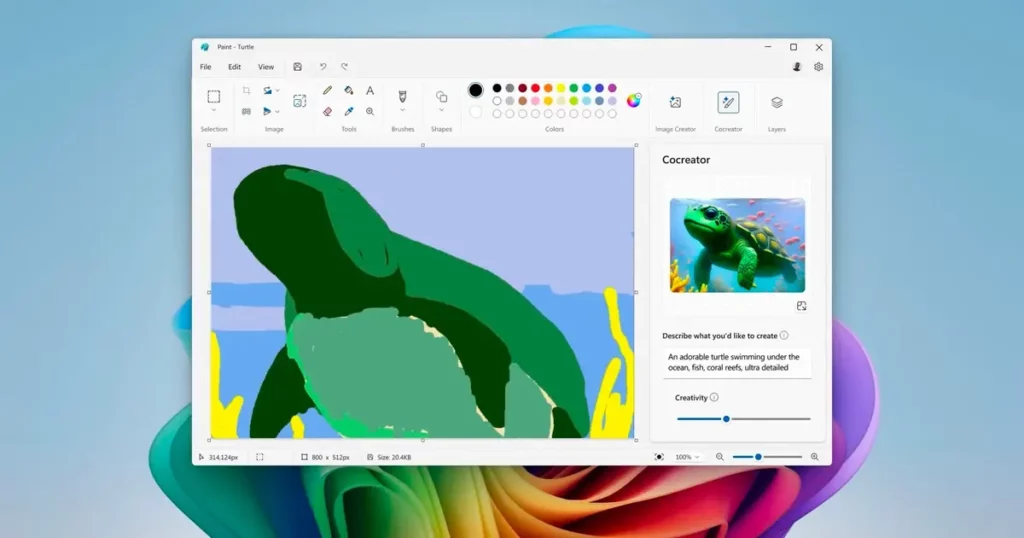
How to use Microsoft Paint to create AI images automatically
The process to automatically generate and create AI images with Paint is very easy. You just need to open the prompt and write a description for the image you want. You can even specify if you want a design to be part of the image. It works with the newest versions from Windows 11 from 23H2 onwards.
The most interesting feature of Paint AI generation tools is the simplicity of use. Any user can make AI images with or without experience. In order to get the best images you have to make a good description of what you want. MS Paint produces better results when you interact as it was a real person. Using natural language is key for improving the AI images.
- Press the AI button and look for the new right panel in the interface.
- Write the prompt.
- Select the style between the options in the list (Photorealism, Digital Art, Anime).
After MS Paint generates the image, you can make manual adjustments. This works just like any Paint sheet where you can introduce several changes according to your own likings. You can also choose to create a new photo or save it directly to your hard drive. The process of AI images generation is very simple. The results will get even better if you learn to make detailed prompts to ask your system about it.

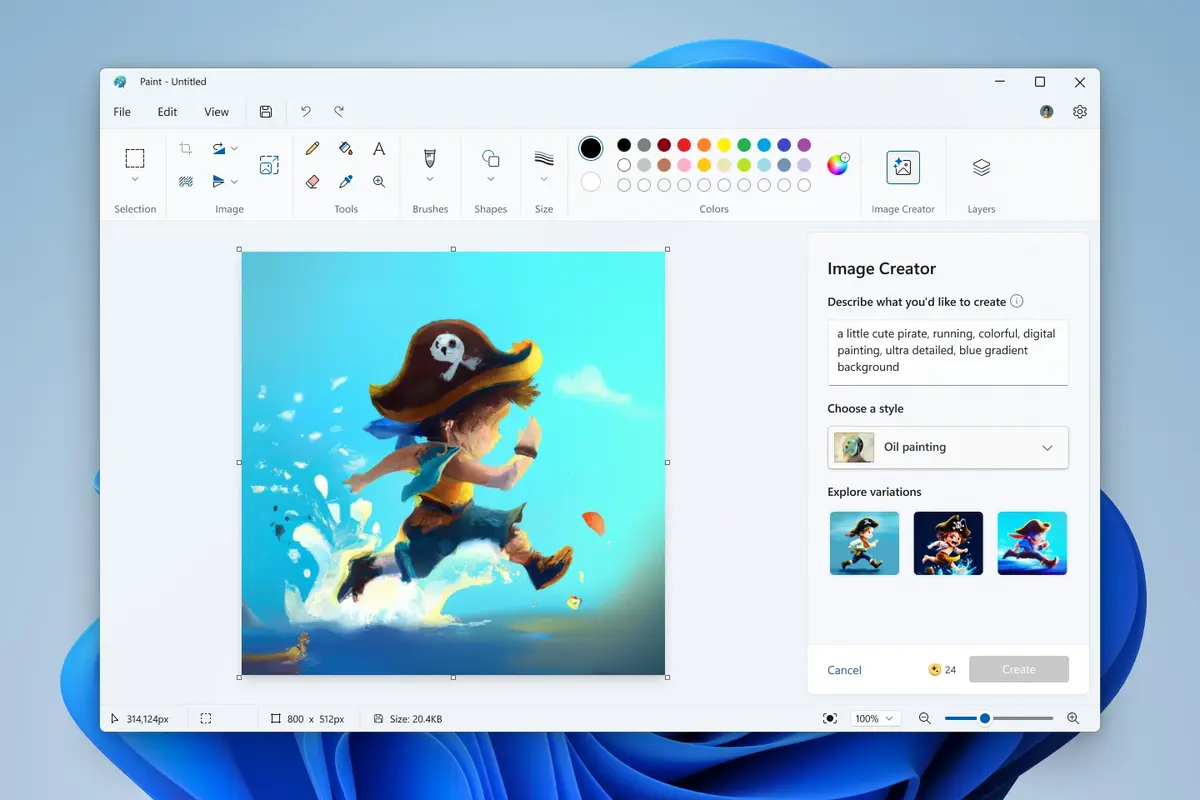
Do you have any questions or problems related to the topic of the article? We want to help you.
Leave a comment with your problem or question. We read and respond to all comments, although sometimes it may take a while due to the volume we receive. Additionally, if your question inspires the writing of an article, we will notify you by email when we publish it.
*We moderate comments to avoid spam.
Thank you for enrich our community with your participation!