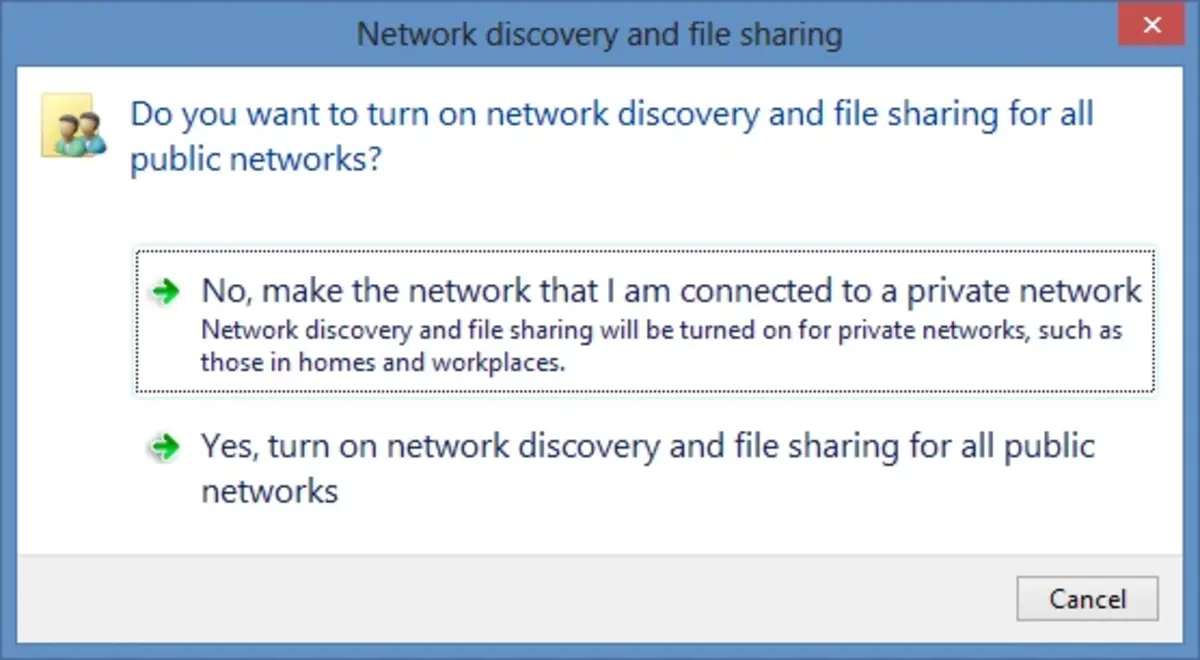Windows includes different features related to wireless networks. One of the services is network discovery in Windows, and this article explains how does it work and what can you do with it. It can be a very useful tool but it can also bring security and privacy problems if you don’t use it wisely.
Basically, Windows network discovery allows your computer to be visible for other devices connected to the network. You can use shared printers or shared documents, a great opportunity to use content simultaneously between different devices.
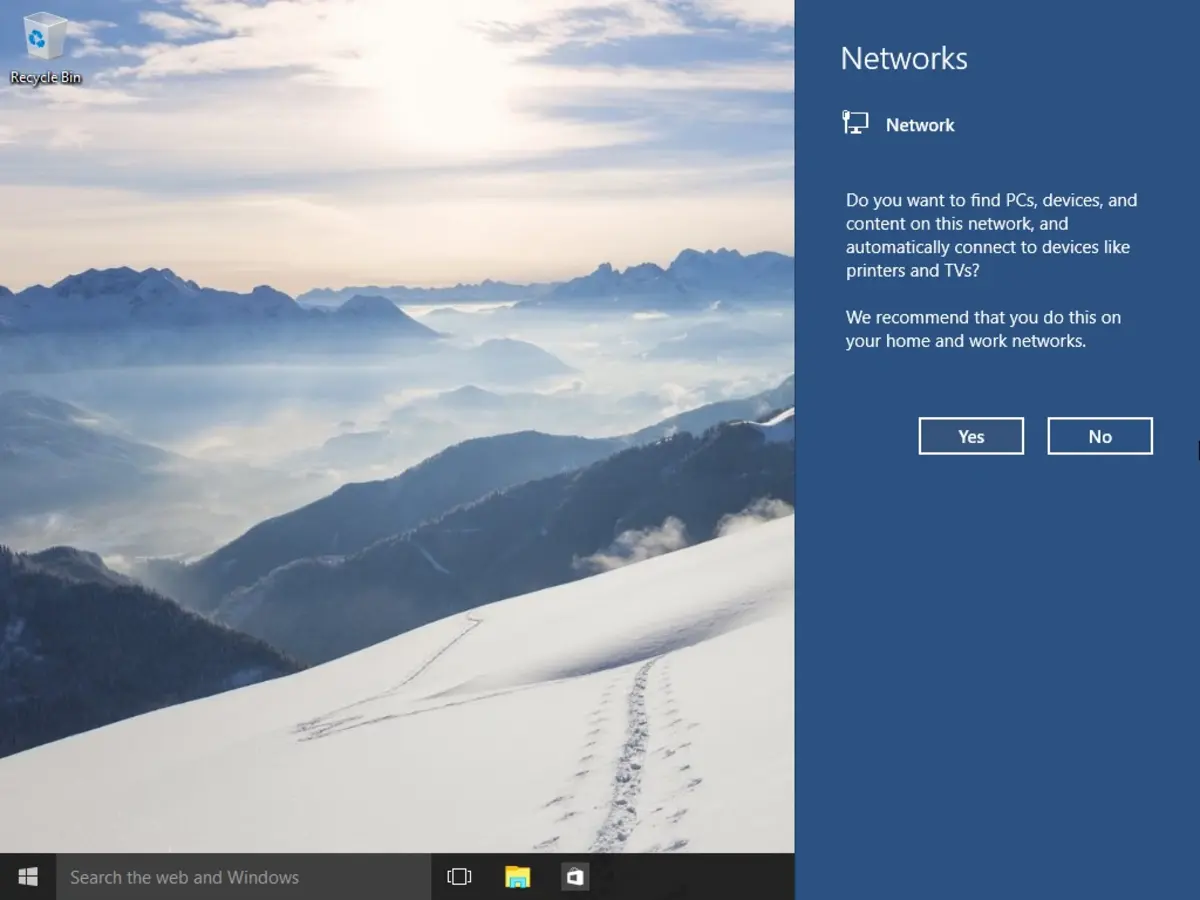
What is Windows network discovery system
If you have Windows 11 installed in your computer there’s a feature called network discovery. You can access it easily from the following address:
- Home –> Settings –> Network & Internet –> WiFi.
Once you are there, go to Network properties and you can see the name of the network you are connected to. There’s a square that indicates if it’s a private or public network. By default, the option should be public network. This means that your device is not available for detection on the network. If you select private network your device will be detectable.
A private network is useful when you have to share files on the network or if you need to share printers. It’s a type of connection for trusted devices. You should select private networks in your office or home, only when you are sure who is connected to the Internet.
Enabling or disabling the network discovery feature in Windows is extremely easy. But you should do it only under secure circumstances. If you are not sure, it’s better to keep using the public network setting.
Set shared use of files, folders and printers
You can enable the shared use directly from Home/Start . Settings –> Network & Internet –> Advanced network settings –> Advanced shared used settings. There you will notice the network detection enabling switch along the files and printers shared use. You can activate this feature for other devices to find your computer on the network and being visible for them.
One of the options is to enable network detection but not the printer and file shared use. You may want to hide your files and printer and have more privacy and security. The only thing you need to do is check or uncheck the box depending on your decision.
Windows network discovery feature is a great tool to connect your devices. But you can control it in order to protect your privacy depending on the network you are using at each moment.