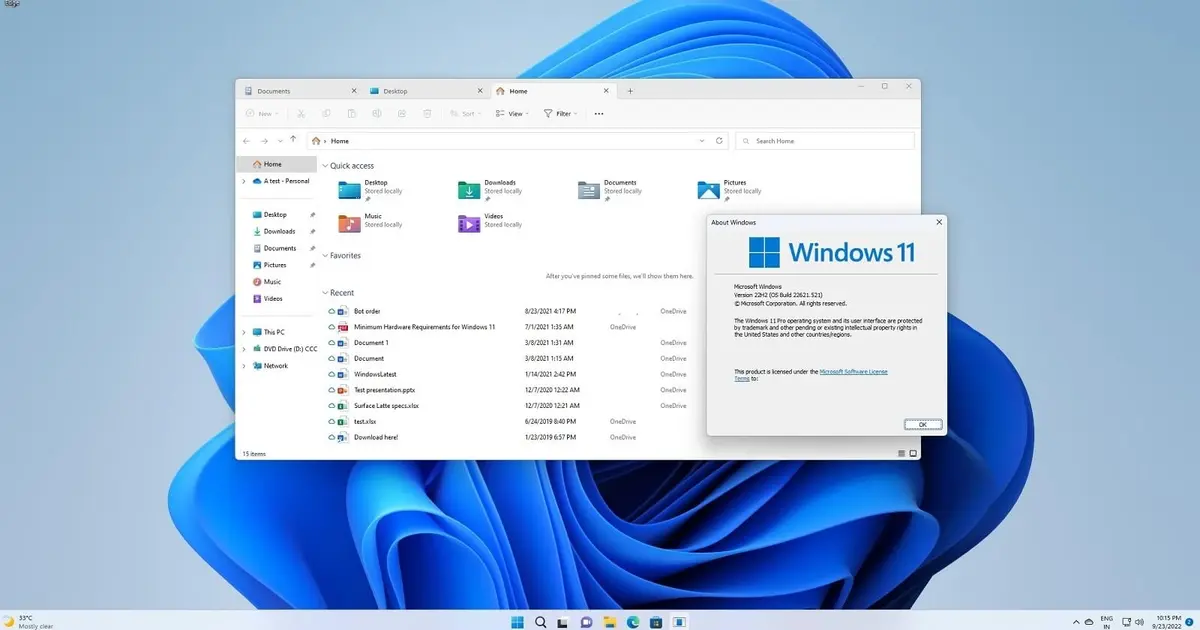Windows File Explorer is one of the more popular tools on Microsoft’s operating system. You can use it to manage your files and folders in a more productive and quick way thanks to integrated features. Thanks to the most recent updates the File Explorer tabs are even more useful now.
In several occasions we have to work with different disk locations simultaneously and interact with stored content. That’s when the File Explorer tabs come into play. With the newest Windows 11 24H2 version you can enjoy smart tabs and new functions altogether. There are also other updates and changes on the online cloud service OneDrive and the restore support for tabs in File Explorer. You only have to use Windows Update and download the newest Windows 11 version to start enjoying these features.
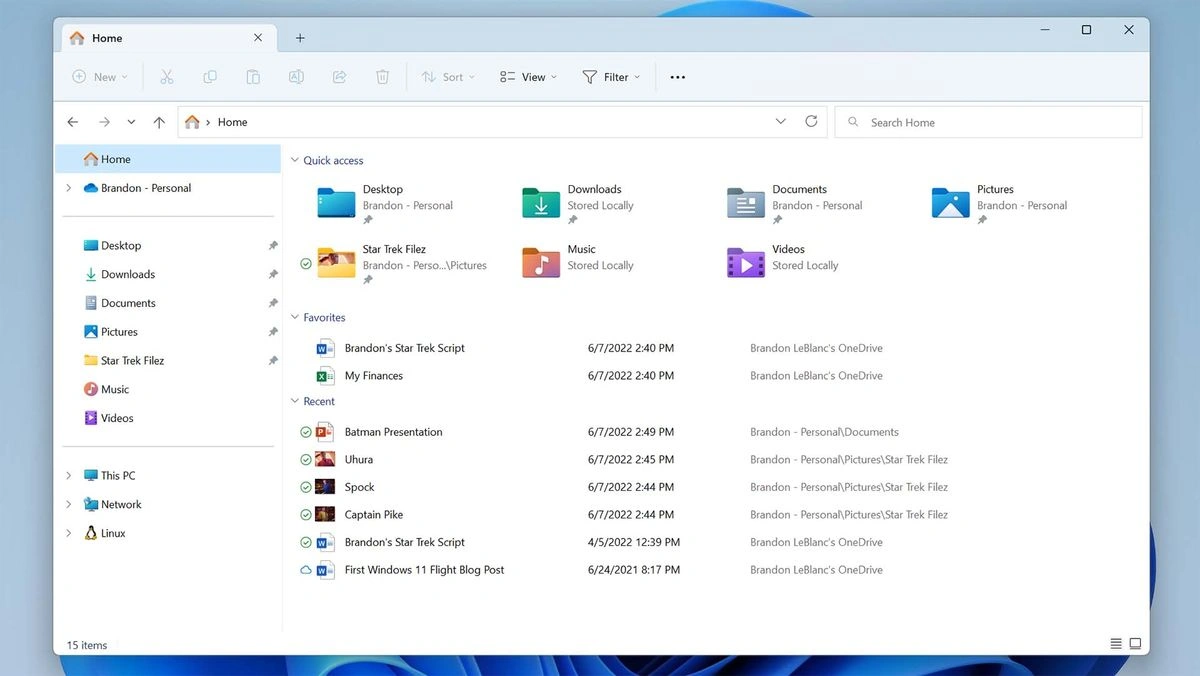
The new features for File Explorer tabs and Windows 11 24H2
First of all there’s a new feature for the online cloud storage service OneDrive. You will receive a notification to resume content edition between devices. For example, if you are editing a OneDrive file in your Smartphone and you let it down, the new tool lets you start over from Windows 11 in your desktop computer.
Windows will show you a message to keep editing the file from where you left it. You can activate it directly from Settings menu on the operating system. Besides, you can now use smart tabs on the File Explorer to restore windows from previous folders.
When you start your session in Windows, the previously opened tabs will open up immediately. It’s a great opportunity to easily access your content. Another change worth mentioning is the interface. You can open different folders in tabs to access directly from the same Window. You can also create a new folder inside any element from the left panel from the File Explorer with a click from the mouse.