If you use video platforms like YouTube regularly, you surely have wanted to take notes properly. From the lyrics of a song to the data provided in a documentary. Now you can transcribe any YouTube video audio automatically in order to extract the data more precisely.
The only requirement is to have an Android or iPhone device. Each mobile operating system has a series of steps to activate the function, but it’s pretty easy to follow. You can also activate the feature to transcribe any YouTube video audio in the PC version of the platform.
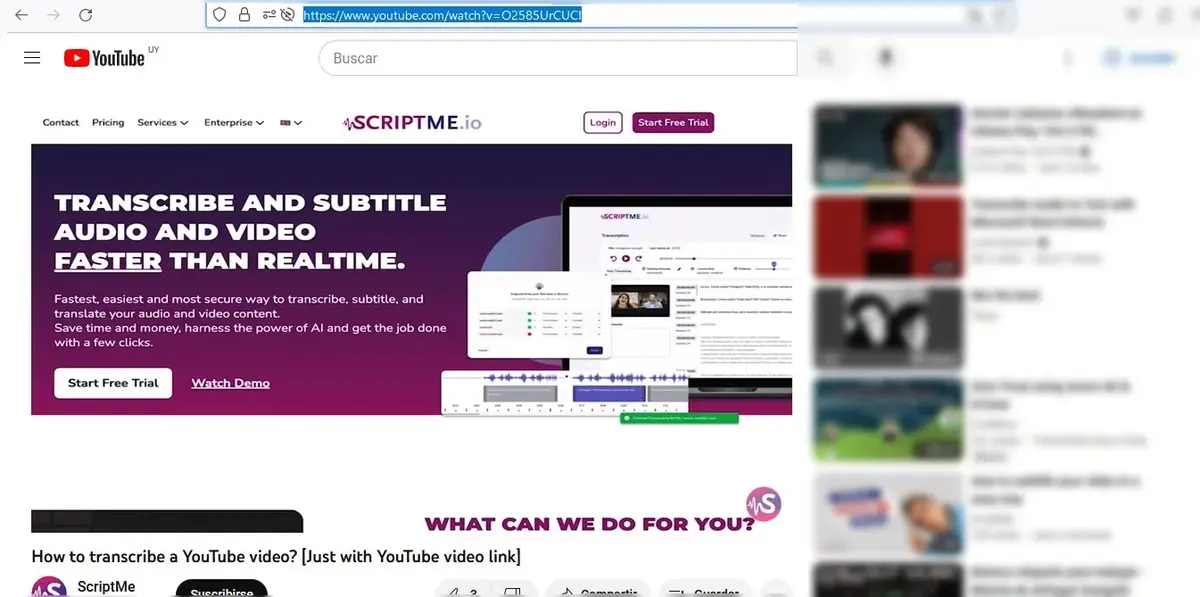
Transcribe YouTube video audio in your PC
First you have to open your web browser and go to the YouTube main page. The platform includes its own integrated transcription tool and you can enable it manually. Open the video you want and go into the description section. Press the “more” slide menu and press the Show transcription button. There you can select the precise minute you want to transcribe. In the box you will see the subtitles and you can jump directly to that point in the video.
Transcribe YouTube video audio in Android or iPhone
You can also transcribe your YouTube video audio easily in Android and iPhone mobile devices. The function works the same but the interface is a little different. Next to the visualization number you have the “…and more” tab. In the contextual menu you will find the Show transcription button and you can select the exact moment of the video you want to transcribe.
Third party tools for transcription
In case you want to use third party apps, there are also alternatives to make your own transcription of a YouTube video. The following list includes three of the most popular third party apps to transcribe any YouTube video audio into text.
- Descript. A simple software that allows to transcribe videos and edit them. It includes multiple languages support and a free trial version.
- Otter ai. This is a specialized software for audio transcription. You only need to insert the URL of the video and the Artificial Intelligence will create the text. It also includes a free version and a monthly subscription model.
- Downsub. A totally free option to create YouTube video audio transcriptions. It works by pasting the URL and downloading the text.
It doesn’t matter which app or service you choose, it’s also important to check the transcription and make sure it’s correct. Depending on the dialects for each language, you may find several differences in the transcription. Make sure the results are coherent. You can find transcription tools inside the YouTube app or external ones that work very well.

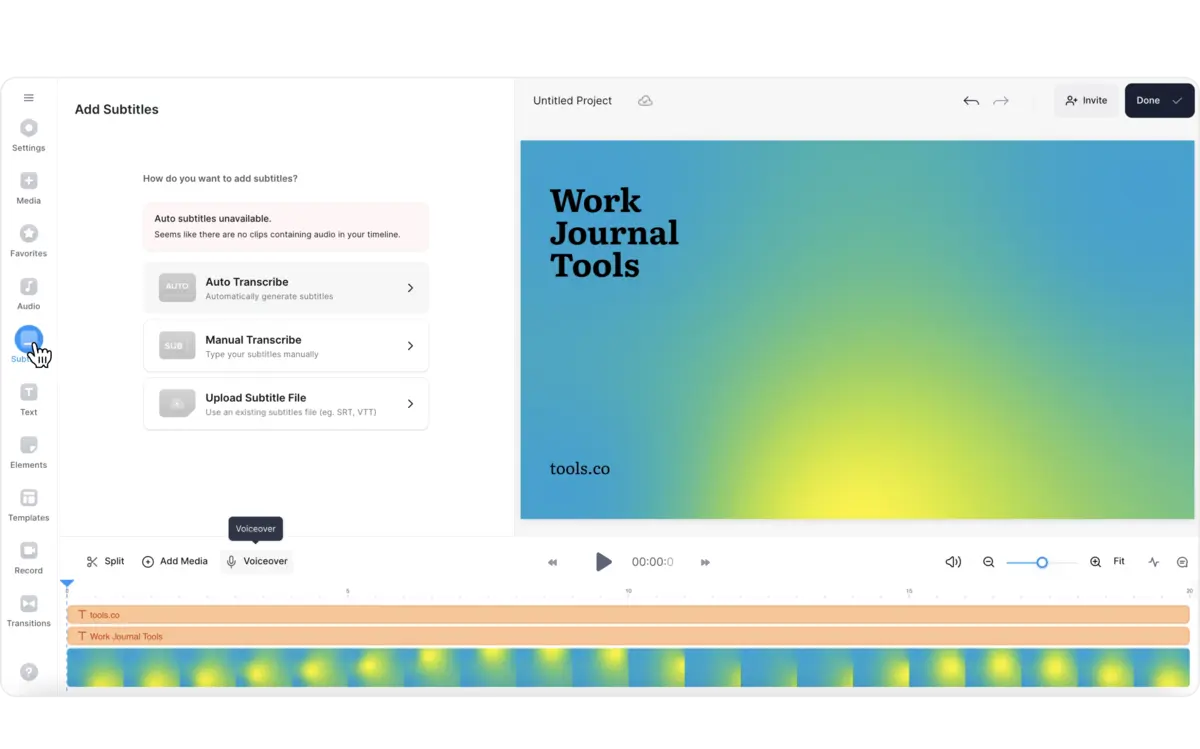
Do you have any questions or problems related to the topic of the article? We want to help you.
Leave a comment with your problem or question. We read and respond to all comments, although sometimes it may take a while due to the volume we receive. Additionally, if your question inspires the writing of an article, we will notify you by email when we publish it.
*We moderate comments to avoid spam.
Thank you for enrich our community with your participation!