In case you use Mozilla Firefox as your default web browser, you can set ChatGPT as the search engine. It’s a great option when you use ChatGPT services regularly as you can set it to activate automatically without having to enter the website each time.
ChatGPT offers you answers that fully adapt to your needs. It’s an AI platforms that learns from you as the interactions get more regular. If you use it as your Firefox search engine, it will learn even faster how to give you proper answers. The results are customized and adapted to your own needs in contrast with generic search from web browser advertisers.
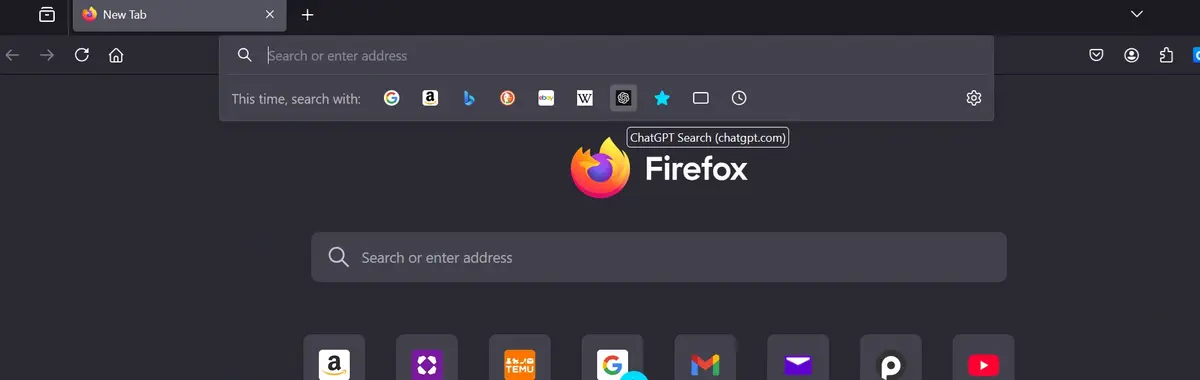
How to set ChatGPT as the default search engine in Firefox
Once you open the Mozilla Firefox browser write about:config in the address bar. Ignore the advice and click to continue into Advance settings menu. In the new search bar write the following: browser.urlbar.update2.engineAliasRefresh and click on the + symbol.
On the upper address bar write: about:preferences#search and you will find the Firefox Settings section. Go to Search shortcuts and select the Add button on the bottom right corner. You have to fill the fields with the following information:
- Search engine name: ChatGPT.
- Search engine URL
- Alias: @ChatGPT
Accept the new addition and go to the top of the menu. In the default search engine field you should find the option ChatGPT. Now that you completed the configuration, each time you use the address bar to make a search, Firefox will search using CatGPT engine. The AI turns into a traditional search engine with learning skills.
The search engine works with OpenAI free version of ChatGPT as well as Plus subscription. Using the free version you have a limited number of searches a day. You also need to have ChatGPT session opened in order to make use of ChatGPT search engine.
There are also add-ons like ChatGPT for search engine that integrate the results to your own searches. Write in a detailed manner to help the AI give you more precise results. It’s a good method to make the most out of the OpenAI chatbot and obtain better results in your Internet browsing experiences.

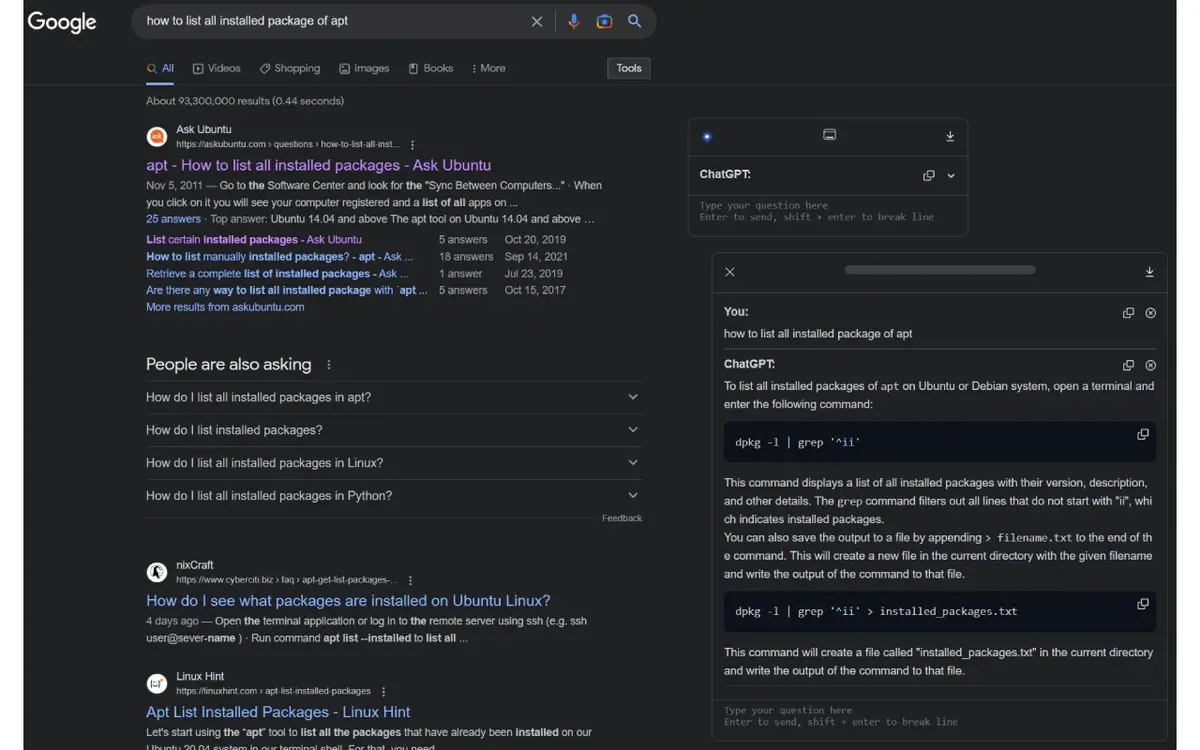
Do you have any questions or problems related to the topic of the article? We want to help you.
Leave a comment with your problem or question. We read and respond to all comments, although sometimes it may take a while due to the volume we receive. Additionally, if your question inspires the writing of an article, we will notify you by email when we publish it.
*We moderate comments to avoid spam.
Thank you for enrich our community with your participation!