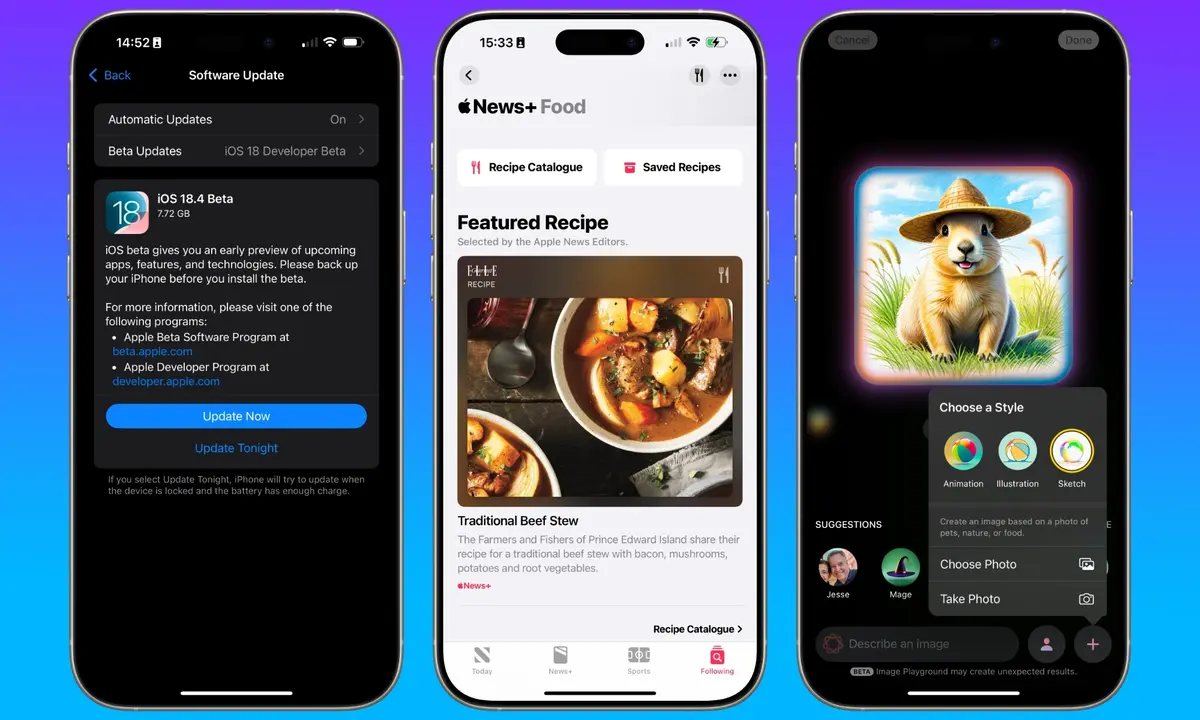Each new version of iOS tries to improve what we usually do with our iPhone. The new iOS 18.4 feature updates Photos app in order to make it more compatible with the new Apple Intelligence features.
The beta version of iOS 18.4 includes all the AI features from Apple Intelligence from finding photos to creating videos and more advanced searching features. Thanks to the new feature in iOS 18.4 you can also eliminate objects or people from a photo using a magic eraser.

Advanced search feature in the new iOS 18.4 through Apple Intelligence
Do you have problems finding a specific photo in your gallery? As you store thousands of photos it`s normal, but you can get help from Apple Intelligence. The AI powered engine works with natural language and it can find your photo as you describe it in a detailed manner.
Up until now, Photos app had a powerful search engine but it was centered on data and specific identification parameters. With Apple Intelligence the new feature of iOS 18.4 allows for a detailed description of the photo you are looking for and precise results. For example, you can search that photo with Jeremy on a blue t-shirt and wait for it. The function is very quick and precise and all the data processing and analysis is made by your own iPhone. The privacy is 100% guaranteed. The system never analyzes anything in an online server.
How to use advanced photo search mode
You need to have an Apple Intelligence compatible device and install the iOS 18.4 beta version. Once you have done this, follow the steps below:
- Open the app Photos and click on the Search tab.
- Write a description using natural language.
- Look through the results as they are shown ordered by relevance and date.
Customized memory videos from Apple Intelligence
Another new feature of iOS 18.4 is the automatic creation of customized memory videos with Apple Intelligence. For example, you can write “Trip to Brazil” and your iPhone will select the best photos and videos from that trip. Finally it will create a visual script organized in chapters and with background music. It’s a great tool to make a quick review for your trips or special moments automatically. The edition process happens in just a few seconds and you can fully customize it manually.
How to create a memory video with Apple Intelligence
- Open the Photos app and go to the Memory section below.
- Press the Create button and write a short description of the theme you want to highlight.
- Watch how the AI selects photos and creates a fully video for you.
Magic eraser new feature in iOS 18.4
The favorite new feature in iOS 18.4 for most of the users is the magic eraser. You can use Apple Intelligence to erase any object or person from a photo with just a direct order. You just need to touch the element with the eraser tool and you’re done.
Steps to use magic eraser
- Open the Photo you want to edit.
- Press the Edit button and select the clean tool.
- Automatically, Apple Intelligence highlights those elements that can be erased. Touch the ones you want to remove or select a bigger area manually.
The full iOS 18.4 experience arrives in April
It’s a great moment for Apple users. The iOS 18.4 beta is fully available and April 2025 is the expected release date for this new update of the operating system. It’s not official, however there’s a great possibility that April the 1st is the exact date for the iOS 18.4 official release.