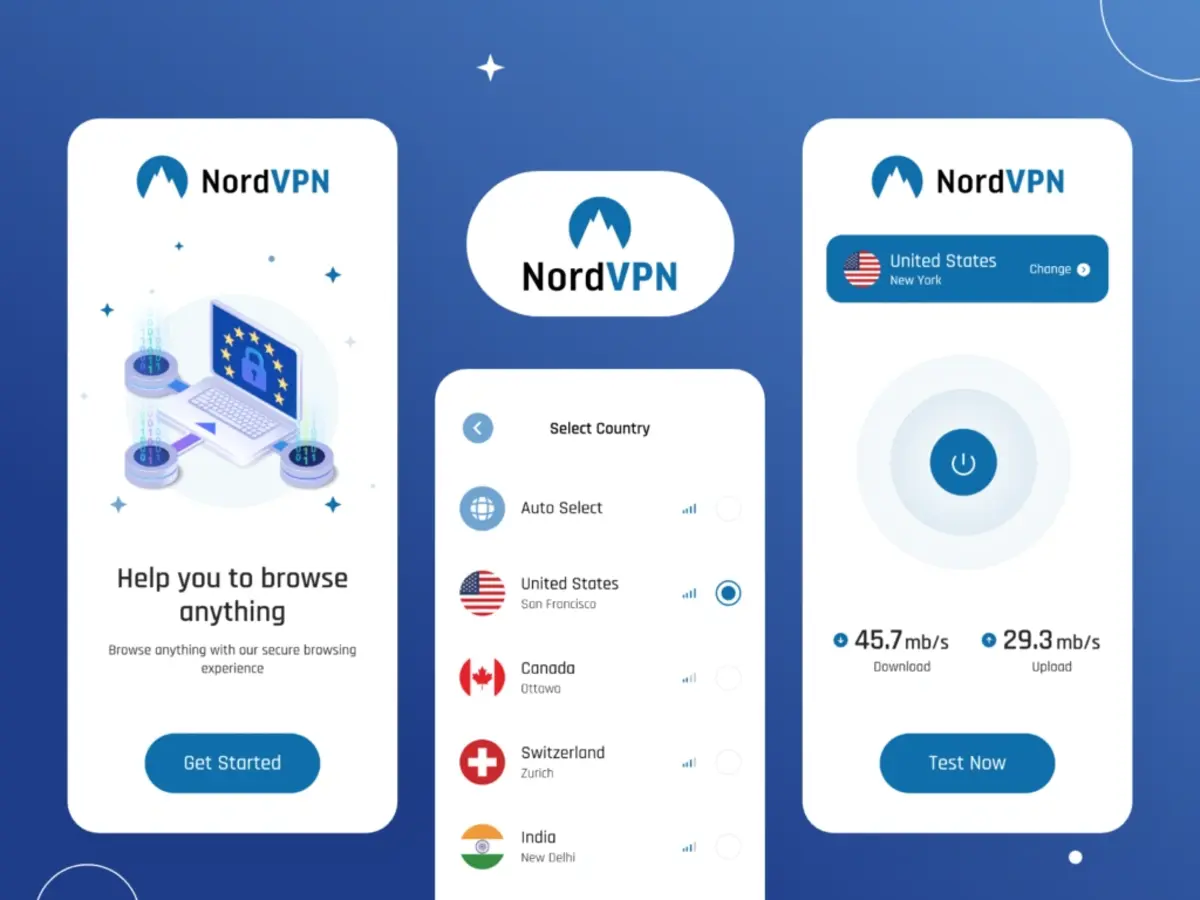The most popular web browser in the world brings a new security feature to download APK files easier. Thanks to this new update, Google Chrome lets you download APK files for your mobile phone in a secure an easier way.
Mountain View’s browser scans automatically the files in APK format searching any kind of risk for your device. It will also warn you before installing any app potentially dangerous. The main objective of this new feature is to increase digital defenses against viruses and other threats.

Easier APK secure download through file scanning
Users tend to download APK files for mobile devices without paying too much attention to the source. This is a great risk because you can download an infected file if you’re not careful. The feature works by scanning APK files that you download from external sources. Chrome scans all the files thoroughly searching for possible threats. If the browser detects a virus, it will show a warning message. You can cancel the download and avoid any potential risk.
The new scanning system works in any Chromium based web browser. In the future, other browsers can include the same feature. You can find the new scanning feature in Canary Google Chrome and the results of the testing may bring the function to other versions.
The importance of cyber security in your mobile device
In order to download secure APK files easier on your phone, you need to make sure your shields are up. That’s why you also need to follow certain tips before using Chrome to download APK files. The most important advices for security in the phone include:
- Download apps from reliable sources like Google Play Store and other recognized stores. They include several controls before allowing for APK download.
- In case you don’t find the app you want in the store, make sure the download page is secure.
- Carefully check the permissions each app asks for. They have to be coherent with the app functions.
- Keep your Android or iOS updated.
- Use secure downloads.
- Enable two-factor authentication.
- Use antivirus every time you can.