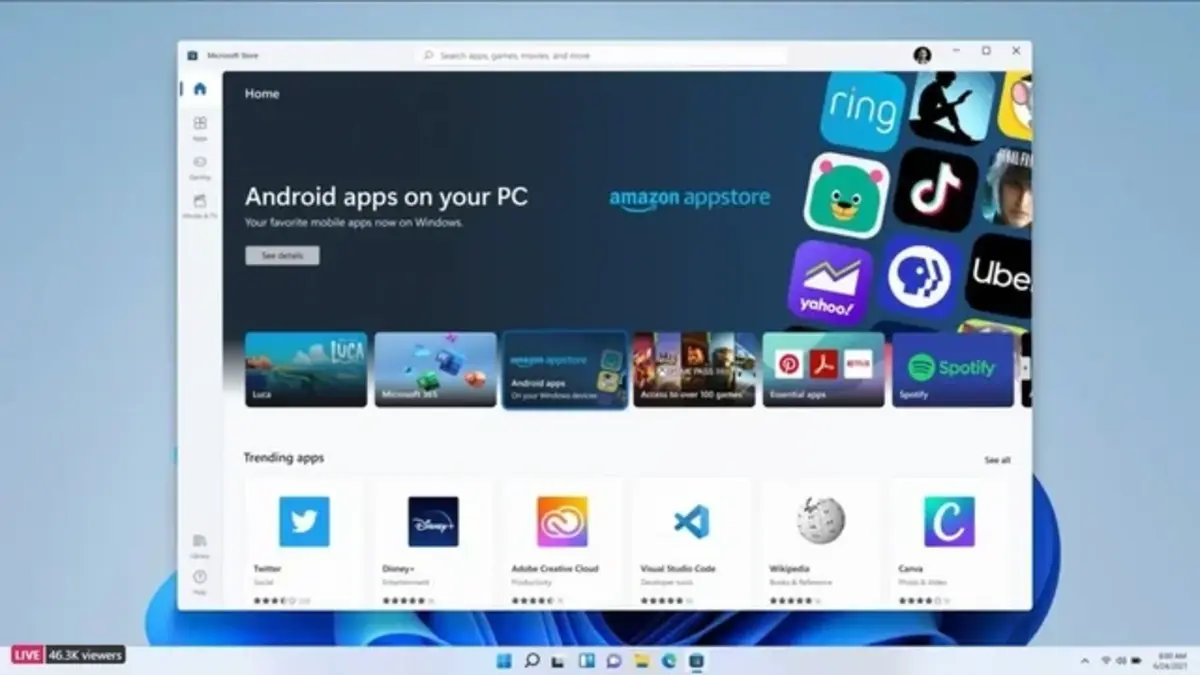In case you are trying to enter Amazon for buying something or looking through new offers, you may experience problems. If Amazon doesn’t load in your web browser or using the app, there are certain issues you can try to solve.
When Amazon does’t load it tends to be in certain tasks. For example, when you press the button to track your packages and the app doesn’t start. Sometimes it can be a temporal issue or some update you didn’t install properly on your phone. In case of the latter, try restarting your mobile phone to correct local normal problems. But if the solution doesn’t work, you may want to learn more about the Amazon platform and app.
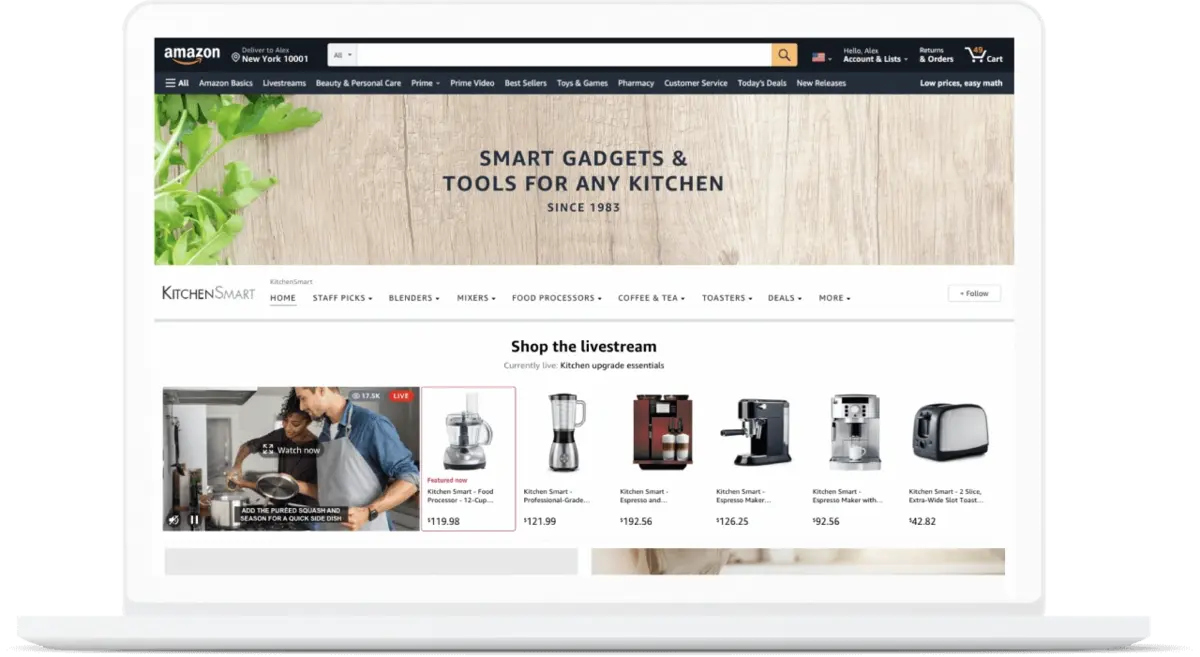
What to do if Amazon doesn’t load
If you have already discarded a general problem, it’s time to start checking your local setup. First take a look to your Internet connection. Try changing from WiFi to mobile data in order to detect when the problem starts. There are certain services that can be very demanding for your camera or phone. For example, TikTok and Instagram are the most popular apps for videos and sharing content. If the services run normally, it’s time to check if you haven’t put your device into Airplane mode.
Another possible solution is checking the updating process. Sometimes iOS and Android devices start arguing about the true capabilities of mobile devices. In case there’s a new update, don’t forget to download and install it quickly. Most of the times this directly solves any compatibility issue in the majority of devices.
It’s also possible that the app shows you a message stating “The app is not compatible with your device anymore”. Try changing your Smartphone if it can’t run the apps properly. You should also check that your mobile phone still has storage space. When the recourses are scarce, the apps can also help and try to solve certain issues.
Other solutions when Amazon doesn’t load properly
Erasing the cache memory is a great alternative to improve your Android device performance. In order to erase cache memory you only need to follow these steps:
- Open the Settings app.
- Press the Apps Settings and search for Amazon in the list.
- Press Storage and then select Delete cache and data.
- Select if your want all the data erased or only cache memory.
The best solution is to uninstall and reinstall the app. Check out that the program is working and ask for new code or features to your friend whenever he can. You can also install Amazon in other devices and check if the Internet connection is working fine.