Sometimes you want to customize your favorite videos with music and don’t know how. In this article we explore some easy and quick ways to introduce your music into any video using Instagram Stories and other apps features.
Even though Instagram focuses more on publishing content, there’s the Stories feature which lets you input music into your favorite videos. You don’t need to know anything about video edition at all. There are also third party options such as CapCut or InShot, but first you should try Instagram Stories to share your own customized videos.

Put music into your favorite videos using Instagram Stories
The Instagram Stories tool is integrated to let you include music into your favorite videos. And it’s extremely quick and easy to use. You don’t need to install any other app, just follow these indications:
- Open Instagram and slide to the right to enter Stories section.
- Select the video you want to use from the gallery or record a new one.
- Choose music from the upper right icon.
- Input the name of the artist or song in the search bar.
- Choose the song you want and adjust the fragment to the length of the video.
- You can also set the volume from the original video if necessary.
Download the Story without publishing it
From the upper right menu you can press the three dots button and press the Download button. Then you can store your Storie video directly to the storage unit even if you don’t want to publish the story.
Other apps to put music into your videos
In case you are searching for other apps to input music into your favorite videos, you can also download third party apps like CapCut and InShot. Both are very popular and easy to use. And there’s also the possibility of doing all the edition you want for free.
CapCut, the best alternative to Instagram
CapCut is one of the most popular video edition apps nowadays. You can use it and introduce music into your favorite videos in just a few minutes.
- Download CapCut from the official link or App Store.
- Open CapCut and start a new project.
- Choose Audio and select between the available songs or upload one from your device.
- Adjust volume and duration of the music.
- Export the video and save it on your gallery.
Basic video edition with InShot
Another alternative to Instagram or CapCut is InShot. It’s an easy to use and learn app that allows for video edition even without having professional knowledge.
- Download and install InShot into your mobile phone.
- Open InShot and select Video.
- Import the video to edit.
- Choose Music and select one of the available songs. You can also upload your favorite songs.
- Adjust volume and duration of the music.
- Save the video in your device.

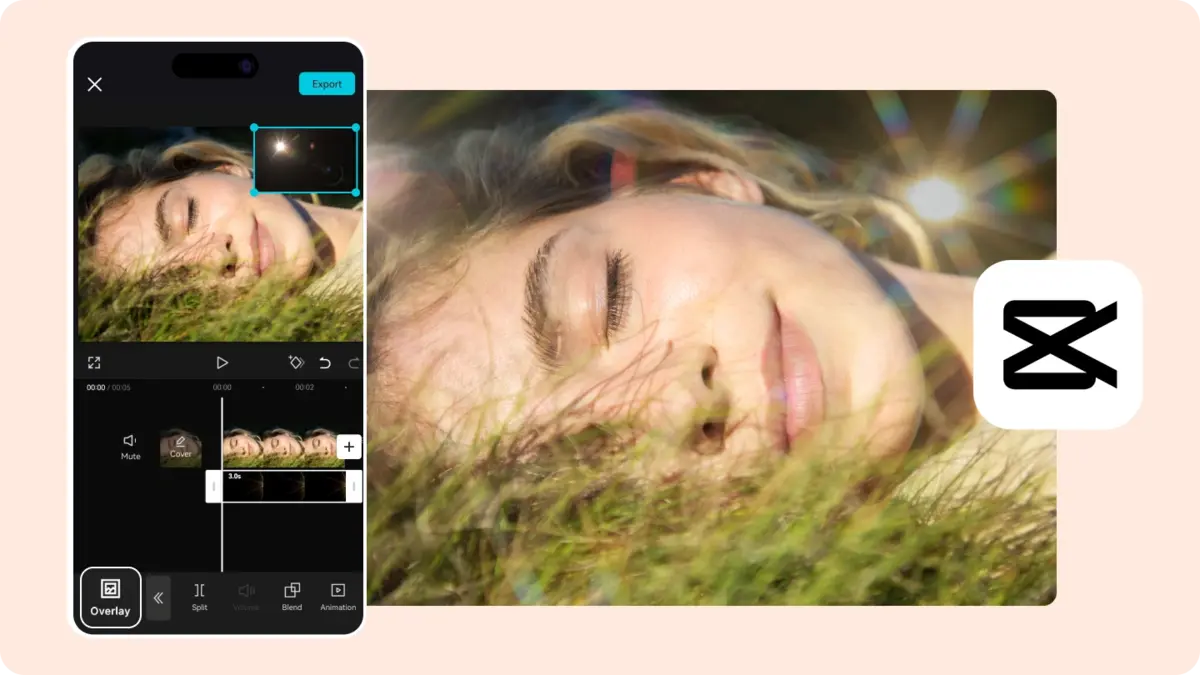
Do you have any questions or problems related to the topic of the article? We want to help you.
Leave a comment with your problem or question. We read and respond to all comments, although sometimes it may take a while due to the volume we receive. Additionally, if your question inspires the writing of an article, we will notify you by email when we publish it.
*We moderate comments to avoid spam.
Thank you for enrich our community with your participation!