YouTube Studio is a new and essential tool to help you grow a YouTube channel. It’s a great ally for your marketing strategy and to increase monetization. The tool is available to help you make your channel grow bigger through data analysis.
You can use YouTube Studio to understand which content works better and improve the interaction with your audience. Thanks to the information collection that YouTube makes, you can understand and plan how to make your content more viral easily.
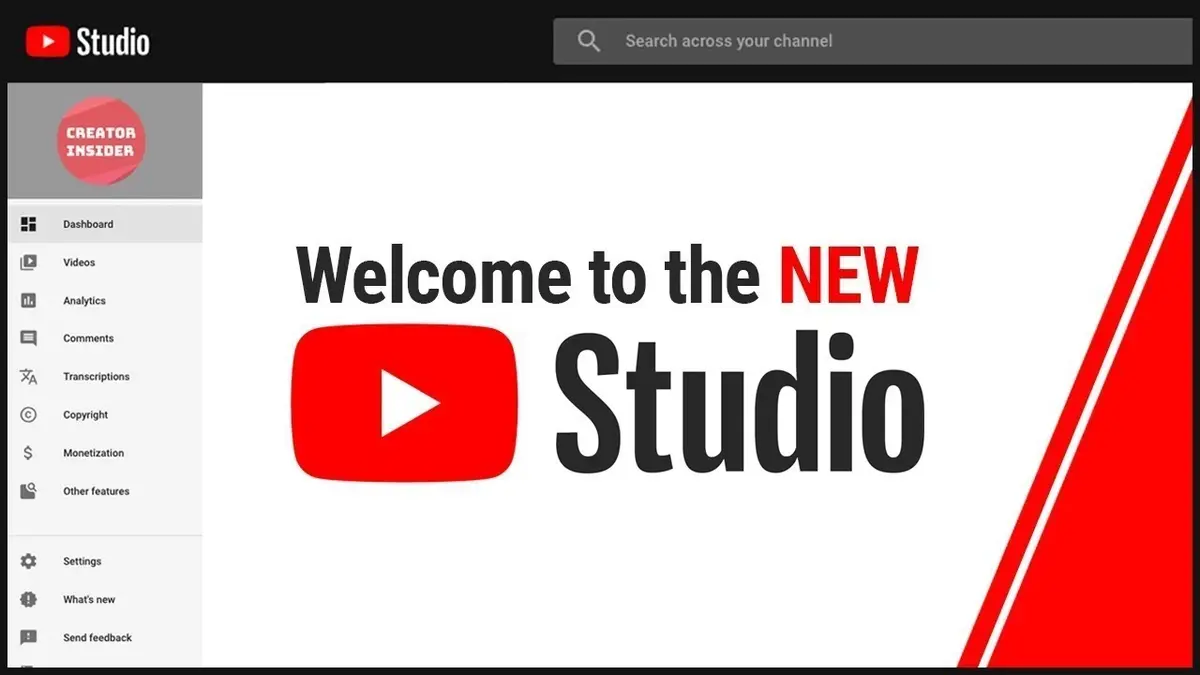
How can you enter YouTube Studio?
First you need to have a YouTube channel linked to a Google account. When you are already logged in, go to the upper right icon in YouTube browser version and click on YouTube Studio. You can also write the following address on the search bar of the web browser: https://studio.youtube.com/ Just remember to check that you’re logged in to a Google account when you enter.
What information does the tool provide?
YouTube Studio shows you your YouTube channel performance and the kind of audience you’re reaching. For example, if you have a music channel you can learn if music curiosity videos are more popular than videoclips, for example. The information is available in the section called Analytics and you can access it from the lateral left menu. Click on Analytics and you will see a graphic chart with the visualizations of your videos during the last 28 days.
It’s important to click on every option of the Analytics tab in order to get to know your audience. In Content you can go to the bottom and learn from a chart that indicates How the users find your channel. From here you can learn where does the audience search for you. For example, from other YouTube channels, indicating that you need a good SEO title to be recommended through other channels.
YouTube Studio also lets you edit and schedule video posting date. The video edition tools are not that advanced but you can make basic edition like cuts or adding breaks or and ending screen.
To access YouTube Studio editor you just have to select any video and click on Editor option. Another feature is uploading YouTube videos with the Create button. The options include Upload videos, Live broadcast or New podcast.
Make your own playlist and make a better web browsing experience for your audience. You can also select which videos and topics are seen on the videos. To create the playlist just click on Lists on the left menu.
Finally, YouTube Studio also lets you control comments on your posts. Just click the Community button and then Comments to edit this section.

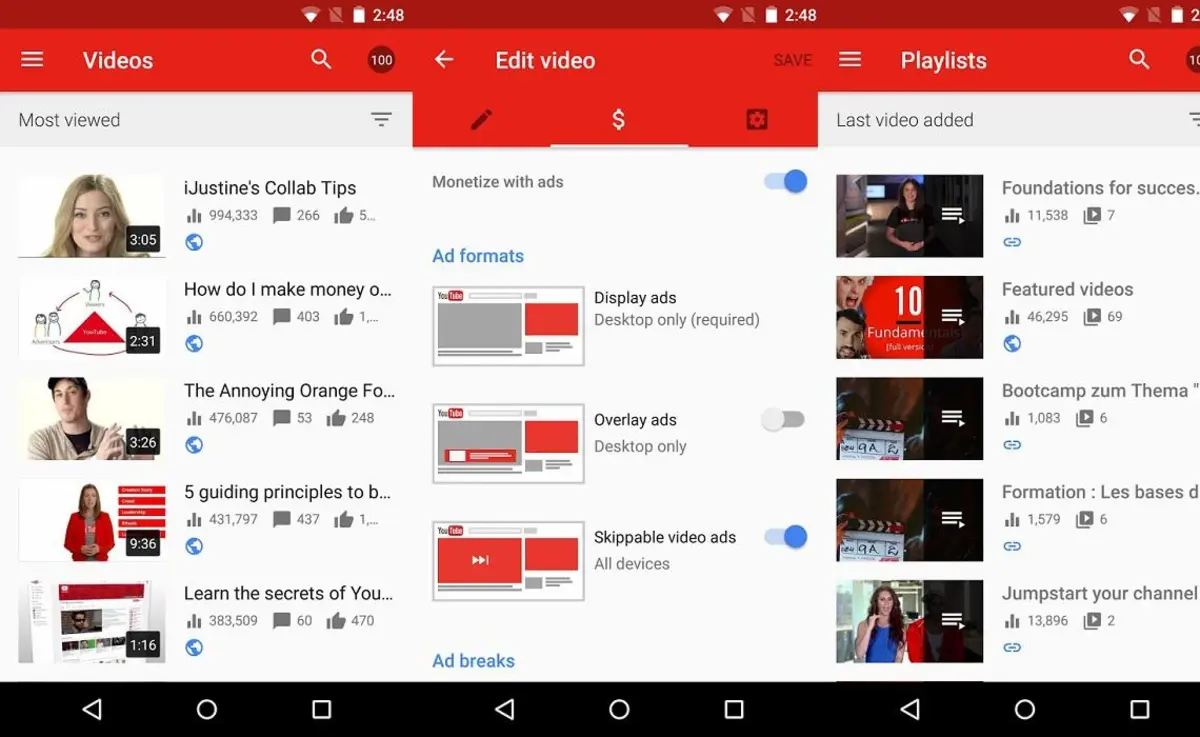
Do you have any questions or problems related to the topic of the article? We want to help you.
Leave a comment with your problem or question. We read and respond to all comments, although sometimes it may take a while due to the volume we receive. Additionally, if your question inspires the writing of an article, we will notify you by email when we publish it.
*We moderate comments to avoid spam.
Thank you for enrich our community with your participation!